
Valorant patch 6.10 brings Brimstone changes, adds Spray Wheel
The latest Valorant update has addressed a lot of bug issues and improved some of the game’s features. But patch 6.10 also brought some balance changes to Brimstone, a supportive Controller agent that’s meant to manipulate the map to his team’s advantage.
Here are some of the most notable changes in Valorant patch 6.10.
Brimstone gets some tweaks in patch 6.10

Brimstone was the only agent to get an update in 6.10, although Omen was mentioned as well. Here are the agent changes in the official patch the official patch notes.
- Size of Sky Smoke (E) and Orbital Strike (X) targeting reticles getting updated to match their size before patch 6.08 update
- Removed mouse cursor that previously displayed during Sky Smoke (E), Orbital Strike (X), and Omen’s From the Shadows (X)
Spray wheel, Collections rework, spray equip flow improvements
Patch 6.10 also included a lot of quality-of-life changes that allow for “greater flexibility.” The introduction of the in-game Spray Wheel will allow gamers to easily choose between sprays while playing a match. It can be activated by holding whatever button you use for Spray. But you can also quickly tap the same button to do a Quick Spray and avoid opening the wheel of options.
Here are the changes.
- Added an in-game Spray Wheel, which can be activated by holding your chosen Spray Keybind
- Retained Quick Spray functionality by tapping your chosen Spray Keybind. This will use the Spray located at the top slot of your wheel
- Added new equip flow for the Spray Wheel located in the Collections page
- Replaced the Spray Carousel with a Grid that can be searched, filtered, and sorted by Favorites
- Added an audio queue and visible timer to indicate cooldowns on the Spray Wheel
- Added an “Empty Spray” to allow a user to empty their Wheel or keybind
- Added a text and image to indicate pre- or post-round only sprays
- Added settings to the Settings page under Controls -> Equipment to better customize your spraying experience. This includes a sensitivity slider, the ability to turn off the wheel entirely, and separate the keybinds
- Removed the “wall” texture to display Sprays on the Spray Screen
“We hope you’re as excited about this as we are! We acknowledge this is a large change and will take some getting used to. As such, we’ll be listening closely to user feedback as you get used to the new system and making improvements and adjustments in the future,” wrote the developers.
There were also some minor updates and bug fixes that further improved the quality of the game. This included updating in-game portraits, changing the hitbox on KAY/O’s ZERO/Point (E), and adding Reyna voice lines that interact with Gekko, Chamber, and KAY/O. Yoru’s Fakeout (C) also had a lot of updates, eliminating its slight delay and ensuring you have a weapon equipped upon using the ability.
For full updates, check out the notes here.
Recommended
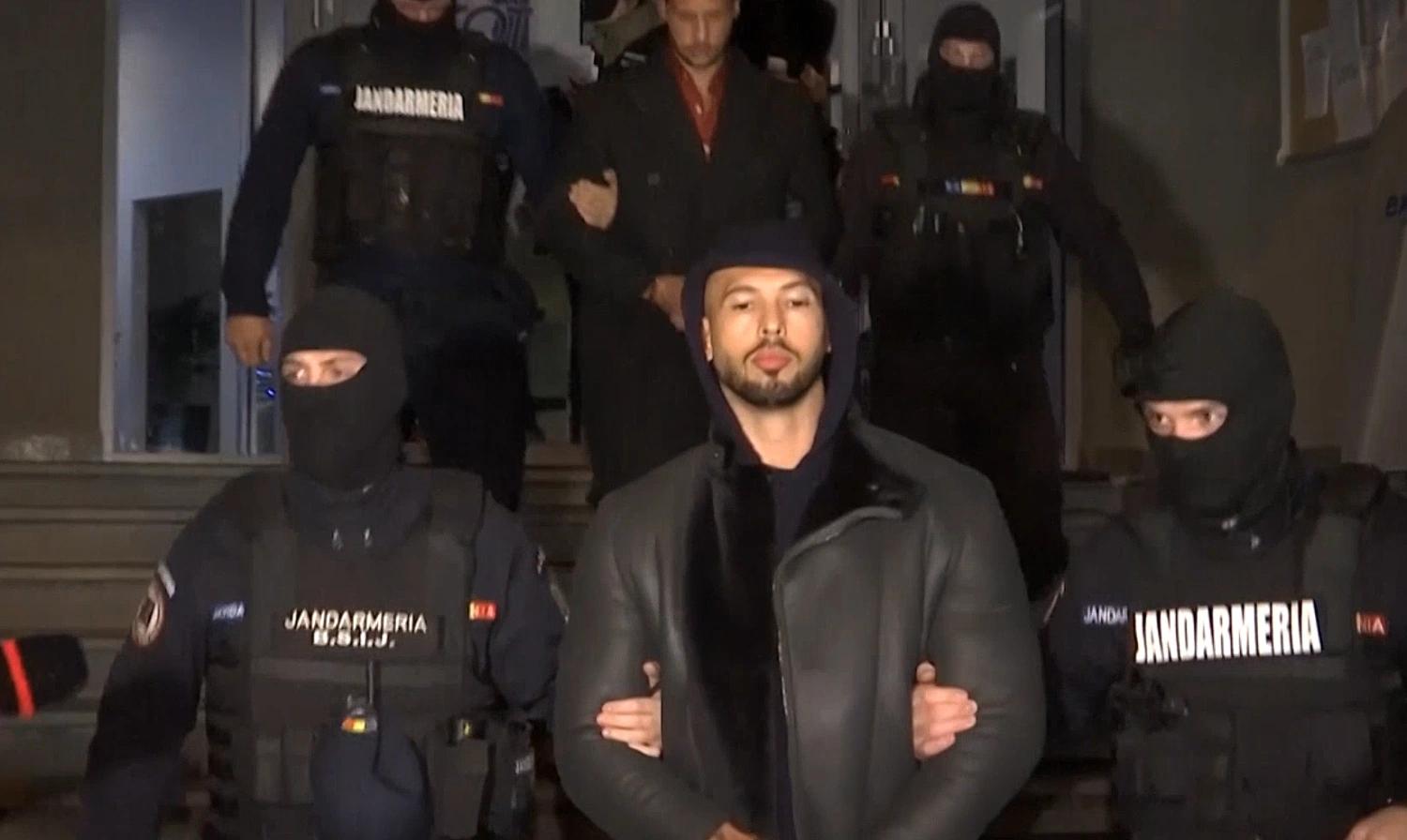
Andrew Tate criticized for defending toxicity in Valorant, demanding ban on female players
Andrew Tate is defending a toxic Valorant troll, and gaming community isn’t happy.
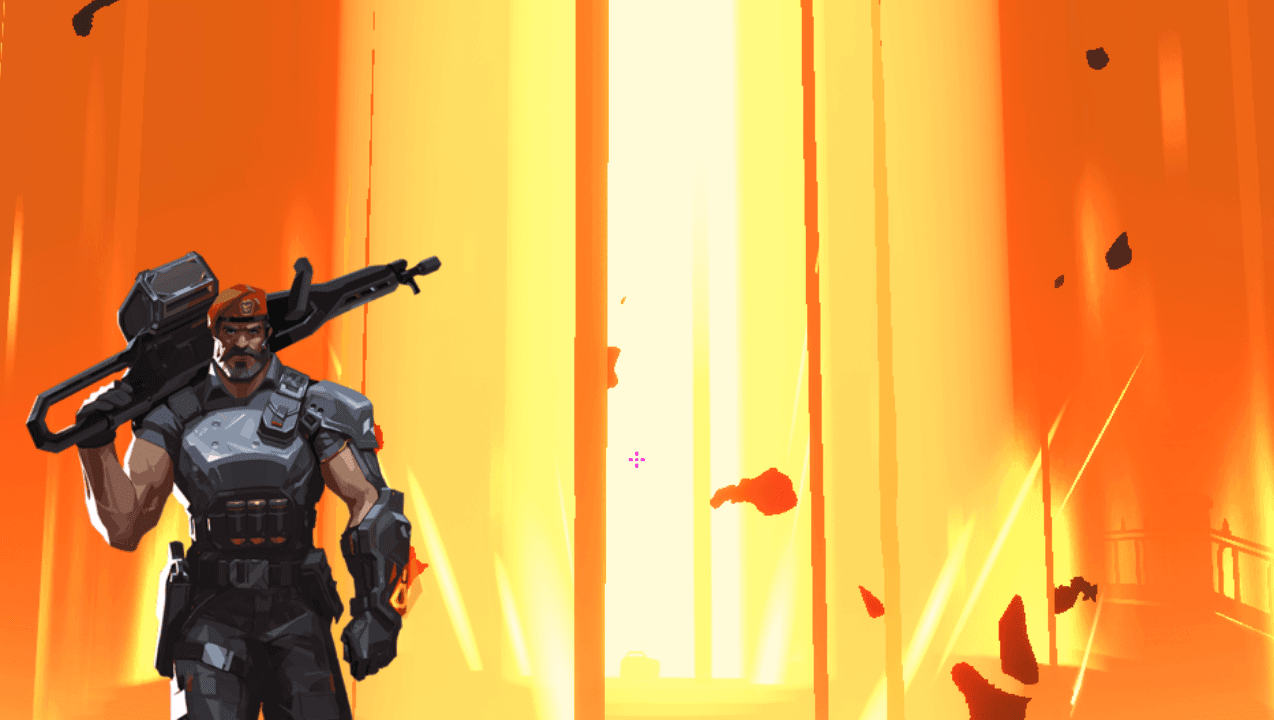
Latest Brimstone buff in Valorant patch 8.09 is too good
Brimstone will be great again.

Upcoming Valorant Night Market release date leaked
Start saving up!







