
How to start CSGO in 128 tick mode without FACEIT or ESEA
With both ESEA and FACEIT offering 128-tick servers, players on those services had better practice at the same tick-rate.
With Counter-Strike: Global Offensive’s servers limited to only 60 ticks per second, sometimes what players see and what actually happens on the server are two different things. That’s just networking, and it’s an unavoidable part of multiplayer games. One way to fix that is to play on faster servers provided by third-parties for a smoother experience. As CSGO becomes even more popular than ever years after its release, more and more new players are migrating to FACEIT and ESEA. Players can immediately sense the difference, but if they forget to change CSGO itself to launch in 128-tick mode, it’s usually no big deal. The client can sense what kind of server it connects to and change on the fly.
But what about practicing? If players aren’t connecting to a third-party server, they should make sure that CSGO launched in 128-tick mode all the time. That way, when playing training maps such as YPRAC and aim_botz, they’re able to practice under the same conditions as live matches. Thankfully, doing so is an easy process.
How to enable 128-tick mode in CSGO
First, open the Steam Library and find CSGO before following the instructions below.
- Right-click the entry and then select “Properties”

- Click on “Set Launch Options”
- enter “-tickrate 128”
- Press “OK.”
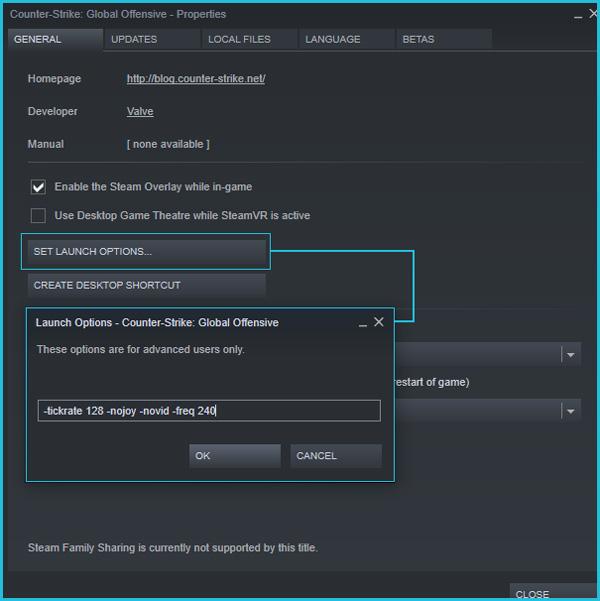
When players start offline or workshop maps, CSGO will automatically function at 128 ticks. That means that taking down bots is more like a competitive match, since the server tick rates are the same. Just a note, this doesn’t mean that CSGO’s matchmaking will be in 128 tick. Since the client only accepts what the server tells it to, it won’t have any other effect. But since CSGO’s server reservation defaults to 64-ticks per second, that’s the rate that single-player and practice maps will launch in.
If users are wondering what those other options do, WIN.gg has an entire guide on the best CSGO launch options they can use right here.
Why are CSGO 128-tick servers good?
A 128 tick server doubles the number of times the client sends information to the server. It also works the other way around, meaning that instead of CSGO receiving 60 snapshots of information about players and matches in a single second, it gets 128. There’s just no comparison. Shots land more often, peeker’s advantage is lower, and players experience more consistent performance across the board.
Where can players find 128-tick matchmaking servers for CSGO?
Two of the most popular providers of 128-tick servers are FACEIT and ESEA. They’re third-party services that have both free and paid options and are well worth the money for many. Even free sign-ups come with access to their 128-tick servers, so it’s a worthwhile move for players to try them out. Both have Valve’s blessing and have hosted CSGO Majors, so players don’t need to worry about getting in trouble with Valve’s anti-cheat either.
While Valve doesn’t currently offer the faster servers for CSGO, China’s version does have the option through Perfect World, Valve’s partner in China.

Matchmaking in the rest of the world may soon get a major upgrade to keep users in the Steam ecosystem, but no one is sure whether it will happen. Former CSGO analyst and current Cloud9 general manager Henry “HenryG” Greer dropped a rumor over the summer that Valve will finally offer the server option, but so far there’s no indication as to when they’re on the way.
Recommended

s1mple is offering lessons to help you get good at CS2
Have you dreamed of playing like s1mple?

Recent CS2 ban wave punishes cheaters during live games
Valve is banning players in bulks.

Players hopeful after Valve adds Overwatch to expose CS2 cheaters
Only “trusted” players will be Overwatch investigators.







