
How to fix the critical error in League of Legends
If you have played League of Legends for long enough, chances are you have encountered more than one bug or error. A critical error in League of Legends might happen, and here is how you can fix it.
The League of Legends client is notorious for the ever-growing list of bugs and errors you can encounter. It can break out of the blue without a reason. The good news is it can be fixed.
One of the worst windows a player can encounter will have this message: “A critical error has occurred, and the process must be terminated.” This essentially means the game refuses to start, but it is only a temporary situation.
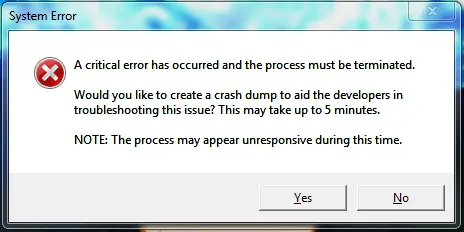
How to fix a critical error in League of Legends
Before attempting to do anything on the game, make sure Windows and all your Drivers are updated, including the graphic card drivers. Updating your Windows and drivers to the latest version should fix any critical errors in the game.
If everything is updated and the error persists, try running the game as Administrator. Click on the League of Legends icon with the right button to see this option.
Do you still get the error? Perhaps it is an Antivirus issue. Under Search > Type Firewall and Security Protection> Open>Firewall and Network Protection. On the option to allow an app through the firewall, select League of Legends.
These three options should fix the most common causes of a critical errors in League of Legends. If none of them works, it’s time to restart the computer. Sometimes the easiest solution is to turn things off and on back again.
If restarting doesn’t work either, then it is time for the final solution and the one that should fix any error, reinstalling the game. Uninstall League of Legends from your PC and install it again — this should fix any issues.
Recommended

Ssumday shocks fans with sudden retirement from League of Legends
He has a legit reason for leaving League of Legends behind.

Is League of Legends esports getting a third international tournament?
LoL esports is getting shaken up in 2025.

New Mastery System in League of Legends 2024
Introduced in Season 5, the Champion Mastery system in its original form offered players a way to...







