
How to convert Valorant sensitivity to Apex Legends
Valorant is a 5v5 shooter, whereas Apex Legends is a battle royale. But if you want to excel at both, you’ll first need to convert your Valorant sensitivity to Apex Legends.
Mouse sensitivity in gaming refers to how fast or slow your in-game camera or crosshair moves in response to physical mouse movement. It’s typically measured in DPI (dots per inch) or eDPI (effective DPI), the product of in-game sensitivity and mouse DPI. Finding the right sensitivity is crucial for aiming accuracy and overall gameplay performance.
However, this sensitivity is rarely the same for every video game. For example, in Valorant, players often opt for low sensitivity to have greater control over movement, which aids in landing headshots. In Apex Legends, spraying is more common, so high sensitivity usually does the trick.
But you can convert your Valorant sensitivity to Apex Legends if you’re simultaneously playing both games.
How to convert Valorant sens to Apex Legends

The most practical method is by multiplying your Valorant sensitivity by 3.182. This value is widely used by many players and sensitivity converters as a reliable starting point. Here’s a straightforward guide on how to do this.
- Start Valorant and go to settings
- Under the general tab, find your exact sensitivity
- Now, multiply this by 3.182. For example, if your sensitivity is 0.411, your Apex Legends sensitivity would be 1.30
Another simpler method is using third-party converters to get an exact number, such as AIMING.PRO is the least complicated website when it comes to conversion. Put your Valorant sense in and select the game you want to convert it to, which, in this case, is Apex Legends, and you’ll get your perfect conversion.
It’s also worth noting that the converted sensitivity may not feel natural right away. You may want to load up the game, feed in your new sense, and tweak it slightly based on how it feels in-game. Since movement in both games is different, the ideal sensitivity can only be achieved by playing a few practice games and tweaking the numbers as you go.
Recommended
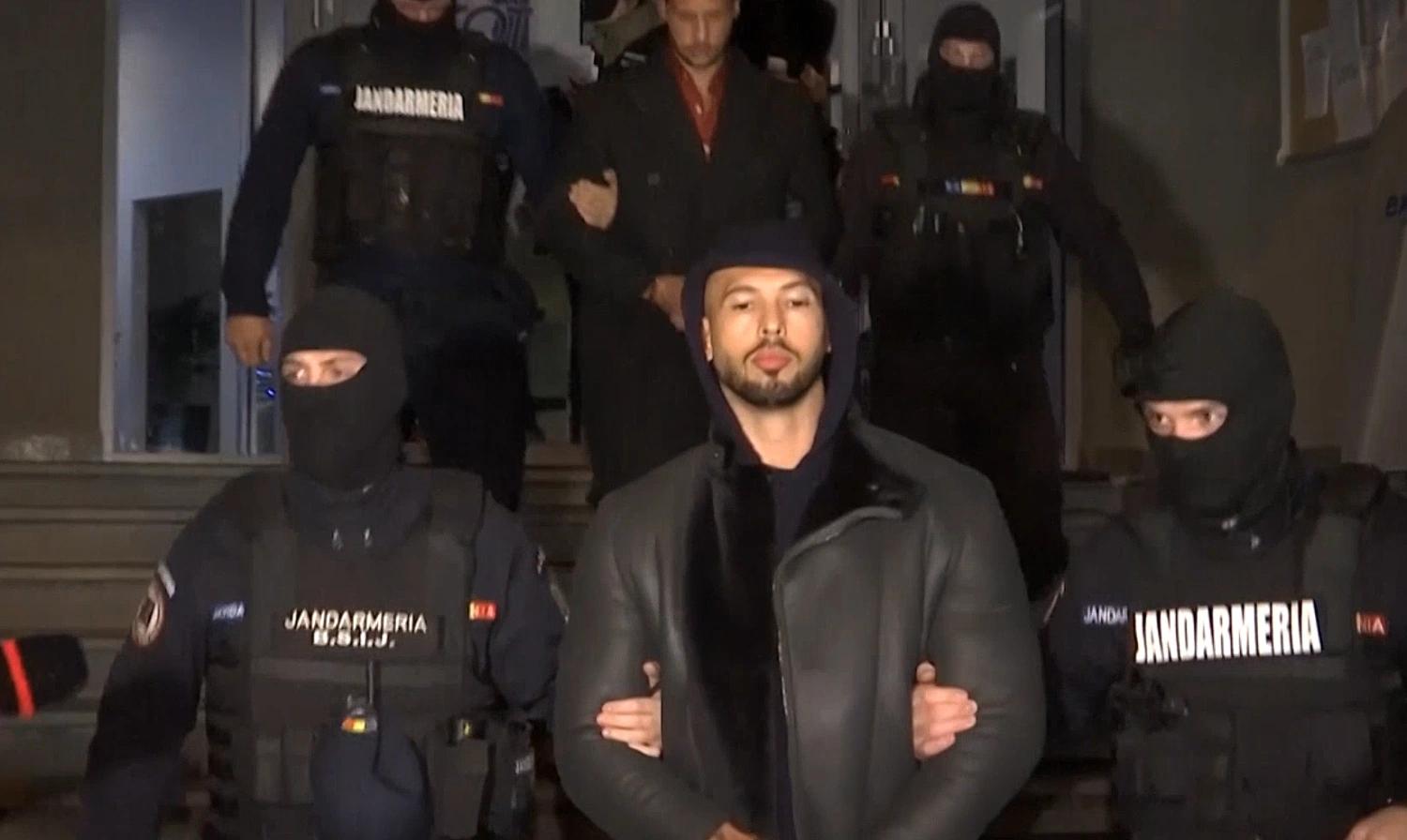
Andrew Tate criticized for defending toxicity in Valorant, demanding ban on female players
Andrew Tate is defending a toxic Valorant troll, and gaming community isn’t happy.
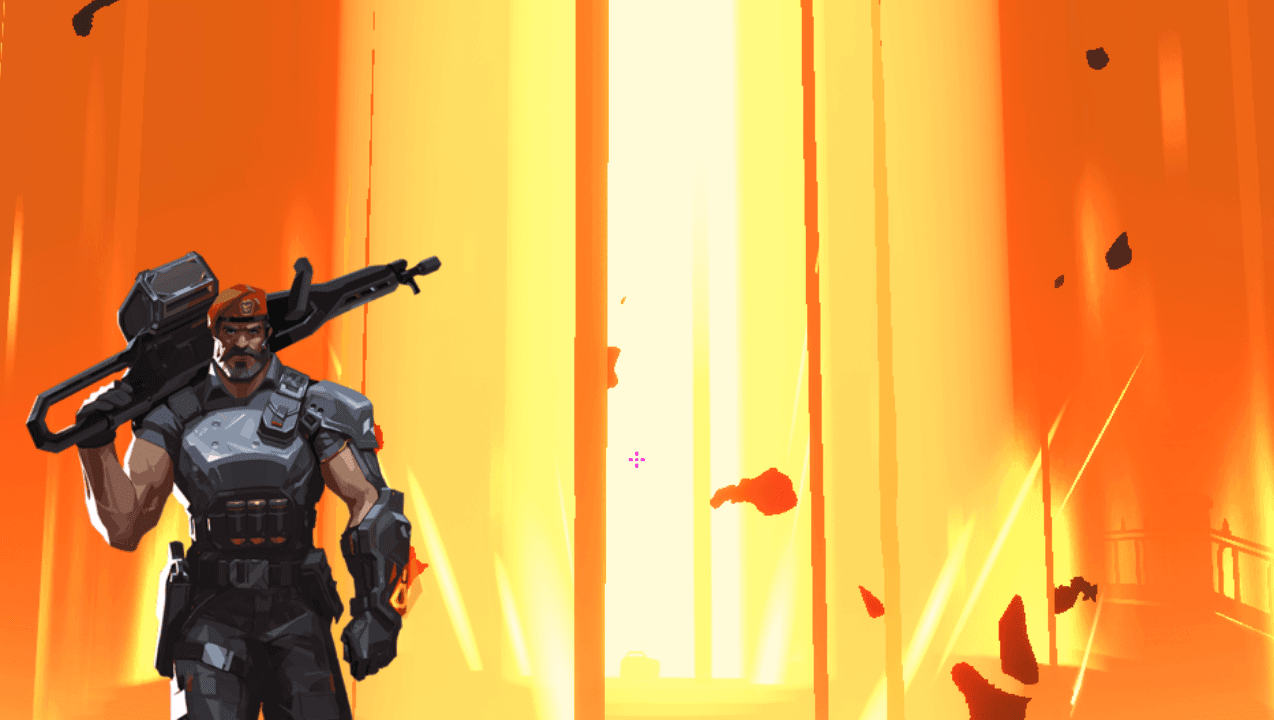
Latest Brimstone buff in Valorant patch 8.09 is too good
Brimstone will be great again.

Upcoming Valorant Night Market release date leaked
Start saving up!







