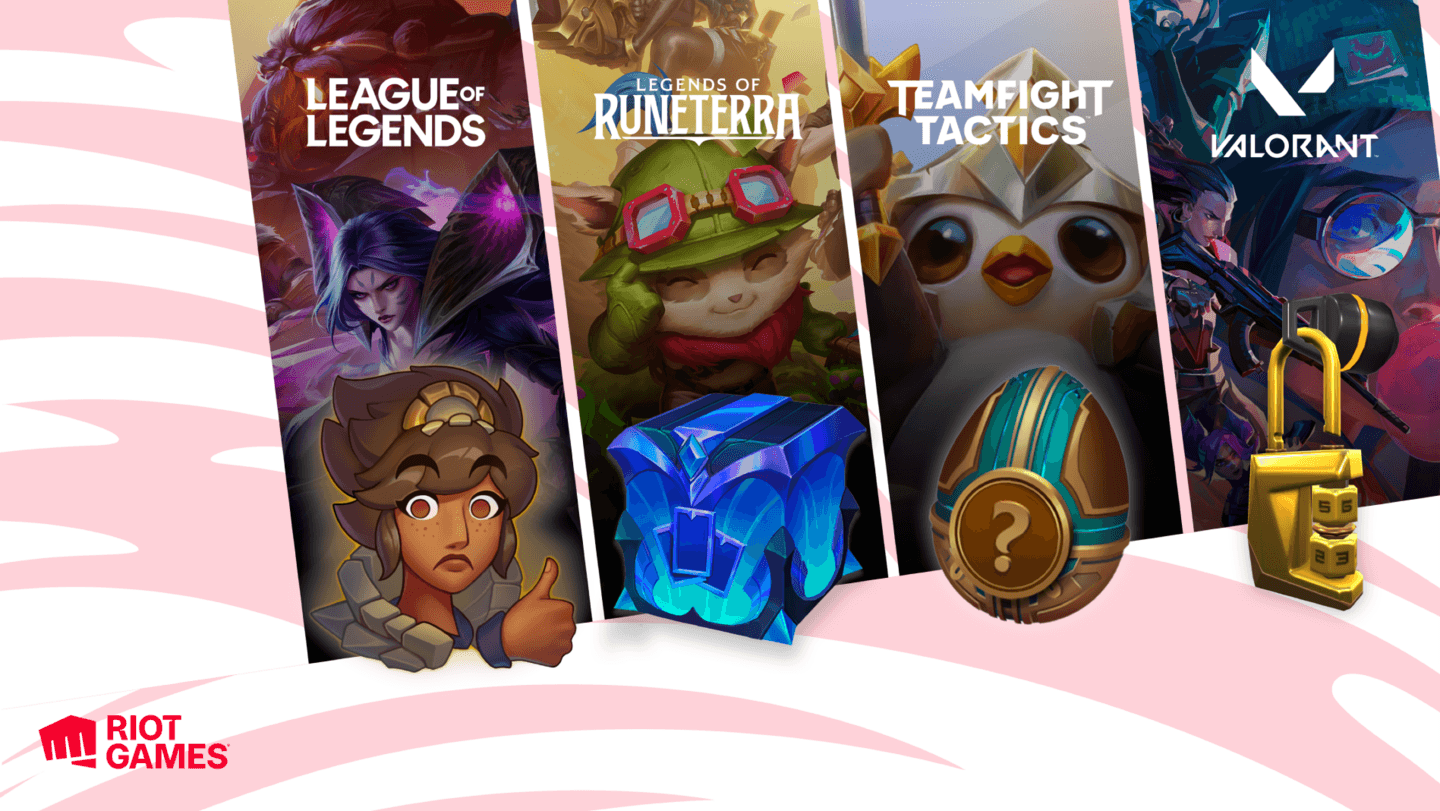
Enabling 2FA in Valorant can get you a free Keep It Safer gun buddy
Riot Games has been pretty generous with in-game cosmetics this year, and now it’s going all out by rewarding players with free weapon adornments.
Prime Gaming subscribers, VCT viewers, and regular Valorant players already benefit from freebies, but Riot has new plans to reward those extra cautious with their accounts’ security. To guard the accounts with exorbitant skins and progress, Riot introduced 2FA (two-factor authentication), but a few were actually using it. So now, the developer is convincing the players by offering free items.
Players across Riot’s various titles, including League of Legends, Legends of Runeterra, Teamfight Tactics, and Valorant, will get in-game cosmetics just for activating 2FA. So, If you haven’t enabled 2FA yet, you should! Besides receiving gifts, you’ll be protecting your password, payment information, and all your collections.
How to get the Keep It Safer gun buddy in Valorant
Riot is offering a golden lock chain called Keep It Safer gun buddy to those who enable their 2FA in Valorant. The tiny gun charm goes well with all your golden and black weapon skins.
In Valorant, cosmetics can cost an arm and a leg. Due to the rarity of skins, collectors often stack up items that are time-limited and hence, highly sought-after. So, it’s crucial to double-check all locks in order to protect your valuable inventory. However, by enabling 2FA, players will be handing the keys to Riot’s credible hands to protect their accounts.
Now, every time you attempt to sign in, you’ll receive an email containing a unique six-digit code. Enter that code into the prompt then continue logging in as normal.
Here’s how to enable 2FA in Valorant
2FA offers maximum security for your Valorant accounts, as each login attempt is connected to your email. So every time you attempt to sign in, you’ll receive an email containing a code. Enter that code into the prompt, then continue logging in. Here’s how to activate it:
- Sign in to your Riot account page
- Locate the Two-Factor Authentication card
- On this card, you’ll find an enable or resend button. Click the button. This sends you an email to enable Two-Factor Authentication
- Go to the inbox of your connected email address
- Find and open the Two-Factor Authentication email you received from Riot Games
- From the email, click the Enable Two-Factor Authentication button
That’s it! Your Valorant account is protected, and you also have a free Keep it Safer Gun Buddy.
Recommended
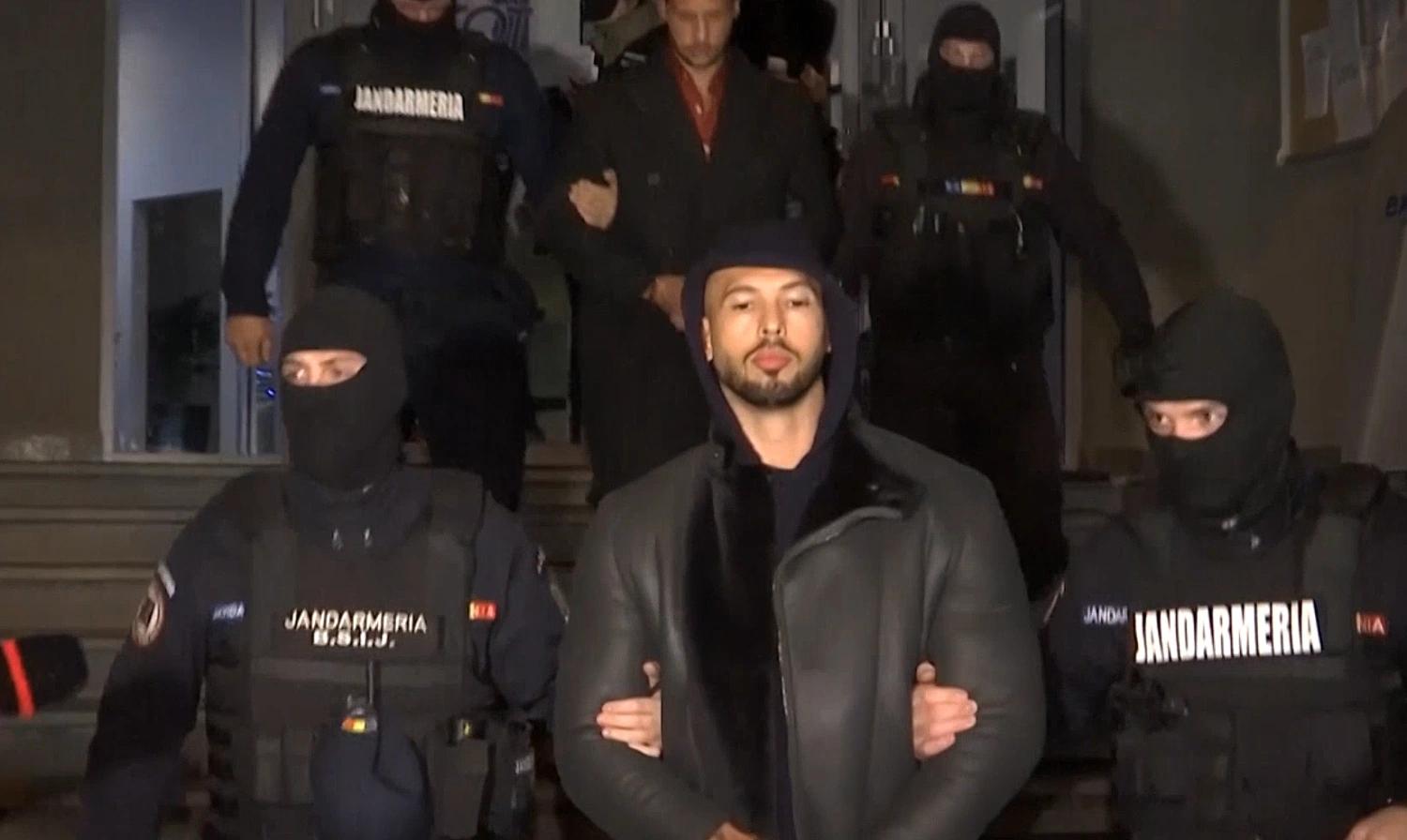
Andrew Tate criticized for defending toxicity in Valorant, demanding ban on female players
Andrew Tate is defending a toxic Valorant troll, and gaming community isn’t happy.
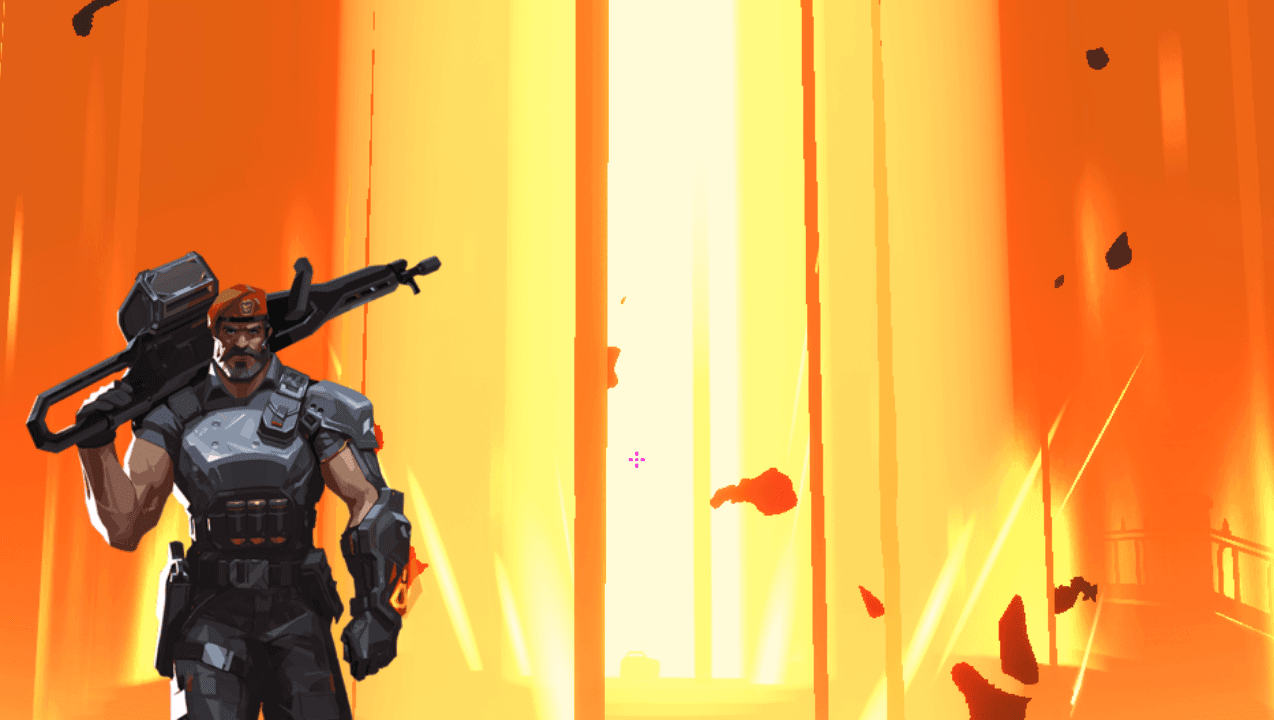
Latest Brimstone buff in Valorant patch 8.09 is too good
Brimstone will be great again.

Upcoming Valorant Night Market release date leaked
Start saving up!







