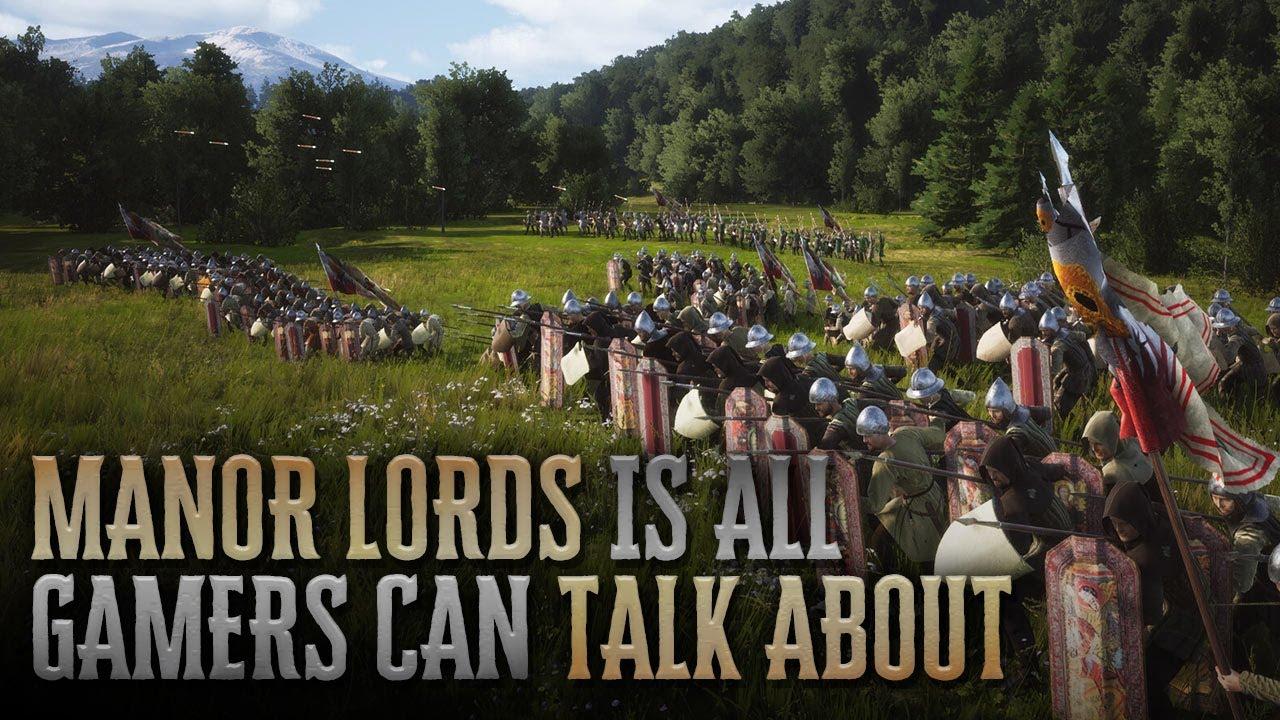You can still play CSGO after CS2 launch, here’s how
CS2 is here, but if you’re missing the old CSGO already, here’s how you can still play it.
The Source 2 engine is amazing, but for all of the shiny new toys available in Counter-Strike 2, there’s still a lot missing from the game. From alternate game modes to community-made maps, Valve still hasn’t ported many beloved features from the old game to the new one.
However, there’s still a way to access certain game features that are no longer available.
To play CSGO after the release of CS2, you’ll need to revert the game back to a previous beta version. Here are the instructions for how to do it.
- Open up Steam and head to the Library section
- Right-click on Counter-Strike 2
- Open Properties
- Select the Beta section
- On Beta Participation, click the dropdown menu and select csgo_legacy
- Finish the download and install
- Open up Counter-Strike 2
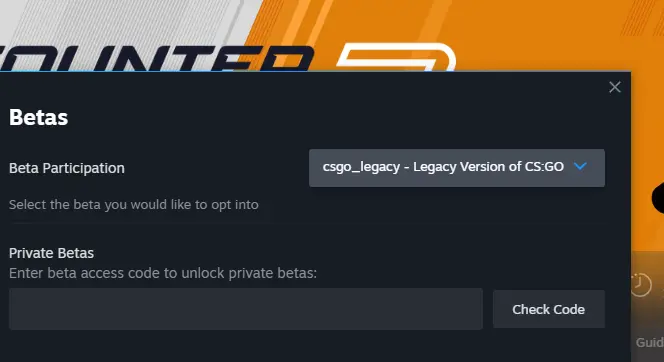
If you followed all of these instructions, you should see a stripped-down version of Global Offensive on your screen.
Also, keep in mind that this version of CSGO will only be officially supported until January 1, 2024. It’s not clear if Valve will remove it or simply stop updating it. In fact, that could be a sign that the developers plan to have Workshop support for CS2 up by the end of the year. Either way, be sure to enjoy it while it lasts.
Can you still play on CSGO community servers after CS2?
Unfortunately, the legacy version of CSGO does not offer support for community servers. You cannot play online with other players, and you cannot install Workshop Maps for some reason. While your skins will be visible and inspectable in the inventory, they cannot be used in-game. The only real option to play is with bots on official maps.
Recommended

All maps are now available in CS2, what does it mean?
Poor Inferno players.

Redline creator reveals a sequel skin for CS2
Maybe call it the Orangeline?

CS2 release date: Everything we know so far
Is it CS2-morrow? No, it is not.