
What Valorant PBE actually is and how to register for it
Riot lets the Valorant community test out the significant Valorant changes through Public Beta Environment, but joining the PBE is more complicated than it seems.
Since 2020, Riot has consistently rolled out patches to deliver instant bug fixes. However, some patches include game-changing nerfs, bugs, quality of life tweaks, and more that could be a hit or miss for regular players. So Riot whipped up a new way to see how the changes play out in an artificial competitive environment. The end product was dubbed PBE, and has been a success so far.
Valorant PBE is an exclusive program open to all, but few can get it. Through PBE, players can test out upcoming patches beforehand and deliver helpful feedback.
How to play Valorant PBE?

PBE lets players break into new maps, assess new agents, and more! It ensures that shiny new content is well-tuned and glitch-free before it goes live. Riot may deduct any update or glitch that doesn’t work well in PBE. Here’s how to play it.
- Go to PBE apply page
- Log in to your NA Riot Valorant account
- Download the PBE Client
- Verify your date of birth
- Install client
- Sign in to Valorant PBE
Just keep in mind that applying for PBE access does not guarantee you’ll be recruited. Also, joining the PBE does not create a PBE-only account. Instead, you’ll be using your current Valorant account to log in, so be sure to sign up using the account you want to use.
This also means PBE bans and restrictions apply to your main Valorant account, so tread carefully. Once you have been selected for the program, Riot will send you an email with further instructions to access the test server.
It’s worth noting that Valorant PBE is not available for all. Only those in North America can apply for the test server, and they must consistently play from there. Those with current bans or restrictions will be instantly dismissed.
Recommended
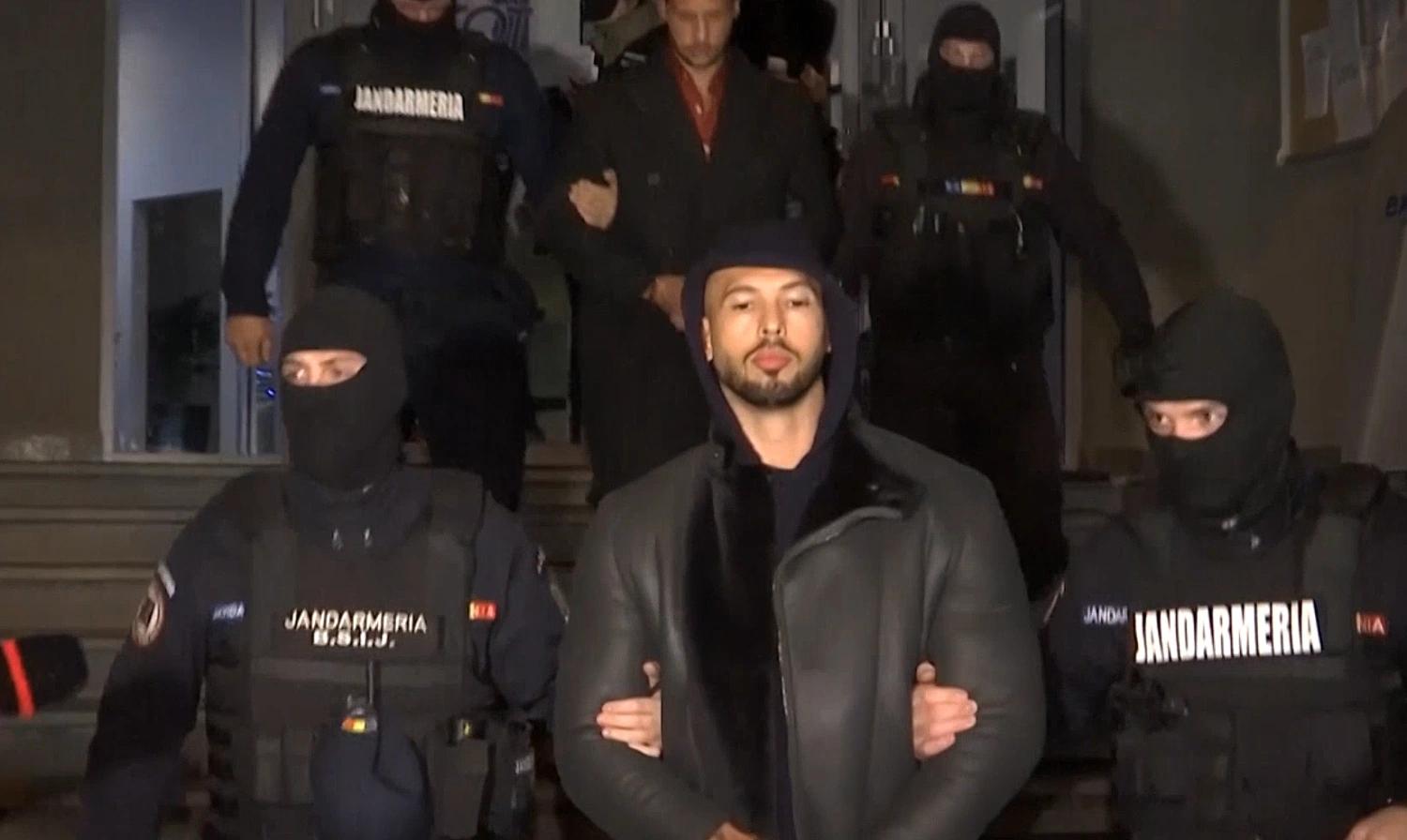
Andrew Tate criticized for defending toxicity in Valorant, demanding ban on female players
Andrew Tate is defending a toxic Valorant troll, and gaming community isn’t happy.
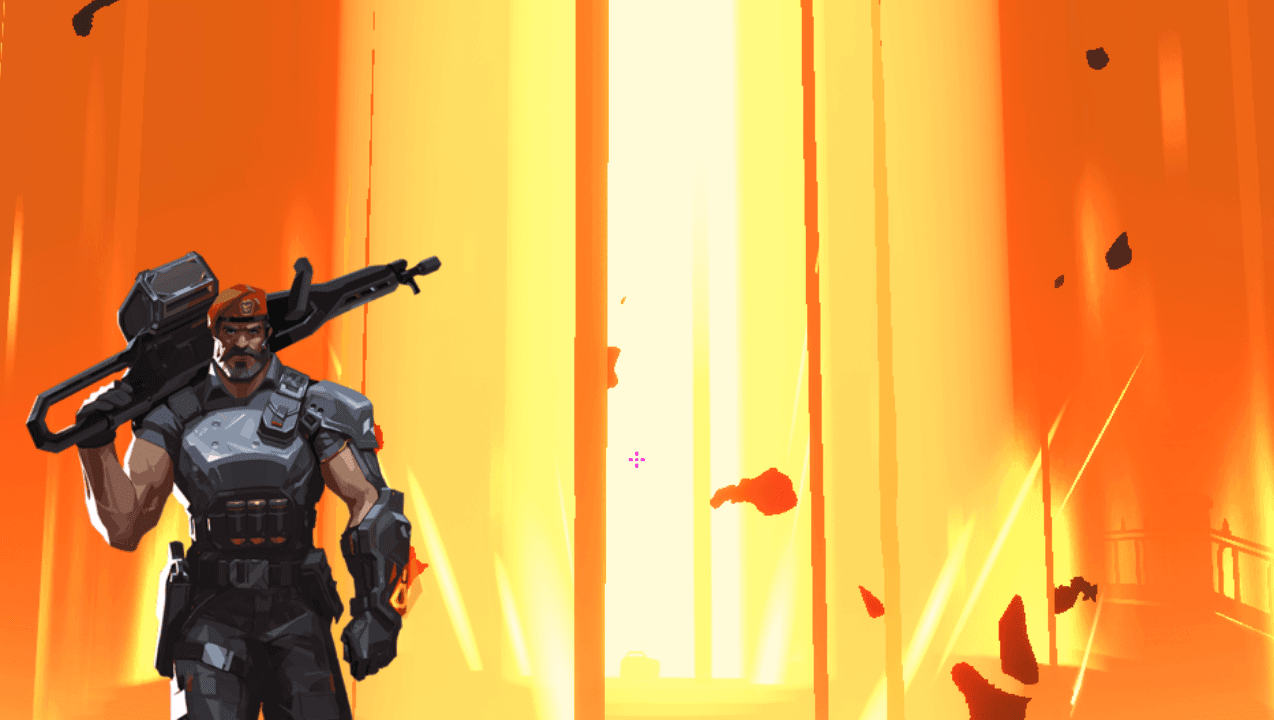
Latest Brimstone buff in Valorant patch 8.09 is too good
Brimstone will be great again.

Upcoming Valorant Night Market release date leaked
Start saving up!







