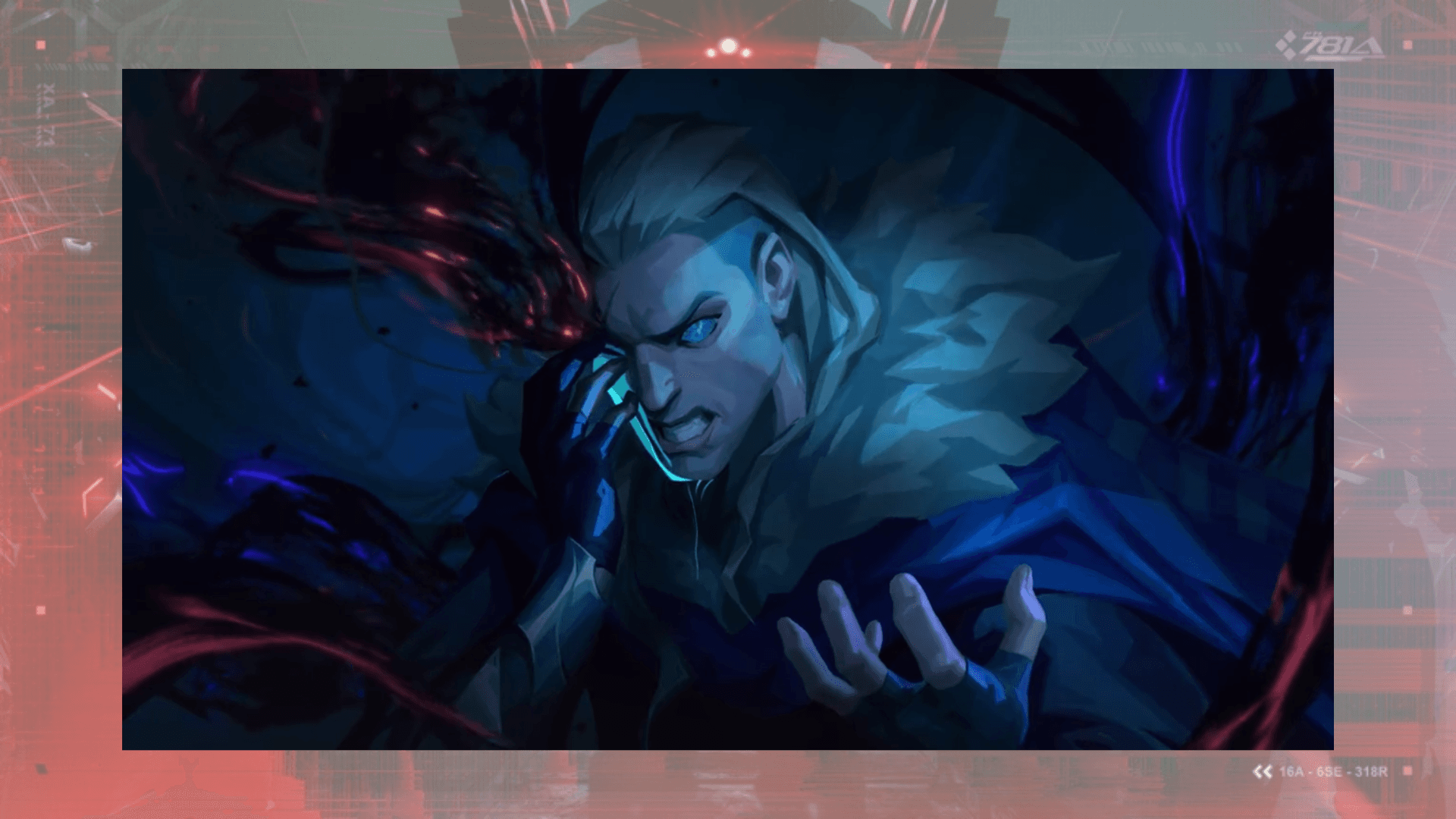
Riot details its plans to record Valorant in-game voice chat
Toxic players may want to watch what they say in Valorant voice chat. Riot Games is gearing up to introduce a voice evaluation system to fight bad actors.
Valorant attracted loads of fans with its modern gameplay and characters. The game saw massive success among FPS fans and trolls. Riot’s efforts to curb toxicity in Valorant have been successful to some degree, but there’s no shortage of abusive players. The toxicity issue isn’t unique to Valorant, but Riot isn’t backing out just yet.
The developer is prepared to adopt an aggressive approach to combat trolls through a unique voice evaluation system.
Will voice evaluation reduce toxicity in Valorant?

Riot has revealed plans to listen in on the in-game conversations to filter out abusive players.
The software will come into effect on July 13 but initially, it will only be used to record comms instead of responding to reports. Riot acknowledges that the system is in its rudimentary stages and will be released in a “beta” state in North America and Europe later this year. New language models will potentially remove trolls across the game, Riot believes.
The primary purpose of this advanced software would be to deduce the cause of reports better. This will also help the developer decide the duration of the bans after hearing the intensity of abusive language. It may sound like an earth-shaking feature, but nothing should change for players who keep their voice chats clean.
The developer previously mentioned a similar software in 2021 that could record voice comms of reported players. The growing toxicity issue has prompted the developer to take more aggressive action.
How to mute specific words in Valorant
Players can prevent specific words from popping up in their text chat by following these steps:
- Start the game and go to the settings menu
- Go to Controls
- Click “Communication”
- Click on “Muted Word List” under the text chat
- Type all the words that you want to mute
This only works on the exact words written and only in text chat. Players may want to be aggressive with common misspellings of the words and number or symbol substitutions that players make to get around these filters.
Recommended
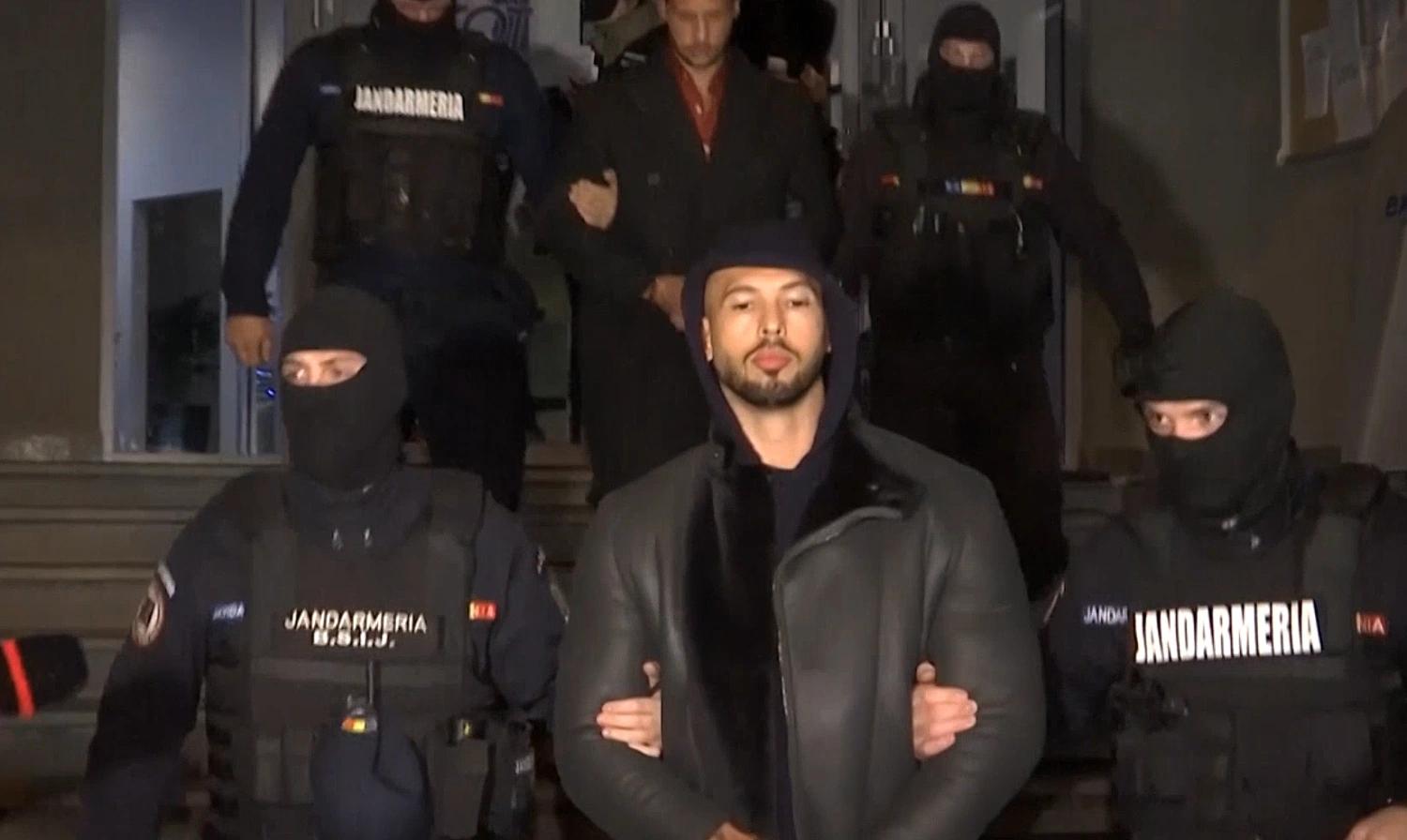
Andrew Tate criticized for defending toxicity in Valorant, demanding ban on female players
Andrew Tate is defending a toxic Valorant troll, and gaming community isn’t happy.
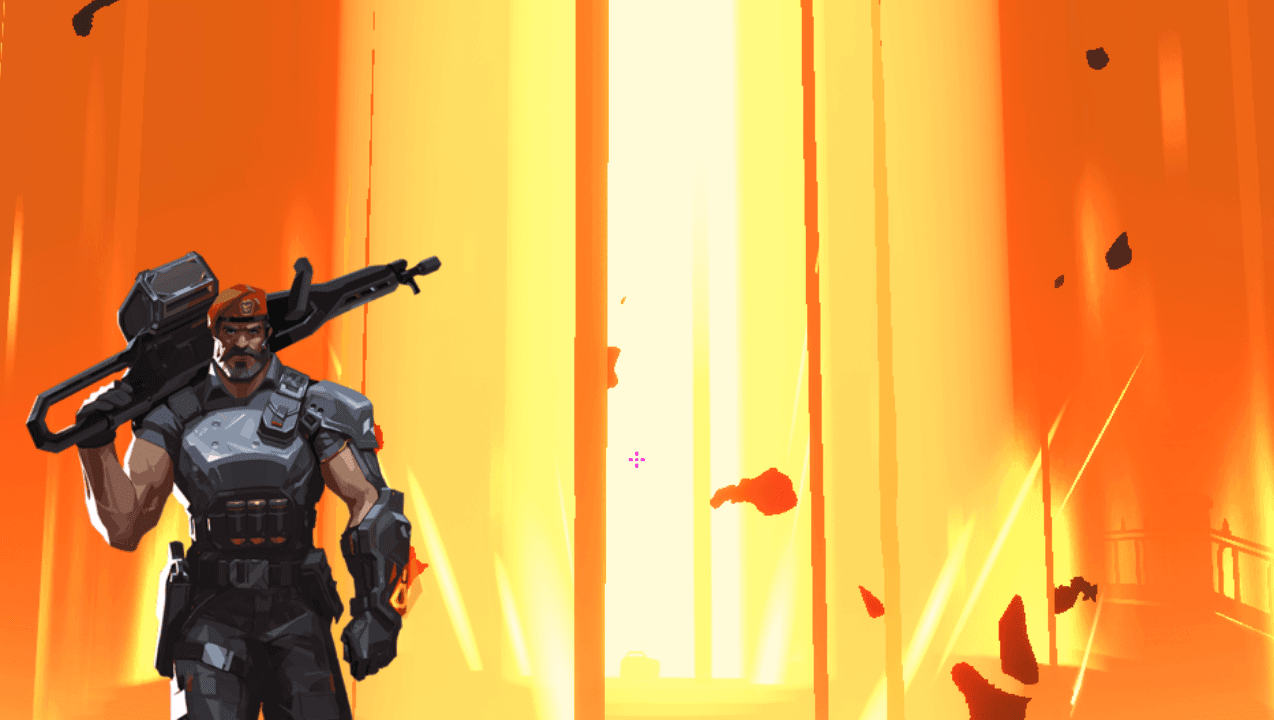
Latest Brimstone buff in Valorant patch 8.09 is too good
Brimstone will be great again.

Upcoming Valorant Night Market release date leaked
Start saving up!







