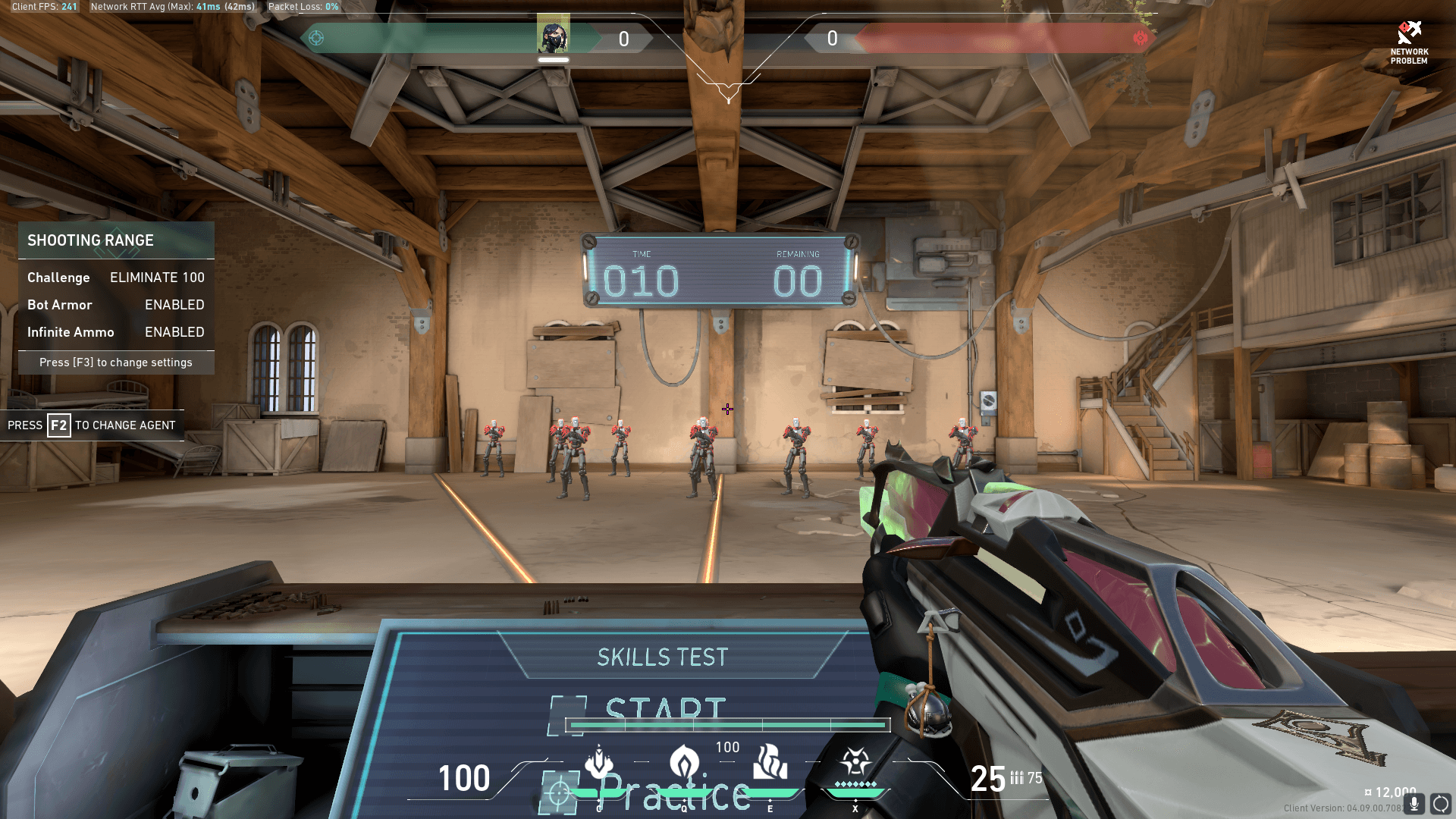
How to use custom Valorant crosshair colors after patch 5.04
A custom crosshair significantly impacts aim in Valorant and fortunately, there are plenty of customization options in Valorant including custom colors.
Riot Games released Valorant as an ability-driven game, but shooting is still at the core. For this reason, the developer allows players to heavily customize their crosshair in order to keep their shooting tight. However, players previously had limited color options that may not work on all maps.
Valorant patch 5.04 changes that players can now add whatever color they wish to their Valorant crosshair. Here’s how to customize your crosshair color so that you never lose sight of your aim.

How to add custom crosshair color to Valorant
Players can add a custom color to their crosshair through Valorant’s dedicated crosshair menu.
Custom crosshair color can now be selected in Valorant with a hexadecimal number. Players can add their chosen hex codes in the settings to get the desired color.
Previously, players had to stick to the eight color options. Now players can change their crosshairs to almost any color they would like. This allows players to pick one catch-all color, or they can freely change to different colors based on the map they’re playing.
Here’s how to add custom crosshair color to Valorant:
- Launch Valorant and press the Esc key
- Go to settings and then select primary
- Click on the crosshair and then go to primary
- On the drop-down menu for color, choose custom
- Put input the RGB value of the desired color
- If an invalid code is entered, the crosshair will revert to the previous color
Once you have locked these down, start queue. Your crosshair should turn to the custom color you’ve selected. By pairing it with unique crosshair shapes in Valorant, you can actually surprise your teammates when they inspect your play. While it’s undoubtedly a convenient setting, make sure you pick the right colors that pops across all the textures on a map.
How to change Marshall and Operator crosshairs
Sniper settings in Valorant are simple. First, press Esc and go to settings. Click on “crosshair” from the menu and click on the last “sniper scope” option. Here, you’ll be provided with a bunch of options you can use to customize your crosshair when scoped.
Recommended
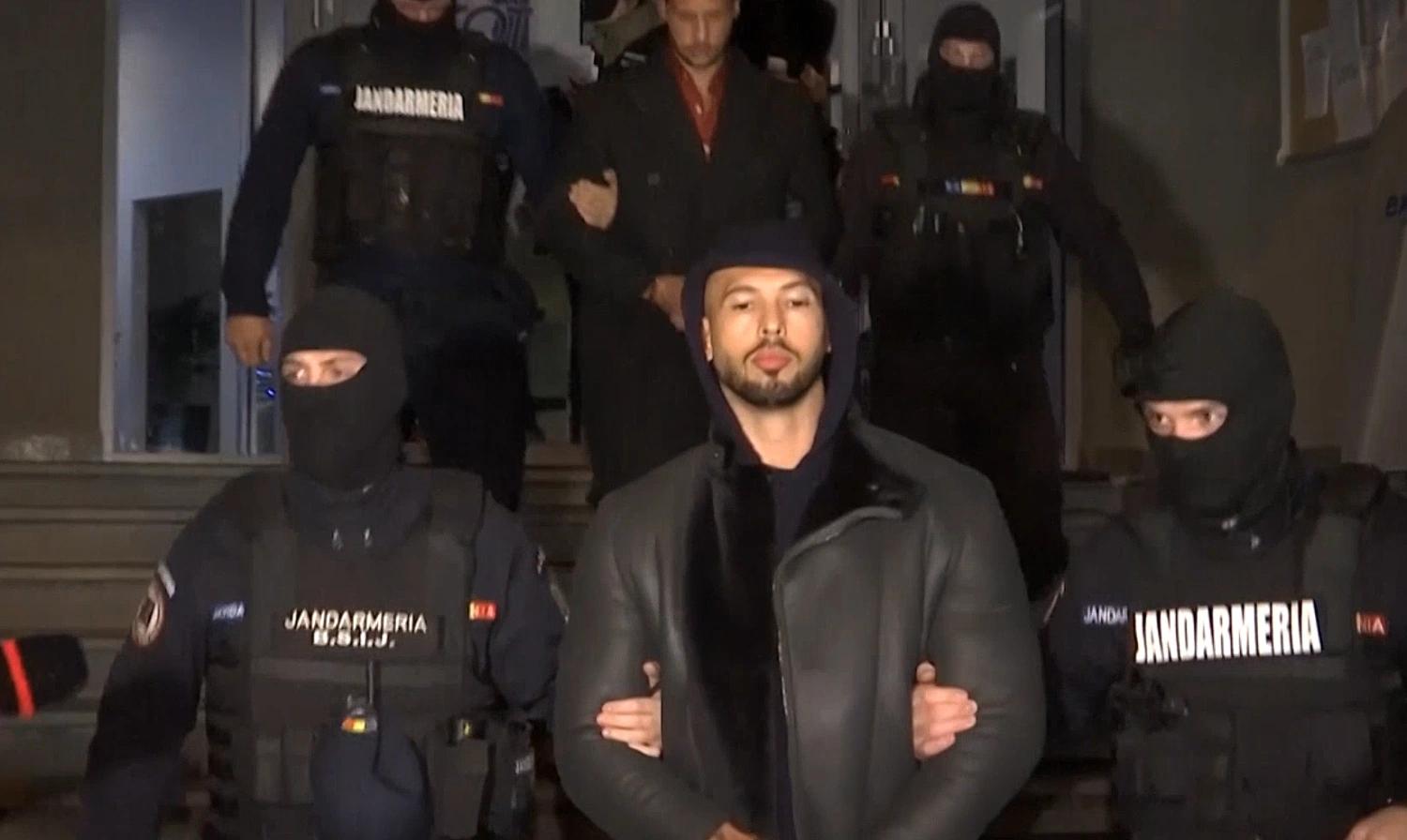
Andrew Tate criticized for defending toxicity in Valorant, demanding ban on female players
Andrew Tate is defending a toxic Valorant troll, and gaming community isn’t happy.
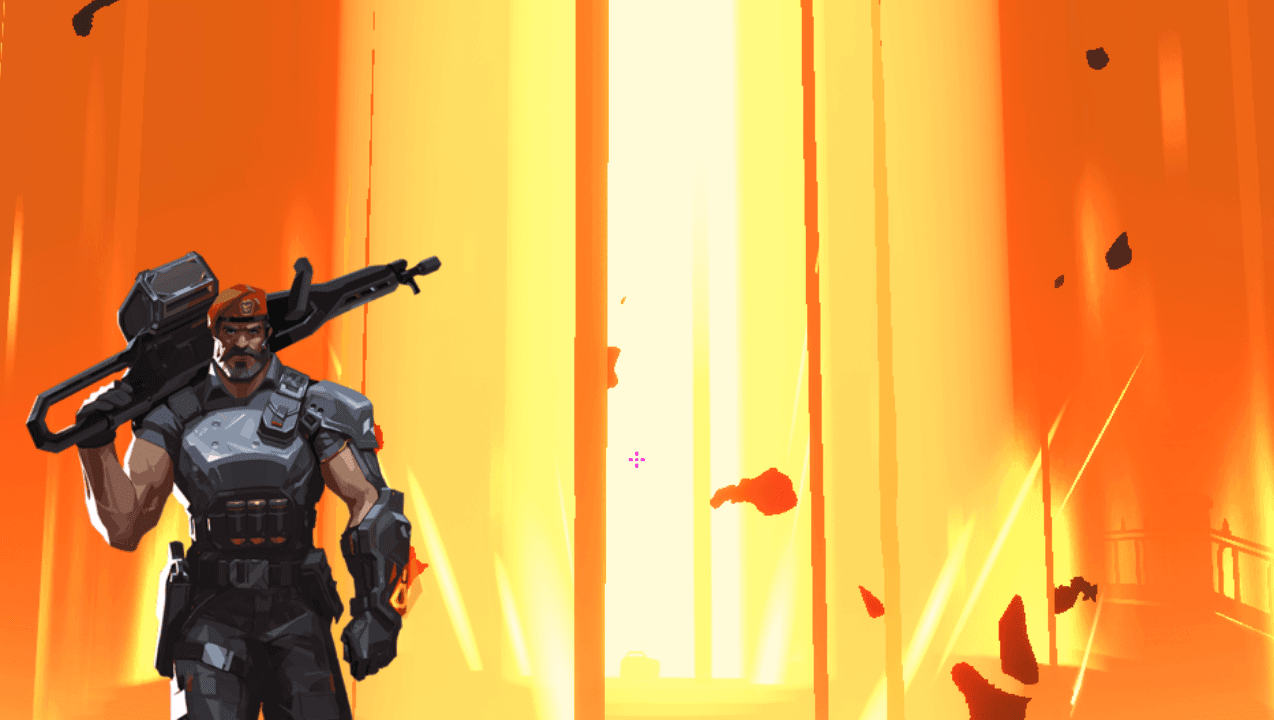
Latest Brimstone buff in Valorant patch 8.09 is too good
Brimstone will be great again.

Upcoming Valorant Night Market release date leaked
Start saving up!







