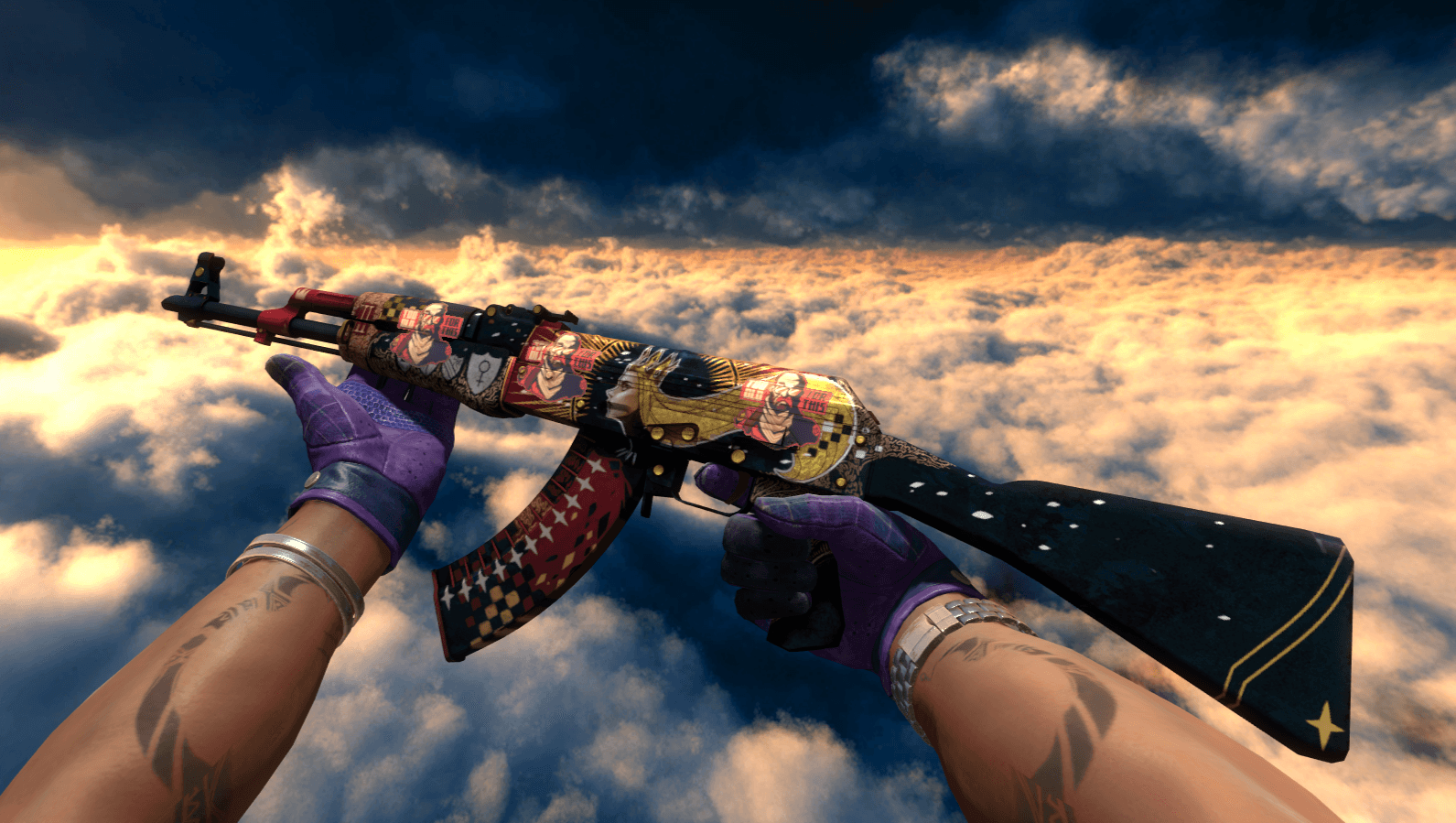
How to trade and sell CS2 skins for real money outside of Steam
Counter-Strike: Global Offensive’s weapon skins have turned the game into a collector’s paradise, but what are the best ways for players to trade and sell skins outside of Steam’s marketplace?
Websites such as cs.money have become leaders in skin trading outside Valve’s Steam platform, and they’ve come a long way since CSGO’s skin boom in 2015 and 2016. Scams are more rare, especially if users check out a few key things while they’re going through the selling process.
Here’s how players can trade their CS2 skins outside of Steam
Using a trusted CS2 skin website is the first step in the process. cs.money and skins.cash are two popular options. Trusted sites will ask players to login through Steam, and as scary as that sounds, it’s the safest way to do business. Here’s what to look out for and what to expect when trading and selling CS2 skins outside of Steam.
We used cs.money for our example, but the steps are similar for the majority of third-party sites.
NOTE: If users notice that the URLs or certificates are different from what we’ve shown here, they should leave the site immediately.
Step 1: Sell your CS2 skins by logging in with Steam
Scammers can fake the look of Steam’s login page, but it’s much harder to fake the secure connection. Players should always look for the lock next to the steamcommunity.com login URL. It should be locked, and the certificate should read “Valve.”
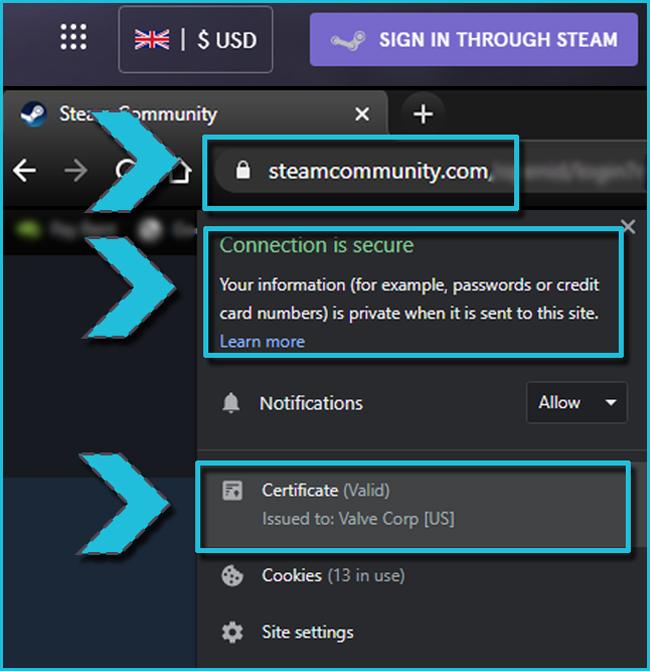
Once logged in, it’s time for step two.
Step 2: Select the CS2 skins you want in exchange for the ones you don’t
cs.money uses a system that works a little but like a scale, with players placing their items on one side of the site and adding items from cs.money’s inventory on the other side. Players will want to aim for a trade that ends with cs.money owing them a few cents. If players want to add funds to cs.money directly to make up for a difference in price, there’s an option to do that.
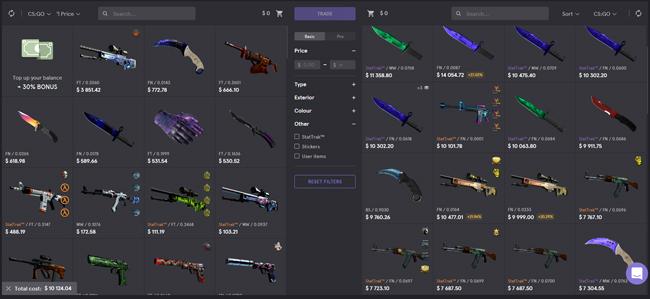
Add your items while selecting items from cs.money and click “Trade.”
Step 3: Double-check the trade offer and confirm it on Steam Guard
No matter what site a user is on, the vast majority of sites use bots to send trade offers through Steam. It’s actually safer this way, as players will have to verify the trade in their mobile app and have plenty of time to say no to the trade offer. It’s always worth taking the extra moments to make sure that what the bot has requested is what you originally put up for trade on the site. The other side is also true, so make sure that the item the bot is offering you is the one you selected.
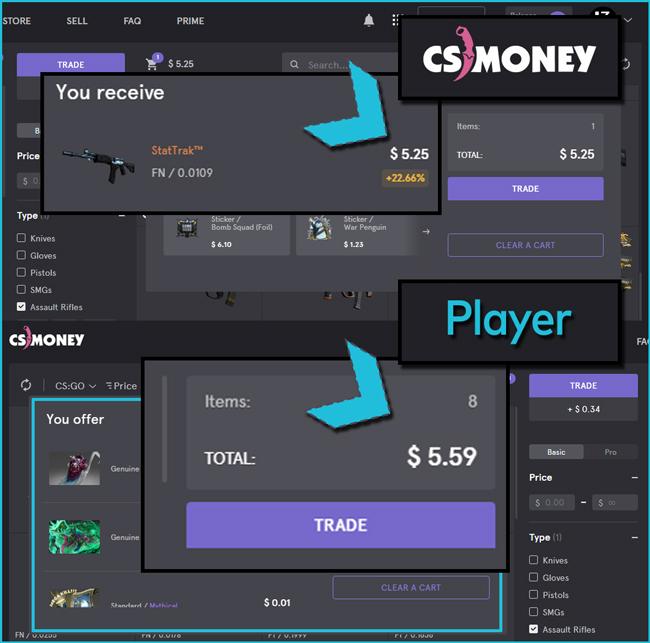
If everything looks right, players can click “trade.” They’ll likely get a screen warning them about a “suspicious trade.” That’s normal, especially when trading multiple items for a single one as we’ve done here.

Step 4: Confirm the trade through the Steam mobile app and Steam Guard
We’ve talked before about how important Steam Guard and two-factor authentication is when it comes to player’s Steam accounts, and it’s no different here. It’s just a good habit to double and triple check that the trade is what you expected. Once players click “trade” in the Steam Client, they’ll get an alert on their mobile authenticator.
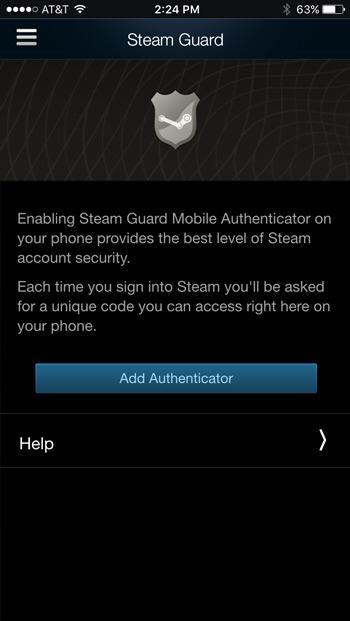
Players will have to go into the app and confirm the trade a second time.
Step 5: Show off the new inventory
Steam trades usually go through in an instant, meaning that as soon as players click “confirm” in the Steam mobile app their new items will be available to put on their CS2 loadout. And with so many people awarding screenshots with Steam’s point awards, it’s a chance to take a nice screenshot and post it to CS2’s community hub.

That’s about it as far as moving CS2 skins outside of Steam and trading them. Sites usually offer skin stores for users to pay real money for a new skin, as well as offering a selling option as well. But just like in Steam, they won’t be able to sell their sleek skins for real money. For that, the CS2 trading subreddit is a better bet. There, players will have to deal with real people, and with real people comes risk, so sellers should beware.
As for the Steam Marketplace, there’s a whole bunch of reasons that users would want to avoid selling skins on Valve’s market, especially expensive ones.
Why the Steam Marketplace is a bad deal for CS2 skins
The problem is that Valve takes a giant 15% cut from every single deal involving items from CS2, Dota 2, and Team Fortress 2. In addition to offering players less money for their items, the Steam Marketplace has two more problems that might make users move to third-party sites.
First, Valve will send tax forms to US residents if they sel enough items on the market, and that’s a hassle that players don’t want to deal with. While it’s most common in the US, other countries will also have the software developer hand out forms at certain dollar amounts. Secondly, users can’t sell an item on Steam for more than $2,000. For players with big-ticket items that can easily be worth five times that amount, it makes a big difference.
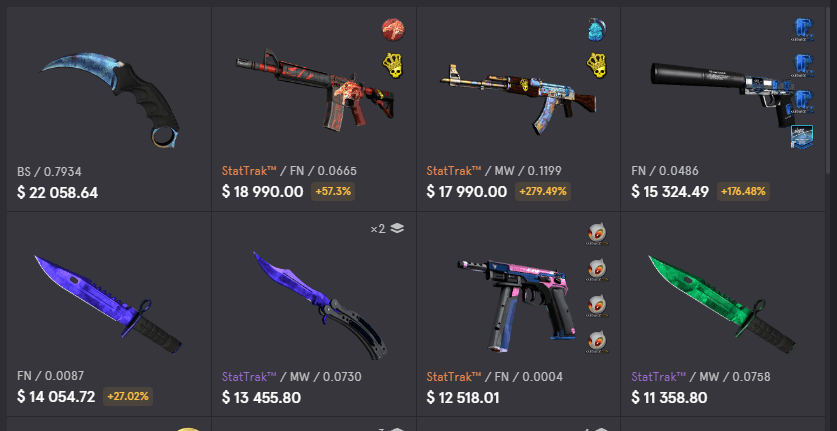
The process used to be pretty shady at times, but today’s CS2 skin sites are reliable and trustworthy for the most part. They still take a cut of the total price, but it’s often way less than Valve. cs.money, for example, takes only 9% as a commission fee, but players can lower that to 7% by putting “cs.money” in their Steam handle.
In the end, as long as players are cautious when selling CS2’s skins, it’s much safer than it used to be.
Recommended

s1mple is offering lessons to help you get good at CS2
Have you dreamed of playing like s1mple?

Recent CS2 ban wave punishes cheaters during live games
Valve is banning players in bulks.

Players hopeful after Valve adds Overwatch to expose CS2 cheaters
Only “trusted” players will be Overwatch investigators.







