
How to hide or show account level in Valorant
The new Valorant update has rolled in with a much needed “hide level” feature that players can toggle on and off upon will.
Riot games recently introduced an account level feature to Valorant that showcased how much time players have invested in the game. While it was well-received by the veterans, those with low levels had a different experience. Now the developer has responded to the feedback in patch 3.08. Players can now toggle their account level on and off The level border that was introduced in patch 3.0 can now be removed if players wish.
What’s the account level in Valorant?
In patch 3.0, Riot Games introduced an account-level feature to compensate for time spent on the game. The level frame or border around a card exhibits the game experience. The more you play, the more points you gain on your level frame. Those with older accounts automatically received high initial numbers, whereas new players must work hard to bolster their border.
It’s a great way to flex your in-game experience on enemies and teammates, but low-level players tell a different tale. New account holders were often bullied for being “smurfs” if seen in high-ranked lobbies. They were also shamed for being less skilled before the game even started. The lack of experience and time played on display was marring the game for many. The new update will let players hide their levels for ranked matches.

How to turn off account level in Valorant?
Your Valorant account level can be turned off from in-game. Here’s how you can do it:
- Launch Valorant and click on the collection tab next to the “Play” button.
- In the collection tab, you’ll see all your unlocked cards, weapons, gun buddies, and other in-game cosmetics. Find a section labelled “Player card” and click on it.
- Here, you’ll also see an option tagged “Level borders.” Click on it on this tab to tweak border settings.
- Look for the “Show my account level on my player” option on the level border tab. This option will be turned on by default. Uncheck it to hide your current Valorant level.
Hiding your account level doesn’t impact your matchmaking or in-game experience in any way. However, keeping it turned on might help your teammates understand your skill level and game comprehension better. Players can now keep their levels hidden till they’ve garnered enough points to showcase them proudly.
Recommended
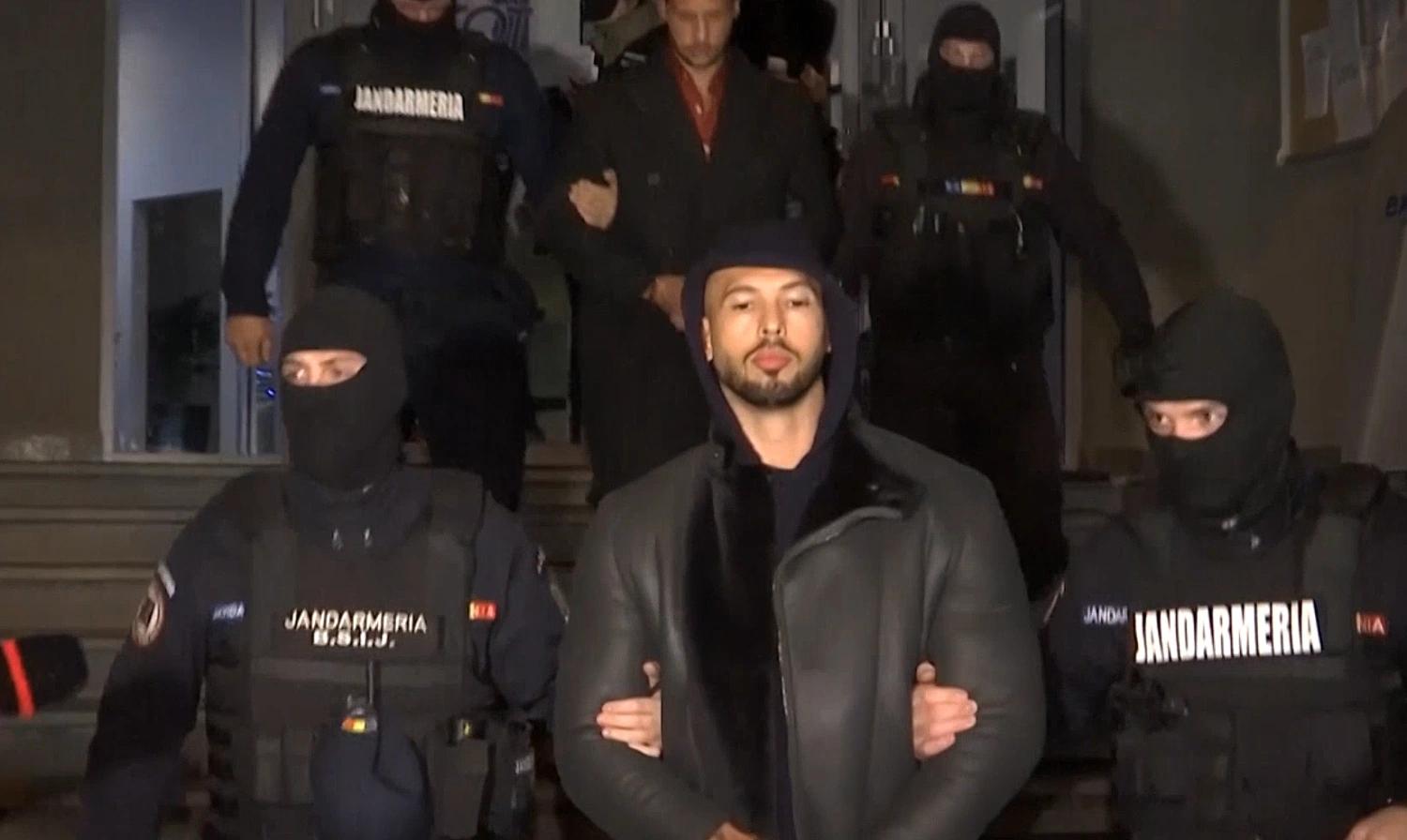
Andrew Tate criticized for defending toxicity in Valorant, demanding ban on female players
Andrew Tate is defending a toxic Valorant troll, and gaming community isn’t happy.
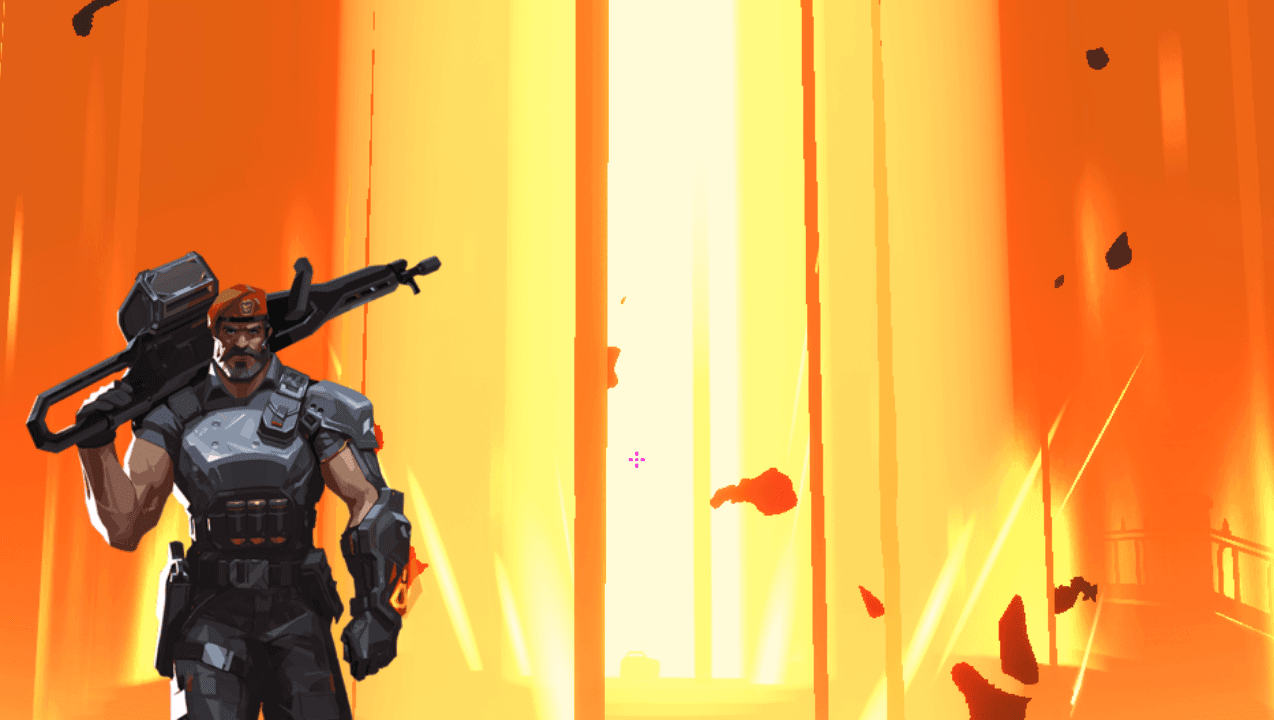
Latest Brimstone buff in Valorant patch 8.09 is too good
Brimstone will be great again.

Upcoming Valorant Night Market release date leaked
Start saving up!







