
How to fix Unable to Verify VAC error in Dota 2
The Unable to Verify VAC error can strike fear into the hearts of Dota 2 players, but is it really worth worrying about?
VAC bans are terrifying. The thought of all of your hard-earned stats and cosmetics vanishing is enough to make players think twice when getting a pop-up related to VAC. However, Valve’s warning isn’t quite as scary as it seems. If you’re getting hit with a VAC Unable to Verify message in Dota 2, here’s what it means and what you can do to solve it.
The primary solutions for this problem are to go through the usual motions with Steam games. Restart Dota 2, and if it still persists, restart your whole computer. If the problem still happens, navigate to your Steam library and verify your game files. This is done by right-clicking on the game, selecting properties, and navigating to the Installed Files section. Run the verification and boot back up.
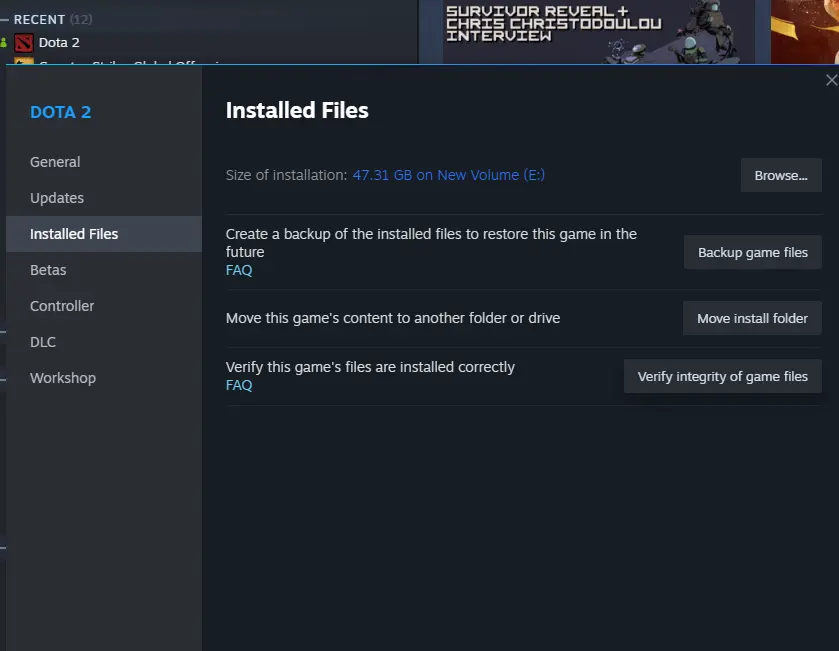
It’s also possible that this error is related to the match coordinator. When the coordinator updates, all players temporarily go offline. This also disconnects them from VAC. The reconnection process can take a while, so Dota 2 players are more likely to get the Unable to Verify VAC error message after an update.
The message notably does not prevent players from just playing matches as normal. But if they do, what are the consequences?
Is it safe to play Dota 2 with an Unable to Verify VAC error?
It is generally safe to play Dota 2 after you get the Unable to Verify VAC error, though it could signal an issue with your game.
In our personal tests, nothing bad happens if you queue up for a game of Dota 2 while VAC is unable to verify your game files. Matchmaking times and experience should be completely unaffected. In fact, it should feel like nothing has changed at all. At the end of the game, you should be faced with the same main menu featuring the hero you last played.
If Valve’s proprietary anti-cheat truly believed you were cheating, it wouldn’t give a friendly heads-up about it. You’d probably just open the game to find a VAC ban.
Recommended
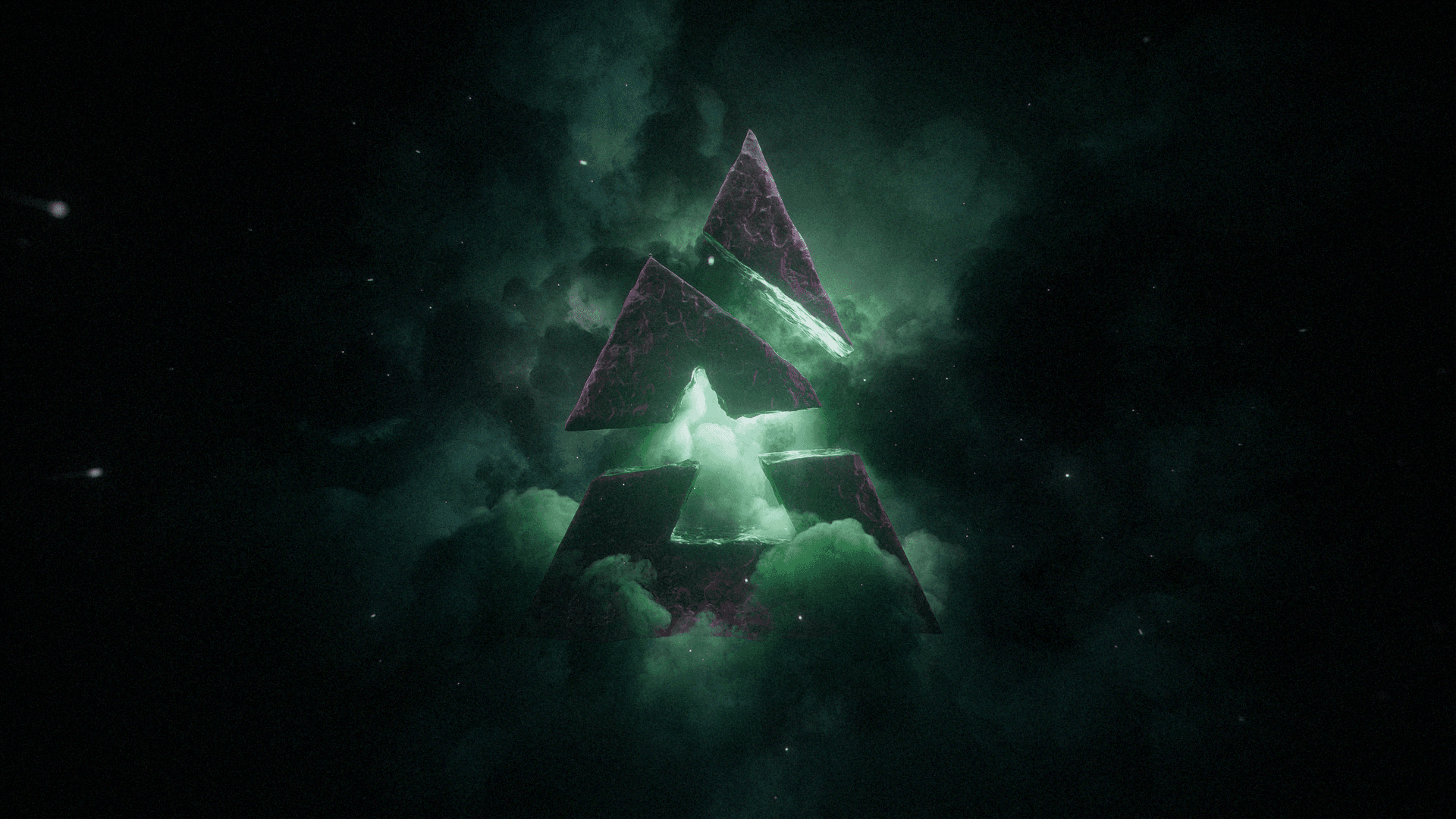
BLAST entering Dota 2 esports with five tournaments
“We have plans that Dota fans haven’t seen before.”

Dota 2 Crownfall update: What’s new?
Exciting, but no Ringmaster.

1win accuses ESL One Birmingham of favoring OG after Visa issues
“Not the Visa curse.”







