![itenerant-scholar-rubick[1] How to fix the Searching for Dota 2 Game Coordinator error](/_next/image/?url=https%3A%2F%2Fapi.win.gg%2Fwp-content%2Fuploads%2F2023%2F01%2Fitenerant-scholar-rubick1-1.webp&w=3840&q=75)
How to fix the Searching for Dota 2 Game Coordinator error
Some players think of the game coordinator as the final boss of Dota 2, and an error that prevents searching for matches is worse than any smurf.
There’s nothing worse than sitting down for some games of Dota 2 with four friends but suddenly being stopped at the main menu. It’s unfortunately common to see a blue bar at the top of the screen explaining that the game coordinator is nowhere to be found. What seems like a small error is actually a massive deal, as players are unable to search for a match until the problem is resolved. Here’s what the game coordinator does in Dota 2 and three ways to fix the searching error.
How to fix the Searching for Dota 2 Game Coordinator error
The most common reason to see the Searching for Dota 2 Game Coordinator error is that there’s something wrong with the game coordinator itself. The most common culprits are either downtime on Steam, which regularly happens every Tuesday, or an update specifically for the coordinator. These happen fairly frequently, but luckily for time-strapped gamers, they don’t last long. It’s not a fun solution, but oftentimes, the only choice is to wait for the problem to fix itself.
If the issue still persists after a few minutes of waiting, the next step is to restart things. Dota 2 itself is the easiest to open and close, and your connection to the coordinator may restore itself. If that doesn’t work, a full computer restart may be necessary. If even that fails to fix the searching for Dota 2 game coordinator error, try unplugging your router for 30 seconds and then plugging it back in. These options are especially viable if the rest of your Dota 2 team-to-be can connect just fine.
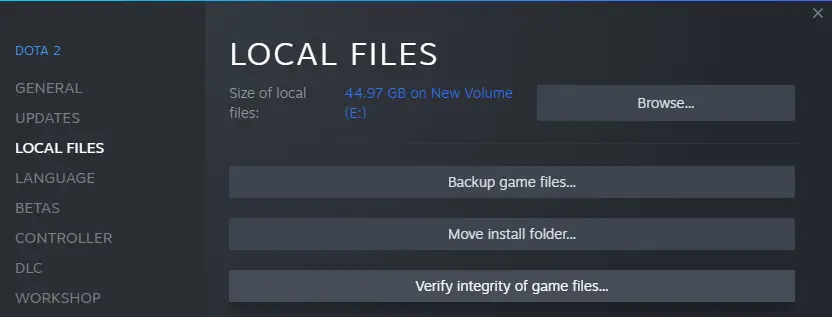
Sometimes searching for the Dota 2 game coordinator can be affected by corrupt or uninstalled files in the game’s directory. The easiest way to fix this issue is to verify the game’s files in Steam. Right-click on Dota 2 in your library and click the “Verify integrity game files…” option. This will make Steam look through all your Dota 2 folders and restore any that are missing or have gone rogue. If your game still can’t find the coordinator after the above two methods, this will likely fix the issue.
What does the game coordinator do in Dota 2?
As its name implies, the Dota 2 game coordinator handles all matchmaking in Dota 2. It scans players searching for matches and attempts to make games of ten players while paying mind to MMR difference, ping, conduct score, and more. In the case of ranked roles, it must also pull players for all five positions on each team. If you ever have a terribly imbalanced Dota 2 match, the coordinator is likely to blame.
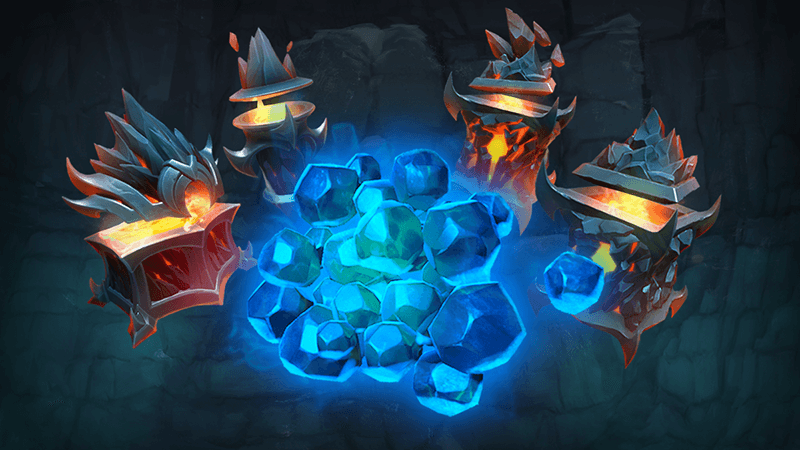
In addition to literally coordinating games, the game coordinator also handles tracking progress and rewards for the battle pass. Without it, it’s impossible to claim treasures, voice lines, in-game interactables, or anything else from the menu. It’s also impossible to apply newly-purchased levels to your battle pass, which gives Valve an incentive to solve the problem as quickly as possible.
In fact, the coordinator is responsible for determining almost everything random in Dota 2. This is why spending Dota Plus shards or opening skin chests, even those unrelated to a battle pass, becomes impossible during downtime.
Recommended
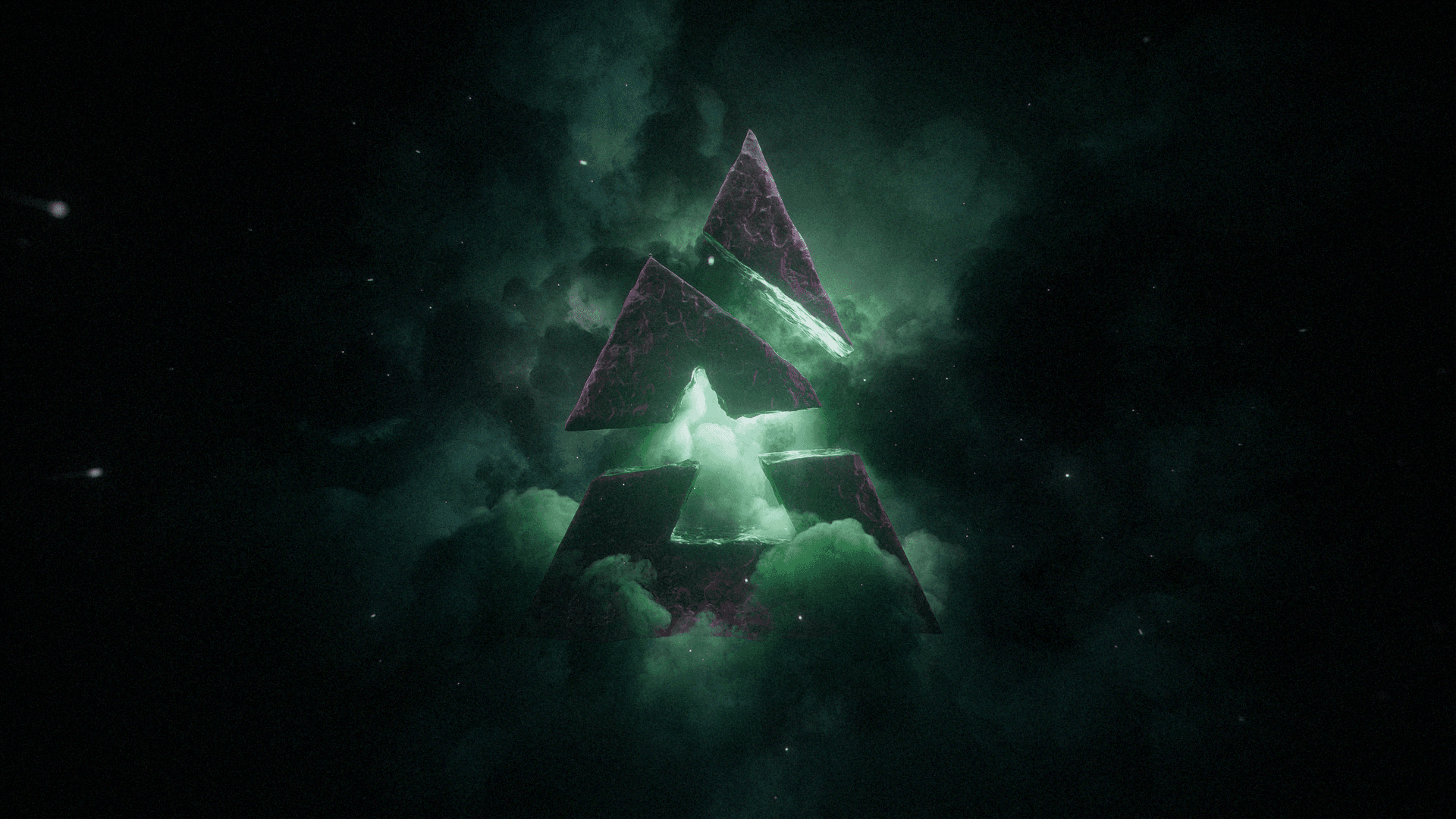
BLAST entering Dota 2 esports with five tournaments
“We have plans that Dota fans haven’t seen before.”

Dota 2 Crownfall update: What’s new?
Exciting, but no Ringmaster.

1win accuses ESL One Birmingham of favoring OG after Visa issues
“Not the Visa curse.”







