
How to fix performance and lag issues in Valorant
Performance issues can squeeze the fun out of your Valorant game. But fret not, Riot Games has rolled out a fresh guide on how to identify and fix lag issues in Valorant.
Advanced first-person shooters like Valorant require high-end PC builds that can beautifully render the virtual worlds without disrupting the performance. However, an extreme PC build alone doesn’t warrant a smooth gaming experience. When it comes to Valorant, a lot can go wrong, which is why Riot has added in-game indicators.
These in-game indicators can be confusing for some players. Here’s a guide on what each indicator means and how to fix the issue.
How to fix ping lag issues in Valorant

Valorant has four vertical bars for high ping with a red exclamation sign on it. Whenever you see this icon pop on the top right corner of your screen, try restarting your router and any network devices. If that doesn’t work:
- Try switching to a wired connection if possible.
- Check the ping to other internet sources.
- If the above methods don’t work, try contacting your service provider since it might be a back-end issue.
How to fix FPS lag issues in Valorant

Three squared bars on the top right corner indicate that your game framerate is reduced. This type of lag is much different than the ping issue and often happens when your PC rig meets Valorant’s minimum specification requirement. Here are some fixes and ways to run the game:
- Close all other applications currently running in the background like YouTube, streaming applications, etc.
- Try lowering your graphics quality settings under settings > video > graphics quality. Generally, the most useful settings to change will be material, texture, detail, and UI quality.
- Also, try disabling: improve clarity, experimental sharpening, bloom, distortion, and cast shadows.

If you’re still having lag issues playing Valorant, give ExitLag a try. It will help reduce in-game lag and packet loss, giving you the best route to servers. The FPS boost feature is free for all users, and you can try the whole package in a three-day trial using this link. Sign-up and download ExitLag now!
How to fix network problems in Valorant

Two plugs with a red indicator mean that your connection is unstable, which may impact gameplay. High packet loss and regular disconnects might happen, disrupting your Valorant experience. Try:
- Turning on incoming and outgoing packet loss graphs in-game to keep track.
- Restarting your router or switching to a wired connection if possible.
- Enabling the network buffering setting to reduce Valorant demands on your network.
- Reaching out to your ISP with this data since the problem could be with your internet cables.
Recommended
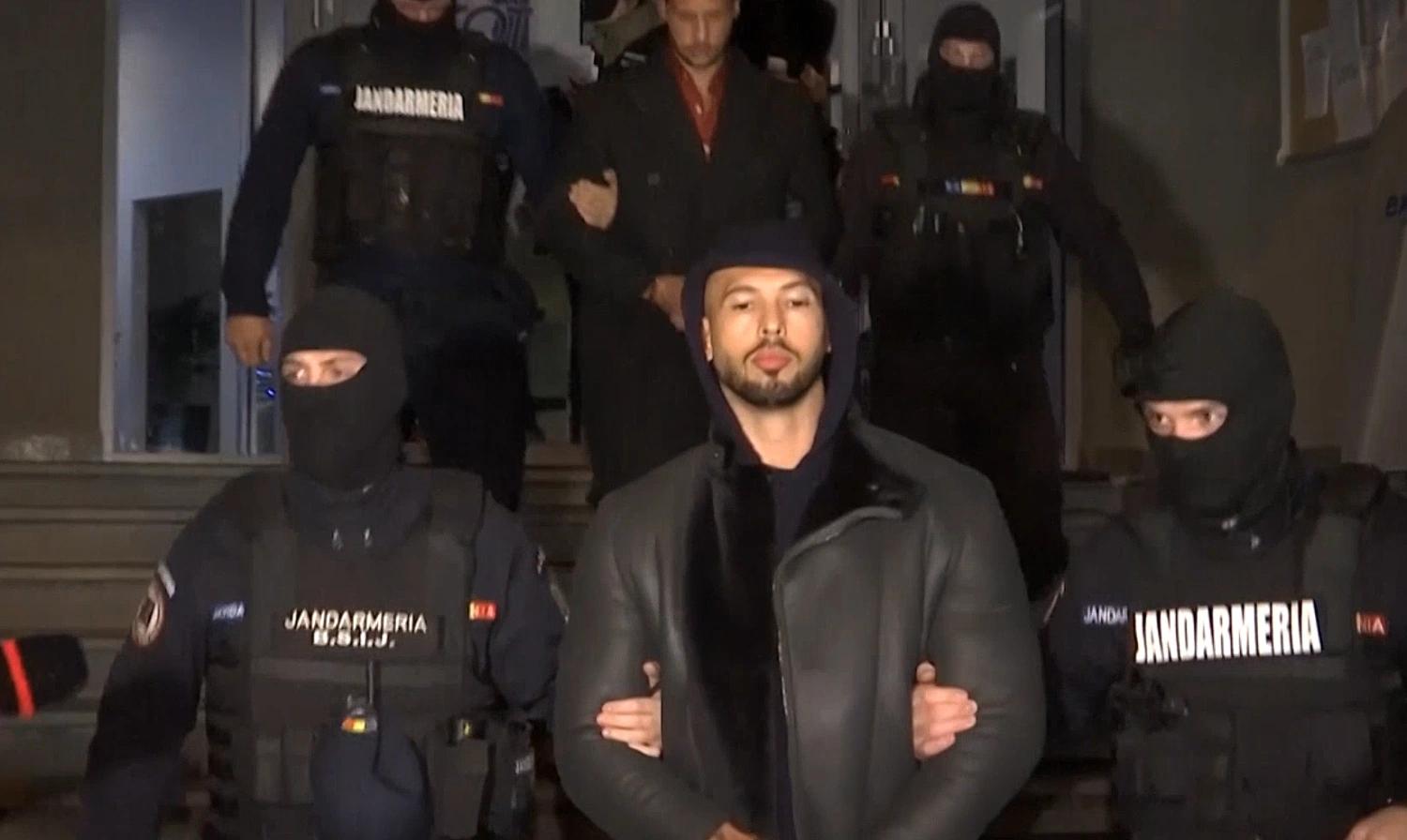
Andrew Tate criticized for defending toxicity in Valorant, demanding ban on female players
Andrew Tate is defending a toxic Valorant troll, and gaming community isn’t happy.
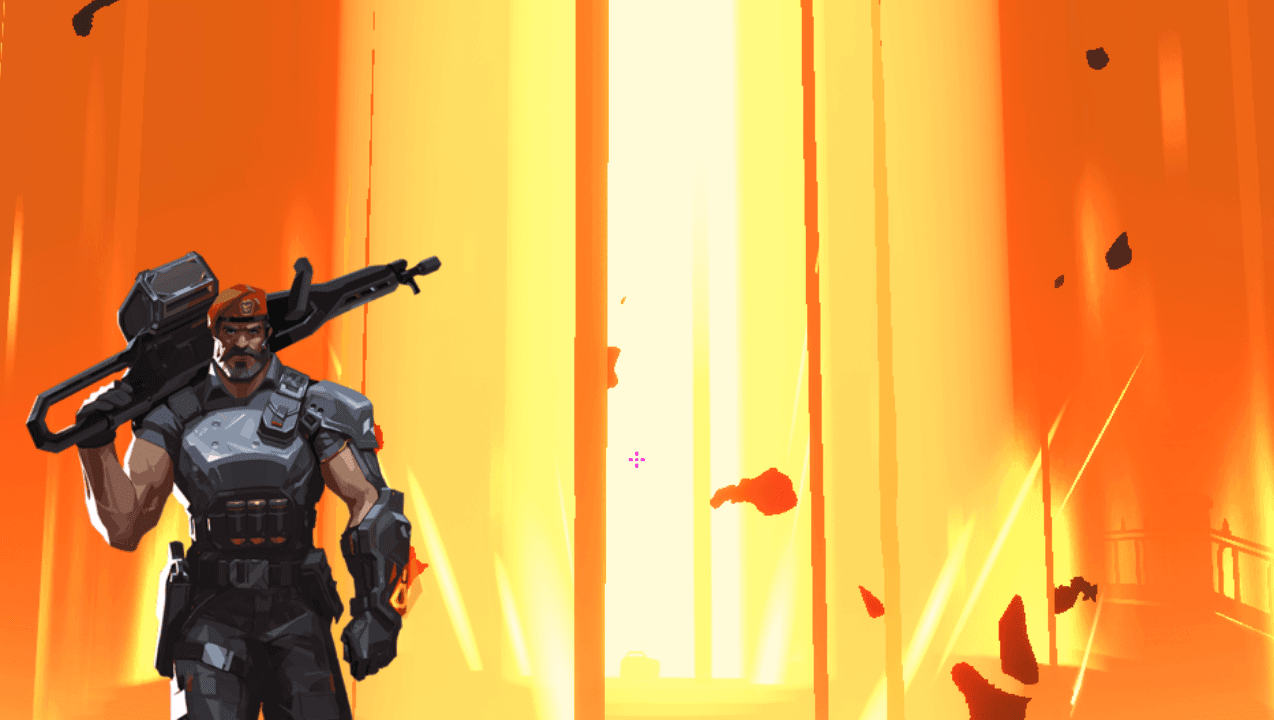
Latest Brimstone buff in Valorant patch 8.09 is too good
Brimstone will be great again.

Upcoming Valorant Night Market release date leaked
Start saving up!







