
How to fix Error 5000 on Twitch
A bug called Error 5000 has returned for some Twitch users.
Twitch is the biggest streaming platform, with hundreds of thousands of viewers tuning in at any given time. It’s home to the most popular streamers in the world, including Imane “Pokimane” Anys and Felix “xQc” Lengyel, so it’s a heavily trafficked website all day, every day.
With so many people heading to Twitch, some people are bound to run into the ever-present Error 5000 bug. Error 5000 is when people see the “content is not available” message when they try to get onto Twitch. If you’ve run into this pesky bug, here’s what you can do.
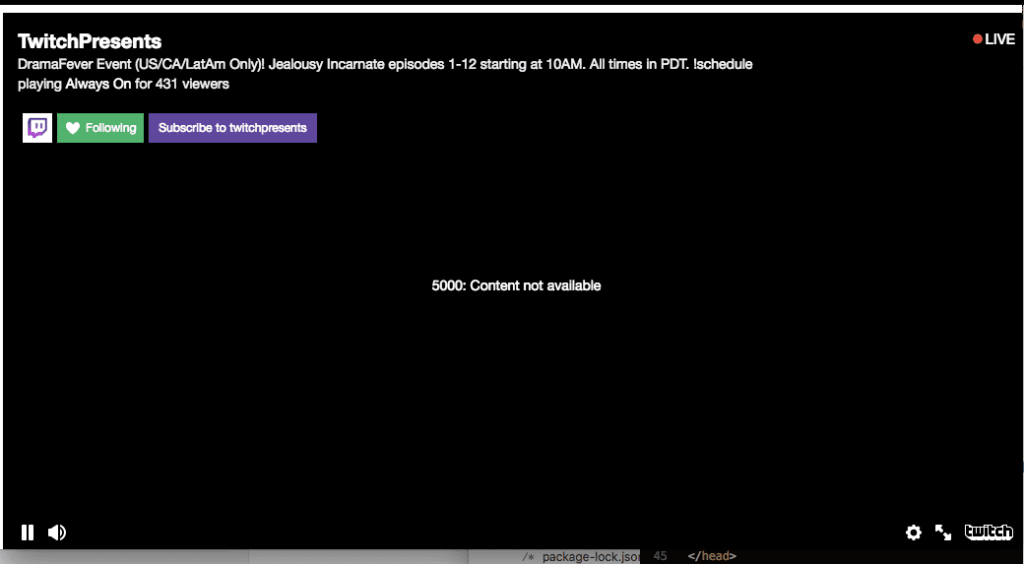
Fix Error 5000 content not available
If you get the “content not available” message on Twitch, there’s luckily some things you can do to get to the content. Right now, it’s unclear if Error 5000 is a user-side error or a Twitch-side error, so it’s best to troubleshoot. Here’s how:
- Close your browser and then re-open it
- Head to the browser’s user settings and click on the Privacy/Security option to clear browsing data and cookies
- Shut down your device and restart it
- When your computer is back on, check that YouTube and other video sites are working
- Then check your Internet connection to make sure you don’t have to restart your router or modem
If all of this didn’t work, you can also check out some third-party sites that show if Twitch is down or not. Check out Down Detector or the Twitch Support account on Twitter.
While Error 5000 is annoying to run into, it usually just means that servers are overloaded or not working as intended. Just giving it some time should fix it!
Recommended
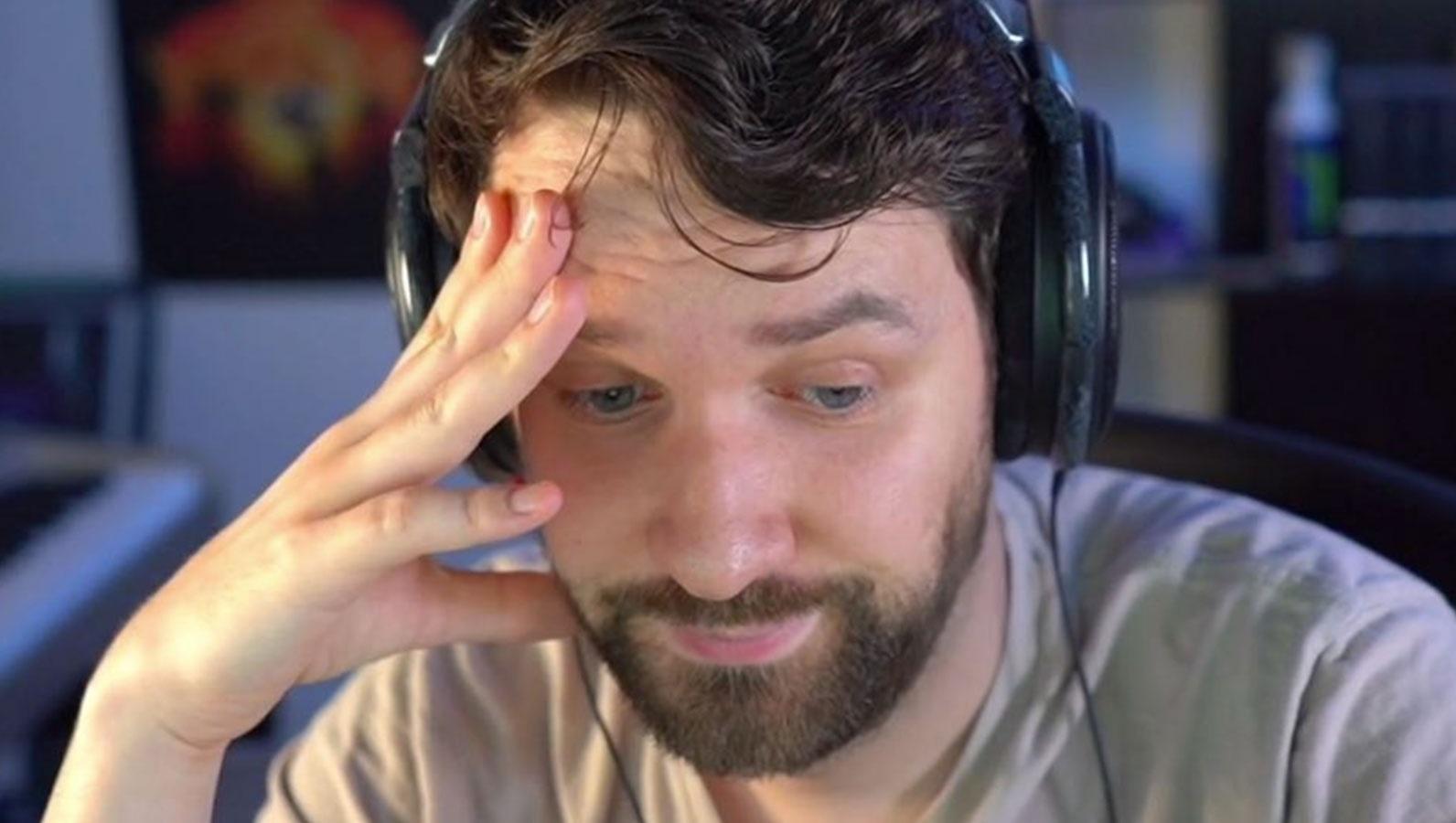
“How is your wife?”: Destiny and Ludwig beef gets personal
“He’s really burning bridges he never had for no reason.”

MoistCr1TiKaL is suing US Immigration after losing his Moist Esports Apex Legends team
He wants his Apex Legends team back.
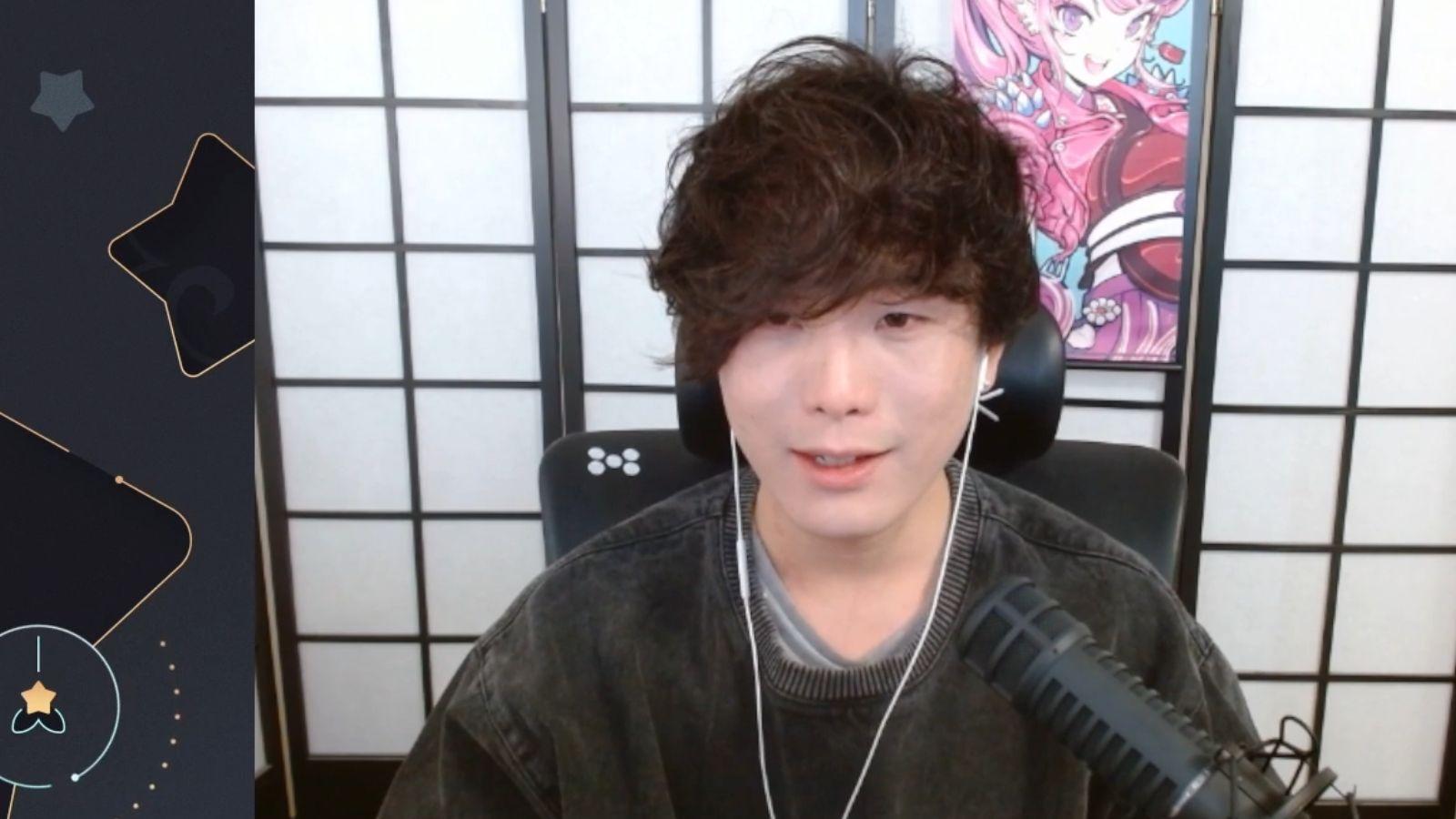
Sykkuno announces Twitch comeback in a surprise stream
Just like old times.







