
Here’s how to change servers in Valorant to get low ping
Valorant players can change their servers at will according to their preferences. Here’s how to do it.
It’s been a year since Riot Games first dipped its toes in the first-person shooter category with Valorant. Since then, the game has become a flagship shooter, garnering a massive player base worldwide. Riot Games has added nine servers to accommodate all of its new players.
All of the regions in Valorant that have exclusive servers:
- North America
- Europe
- LATAM
- Asia Pacific
- Korea
- Brazil
Each of these regions has multiple servers that allow players to play on the lowest possible pings and have a reasonable queue time in matchmaking. These servers have optimal matchmaking balances. Players can select a different preferred game server, but the queue time will likely increase. However, reduced ping is guaranteed if you’re playing in the correct region.
How to change servers in Valorant?
Servers can be changed from Valorant’s main queue page. Players can change their servers anytime before pressing start. Here’s how to do it.
- Start Valorant and click on the play button.
- Click on three tiny green bars next to your player card on the queue page.
- Check the server that shows optimal ping according to your region.
- Select start to find a game.

This way, you’ll queue with players from the region with the most similar pings. It’s recommended that you create your account in the nearest possible region to find the lowest ping in-game. For example, if you’re playing from North America, a European Valorant account might not have the right server for you. An NA Valorant account has dedicated US West, US East, and US Central servers for lower ping for North American players. The reverse would be true for a player from Europe.
Players from India, Singapore, and other nearby countries should opt for an Asia Pacific account, as it has a dedicated Mumbai, Singapore, and Hong Kong servers. Brazil, LATAM, and Europe accounts also have servers that give low pings to countries within their range.
Why is Valorant ping so high?
If your Valorant ping is always high, try checking the server you’re playing on. Players often forget to check their dedicated server, and this can drastically impact your ping. Make sure your most preferred server is selected before you press play.
If that doesn’t work, you can try these fixes to get low ping in Valorant.

If you’re having lag issues playing Valorant, make sure to give ExitLag a try. This program helps to reduce lag and packet loss, ensuring you the best route to the game server. You can try for three days free using this link. The FPS boost feature is free for all users. Sign-up and download ExitLag now!
Recommended
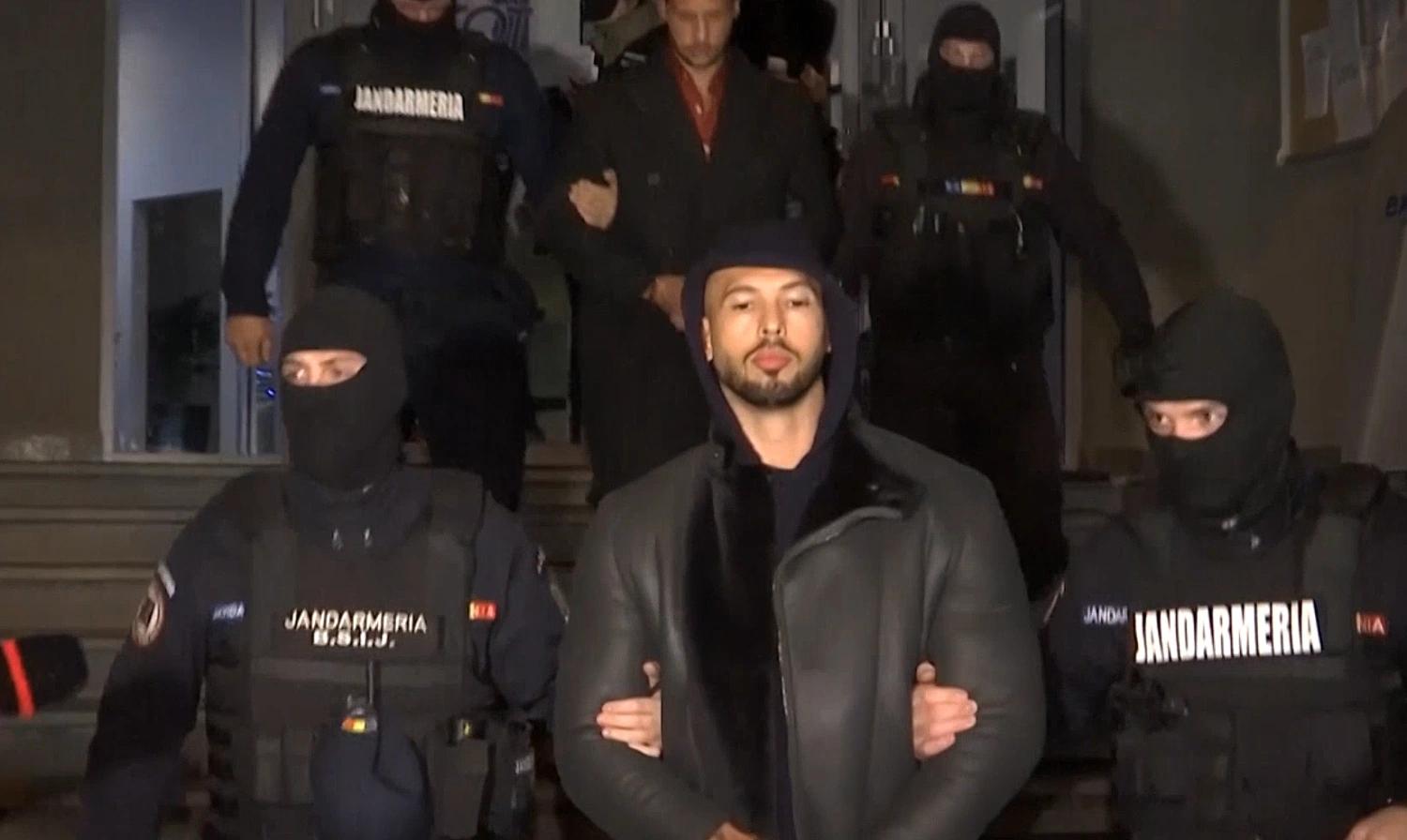
Andrew Tate criticized for defending toxicity in Valorant, demanding ban on female players
Andrew Tate is defending a toxic Valorant troll, and gaming community isn’t happy.
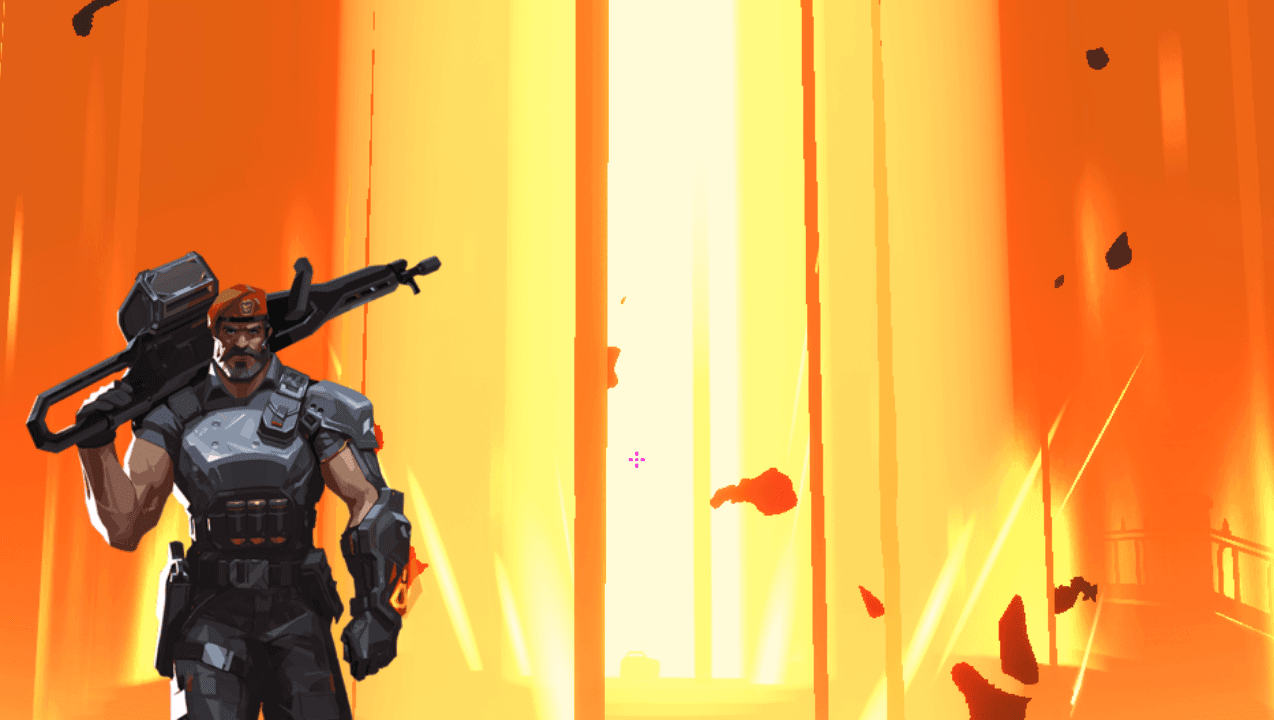
Latest Brimstone buff in Valorant patch 8.09 is too good
Brimstone will be great again.

Upcoming Valorant Night Market release date leaked
Start saving up!







