
Dota 2 avoid player feature improved, as long as fans pay up
Dota 2 players get to enjoy an improved avoid player feature, but only if they’re willing to pay up some shards.
The Dota 2 7.31d update came with a long list of extra features. Instead of just featuring a balance update that buffs or nerfs a variety of heroes and items, a number of additions were made to the actual Dota 2 client with a particular focus on Dota Plus.
Included in that are improvements to the “avoid player” feature. There are two key changes that will likely be welcome to dedicated Dota 2 players, but the trouble is that one of them actually has a price tag attached to it.
Dota Plus avoid player feature gets big update
The 7.31d update brought two key changes to the avoid player feature.
The first one is a straightforward matter, with players now able to add notes for why they avoided a specific person. This allows Dota Plus subscribers to remind themselves why they chose to remove an individual from future games. Given the fact that players have a limited number of avoid slots to work with, this will help people remind themselves about someone that is genuinely toxic and someone else that might have just had an off day.

On the flip side, players technically don’t have a limited number of slots anymore. Players are now able to expand the number of avoided players on their accounts if they’re willing to pay.
The caveat to this is that it costs Dota 2 shards. Shards are an in-game currency earned by playing the game or betting on Dota Pro Circuit matches. Players can expand their avoid list by five players for 35,000 shards. Unfortunately, this service is still locked behind a paywall in the form of an active Dota Plus Subscription.
How to avoid a player in Dota 2
Players can choose to avoid someone in Dota 2 with a button on the report screen, but only if they have an active Dota Plus subscription.
After a match concludes, players have the ability to report or commend people. After selecting report, a menu will pop up. For those who have an active Dota Plus subscription, a button to avoid the player will also appear. Unfortunately, this feature is not available for those who aren’t subscribed.
Recommended
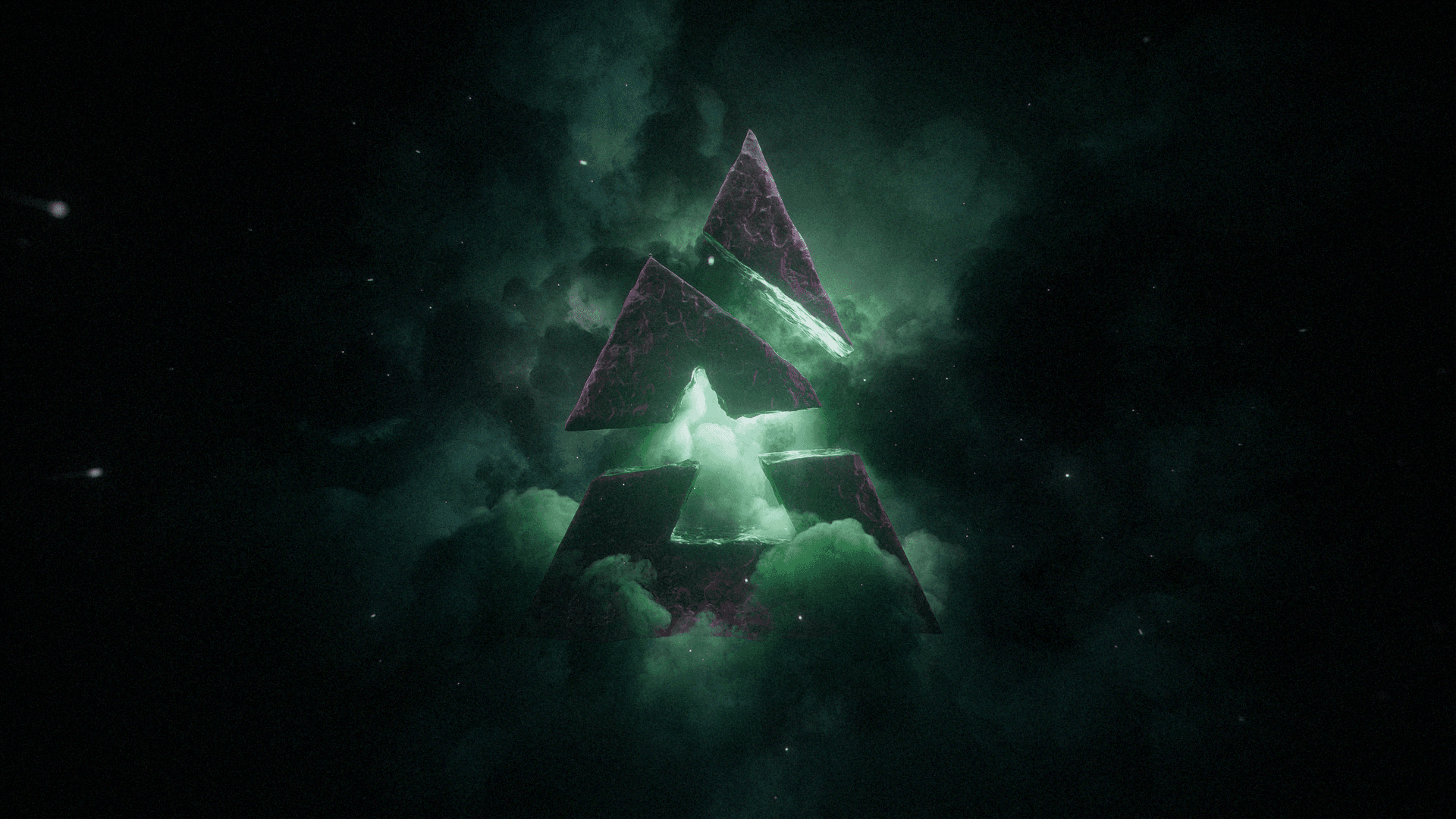
BLAST entering Dota 2 esports with five tournaments
“We have plans that Dota fans haven’t seen before.”

Dota 2 Crownfall update: What’s new?
Exciting, but no Ringmaster.

1win accuses ESL One Birmingham of favoring OG after Visa issues
“Not the Visa curse.”







