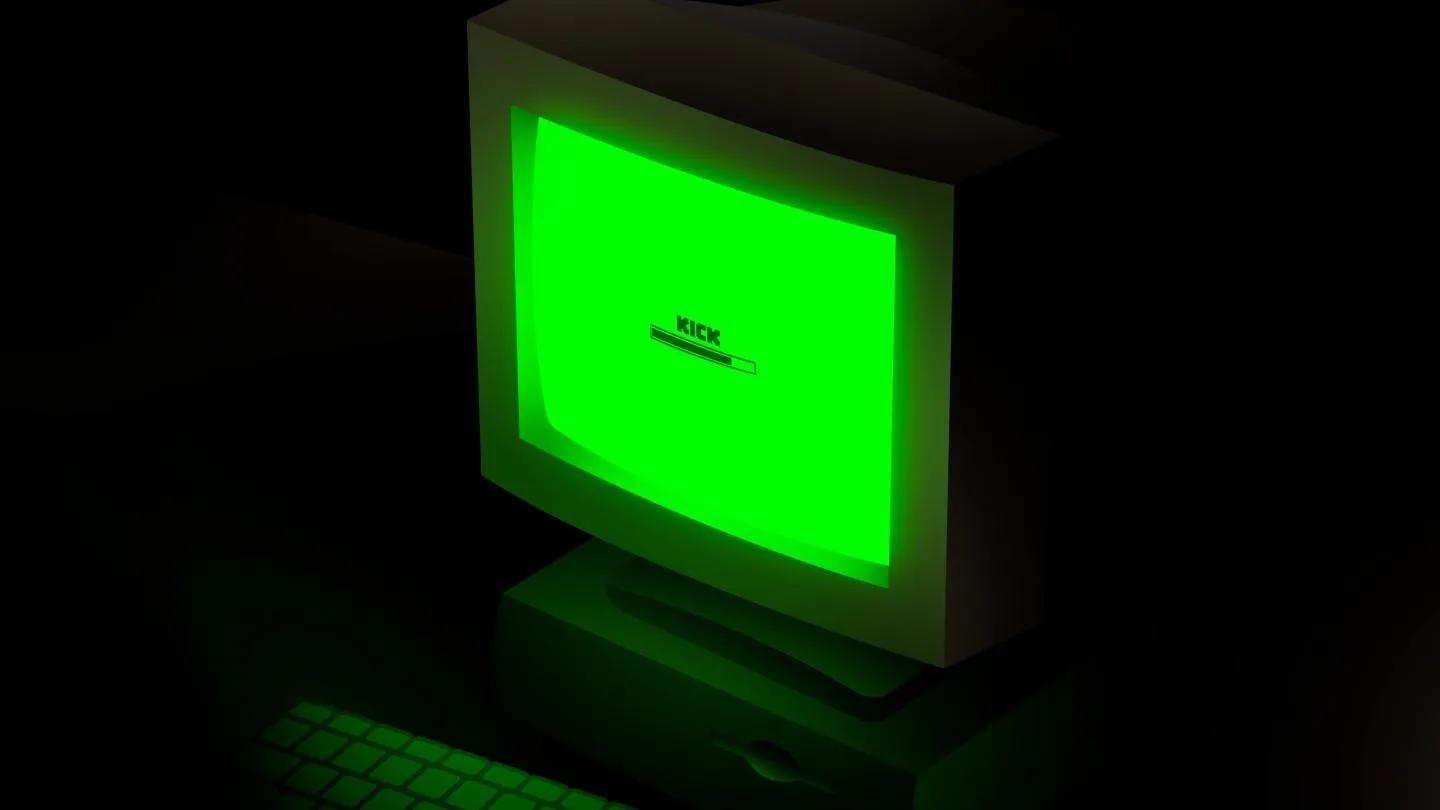
Does Streamlabs work with Kick?
Kick wants to become the new go-to platform for streamers. If you want to give it a try, you might be wondering if Streamlabs can work with Kick. Luckily for you, we have the answer.
Kick is better known for its controversial content. The platform gives more freedom to its creators when it comes to mature content, including gambling. The revenue split is attractive to up-and-coming creators who are looking to make streaming their full-time job.
Kick recently launched its Android app, making it easier for users to consume content on the platform. It doesn’t allow users to stream from mobile just yet, though. It still can only be done from a PC using software like Streamlabs.
Can you stream to Kick on Streamlabs?
Streaming on Kick is a simple process. First, you must have an account on the platform. You can create it using an email or log in using a Google account. The platform will ask you to set a username and a password.
The next step is going on Streamlabs and setting up your layout.
On the Settings section, go to Stream.
Here you must select the Stream Type.
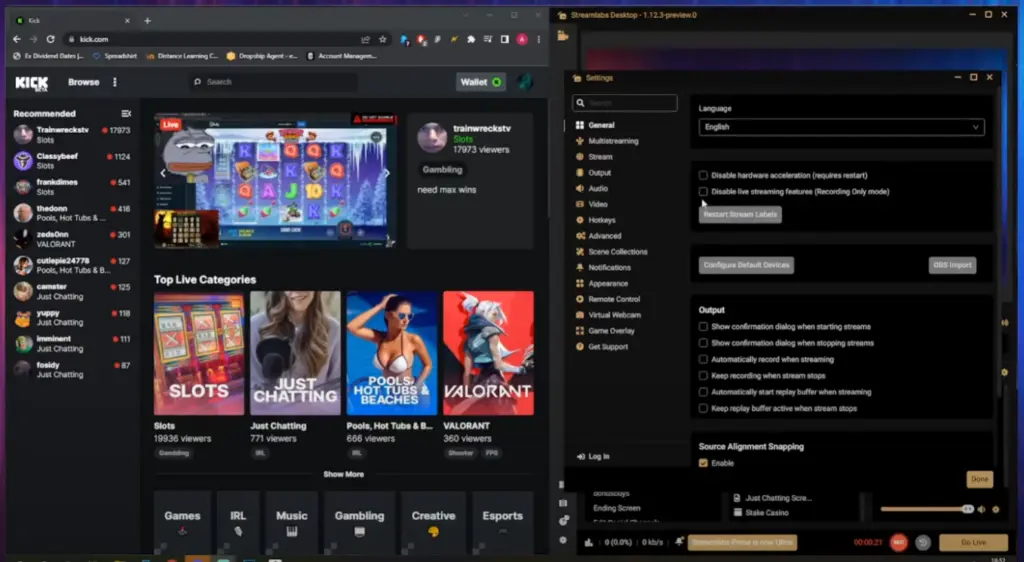
Select Custom Streaming Service. Streamlabs will ask for an URL and Stream Key, which you get from Kick.
On Kick, go to the Creator Dashboard, go to Settings, Stream, and copy the URL and Stream Key. Then paste this information on Streamlabs.
Set the name and category for your stream. On Streamlabs, click on Go Live. Back on Kick, the option to start streaming will get enabled after a couple of seconds. Click on it, and that’s it, you are now live.
To stop the stream, just click on End Stream in both Kick and Streamlabs.
It is important to note that if you have been streaming on Twitch, the process might change a little. You must log out of your account before going through the process listed above or completely remove Twitch from your Streamlabs.
Recommended
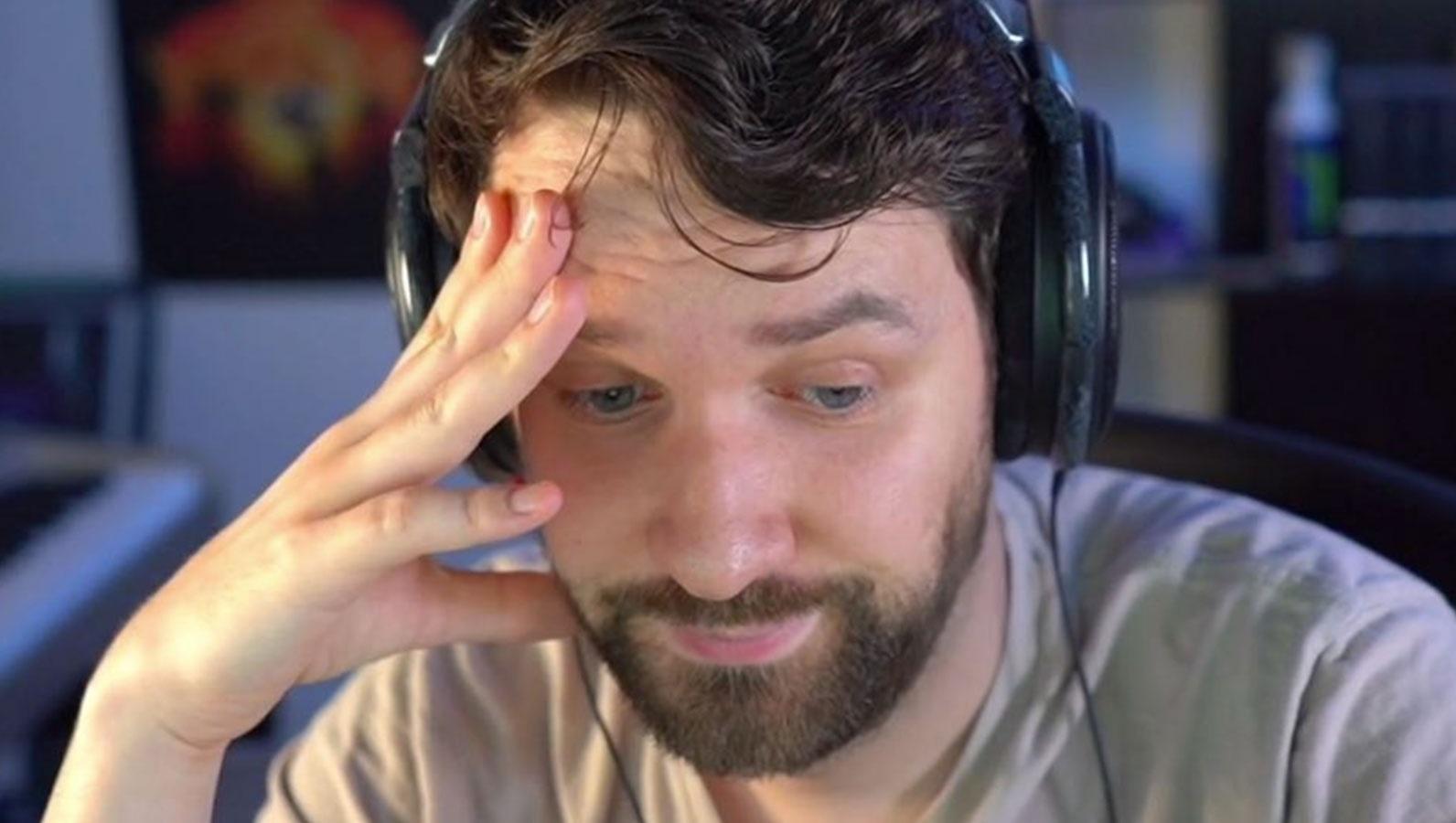
“How is your wife?”: Destiny and Ludwig beef gets personal
“He’s really burning bridges he never had for no reason.”

MoistCr1TiKaL is suing US Immigration after losing his Moist Esports Apex Legends team
He wants his Apex Legends team back.
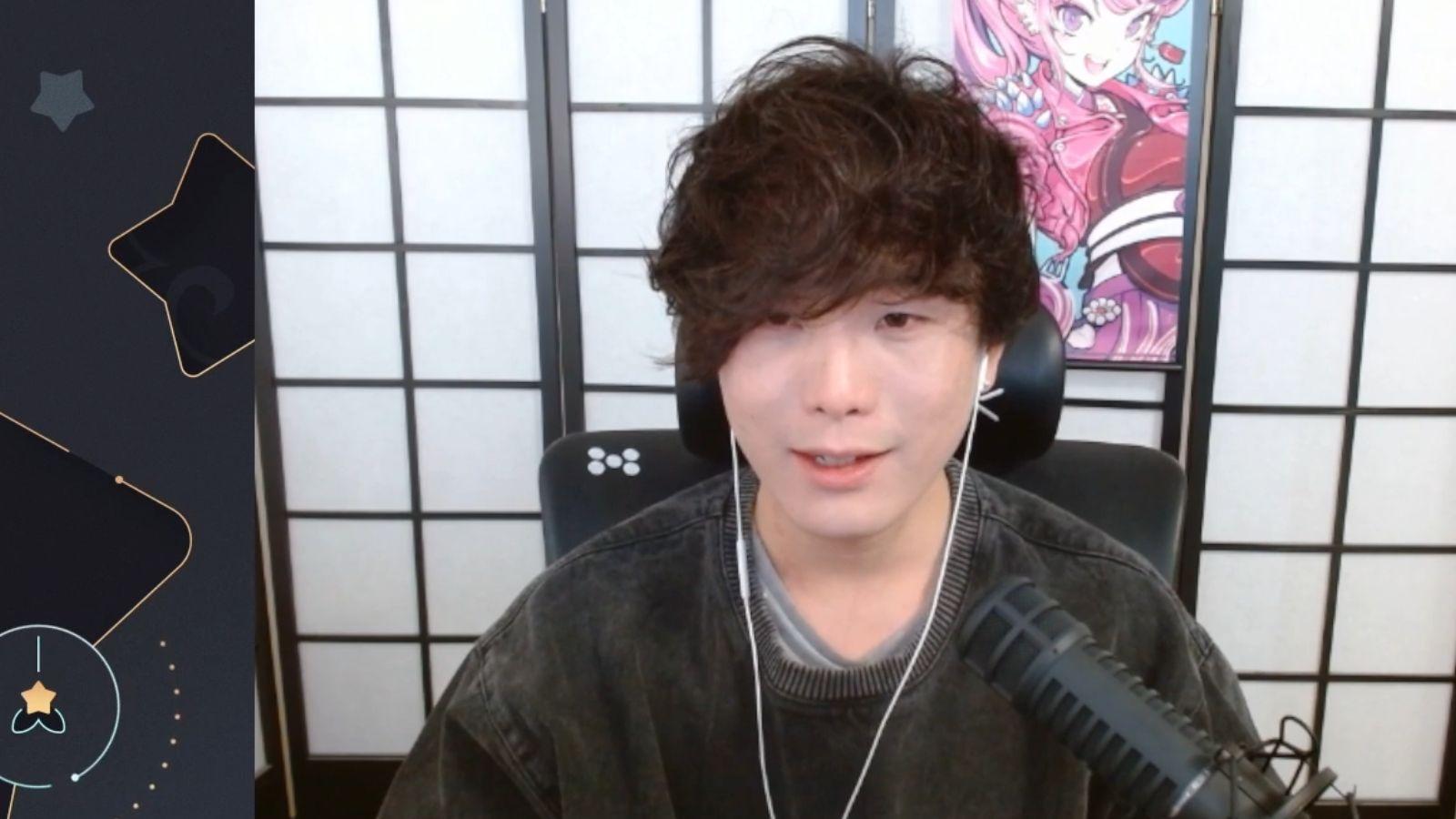
Sykkuno announces Twitch comeback in a surprise stream
Just like old times.







