
CSGO’s Trusted Mode is broken, but these fixes might help
Valve has introduced an improved anti-cheat to CSGO. But it hasn’t improved the experience for everyone, making this a rough week for many CSGO fans and players.
CSGO’s new “Trusted Mode” is an attempt by Valve to crack down on CSGO’s cheating epidemic that is nearly a decade old at this point, but some players are saying that CSGO’s new and improved anti-cheat has actually made things worse. Many players are reporting that the mode has negatively affected performance in the first-person shooter, causing huge lag spikes in some situations and disconnects in others. The most troubling problems are coming to those using NVIDIA’s filter mode, an overlay that comes bundled with NVIDIA graphics cards and allows users to adjust the game’s brightness, contrast, and a host of other visual settings.
CSGO’s Trusted Mode breaks NVIDIA’s colorblind options
Many players use NVIDIA’s filter overlay for a very specific purpose. CSGO lacks any adjustable settings for colorblindness, something that comes standard in some other first-person shooters. NVIDIA’s filters allow colorblind players to recolor CSGO, a setting that is sorely needed after the developer introduced custom models with 2019’s Shattered Web update. The models weren’t just difficult to see for those who suffer from colorblindness, but also blended into the background on many of CSGO’s maps.
While the developers added a contrast setting in a recent update to help improve the visibility of all of CSGO’s player models, they failed to include any options for the colorblind. With NVIDIA’s filters now blocked by Trusted Mode, colorblind players are yet again at a potential disadvantage. The new contrast mode has had issues as well, with player models sometimes lit up with an obvious glow, as seen below from pro player Patrik “f0rest” Lindberg’s recent stream.
Streamers are also complaining about CSGO’s Trusted Mode, as the game’s new feature is blocking the popular streaming software that allows players to livestream their games.
The popular MSI Afterburner, which monitors everything from system temperatures to a game’s active frames per second, is also now blocked from running alongside CSGO.
At this point, Trusted Mode is having the opposite effect that the developers intended. While Trusted Mode is probably blocking cheats from loading into CSGO, it’s also preventing a majority of Counter-Strike players from playing the game at all.
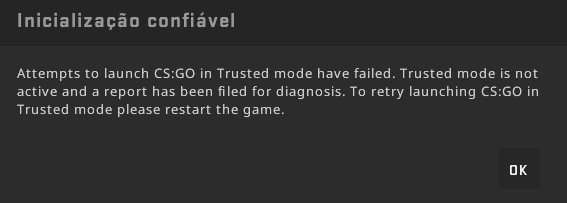
CSGO’s subreddit has a pinned post regarding Trusted Mode where users can report bugs with the new update. It currently has over 500 comments from players describing their issues with CSGO’s new anti-cheat system.
Fixes for CSGO’s Trusted Mode not launching
But there is some hope for players who can’t get their game started. Users can try the following steps to try and get CSGO to start in Trusted Mode.
Disable “Run as administrator”
This is a popular setting to have enabled on CSGO, as it allows the game to run without any of Microsoft Window’s pesky interruptions. But in the case of Trusted Mode, it looks like running CSGO as an administrator can actually cause problems. To check and see if this is enabled, users should right-click CSGO’s shortcut if they have one, or navigate to their CSGO folder, right-click on CSGO’s .exe file, and make sure that “Run as administrator” is unchecked.
Disable all third-party software
This is a tough one, as there are a ton of programs that interact with CSGO without a user even knowing it. Any third-party FPS counters, like FRAPS or MSI’s Afterburner, along with overlays from NVIDIA or Discord are causing problems. Peripheral makers are included on this list, as programs like Razer Synapse can interact with CSGO’s files and cause a Trusted Mode failure. Starting CSGO, minimizing it, and then pressing Control + ALT + Delete to open the Windows Task Manager should allow players to see all programs that are currently running in the background. Right-clicking and selecting “End Task” should close any extra programs and allow CSGO to start in Trusted Mode.
This also means deleting any NVIDIA profiles for graphics options like resolution, black bars, or sharpness inside NVIDIA’s graphics control panel.
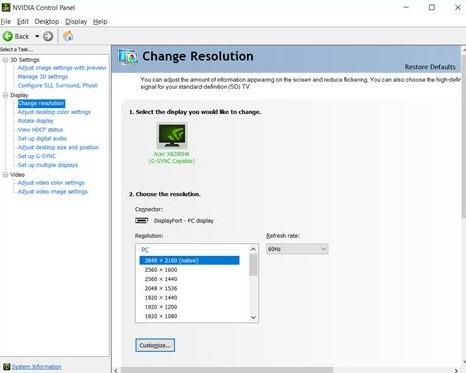
Lower mouse polling rate to 500
Some players are reporting successfully starting CSGO in Trusted Mode when lowering their mouse polling rate to 500. Once done, users should still completely close out of their mouse software, as any software that interacts with peripherals like a keyboard or mouse can cause CSGO to fail to start.
Roll back CSGO to the previous patch
If all else fails, users can choose to roll back CSGO to its previous patch, eliminating the need to work around Trusted Mode until Valve releases a fix for the mode’s various issues. To roll back CSGO to the previous patch, right-click Counter-Strike: Global Offensive in Steam and choose “Properties.” Under the “Betas” tab, select 1.37.5.9 and let CSGO download the required files. But beware, as developers have said that using the legacy branch will lower an account’s Trust Factor.
All in all, Trusted Mode’s launch has become a huge headache for players who just want to play the game. While CSGO’s newest competitor, Valorant, launched with an invasive anti-cheat, it still allowed players to play. Valorant’s Vanguard had its own problems, but users saw nothing like what they’re currently experiencing in CSGO.
In the end, it looks like if users don’t want to downgrade to CSGO’s legacy branch, it’s a shot in the dark as to whether they’ll be able to even launch the popular first-person shooter, let alone play it.
Recommended

s1mple is offering lessons to help you get good at CS2
Have you dreamed of playing like s1mple?

Recent CS2 ban wave punishes cheaters during live games
Valve is banning players in bulks.

Players hopeful after Valve adds Overwatch to expose CS2 cheaters
Only “trusted” players will be Overwatch investigators.







