
The best CSGO resolutions for next-gen graphics cards
The best Counter-Strike: Global Offensive resolutions can get even better with top-tier hardware.
CSGO is far from a demanding game, but a good computer can make all the difference. The right settings can swing a fight in your favor no matter the circumstances. From optimized visibility settings to proper resolutions, there’s plenty of ways to improve in the settings menu. And even if you have no interest in bending your settings to get a competitive advantage, it’s nice to see your swanky skin collection in higher definition.
The best resolution for CSGO depends a lot on who you ask. Legacy pro players use the same settings they used back in the Counter-Strike 1.6 days, but newer players at every level tend to just use their default in-game resolution. Having a powerful graphics card like an RX 6700XT or an even a new free RTX 3080 Ti opens up a sea of new options. These are the best CSGO resolutions for high-end graphics cards, which make an excellent, but expensive, gift for CSGO fans.
Best CSGO resolutions for new GPUs
There are effectively two paths for finding the best resolution for CSGO. The first is to emulate pro players and use old-fashioned settings. The second is to push your graphics card as far as it can go while still maintaining consistent frames.
To achieve the old-school stretched look that many pro players prefer, head to the video sections of the settings menu. Make sure your program is set to full screen or windowed mode. Open the drop-down menu for aspect ratio and select the normal 4:3 option. This changes the possible resolution settings.
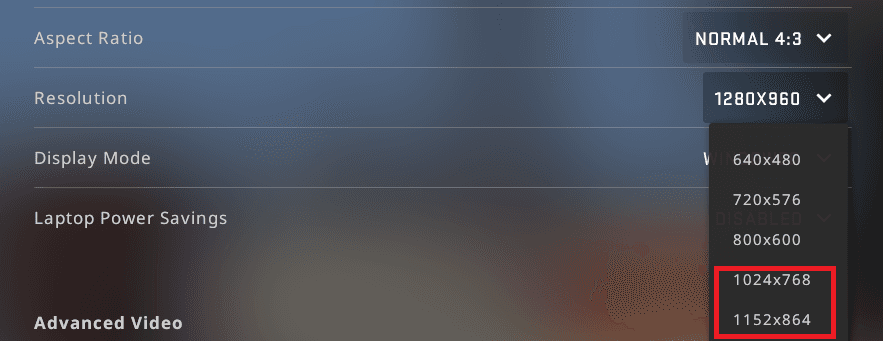
Eternal Fire’s İsmailсan “XANTARES” Dörtkardeş uses 1024 x 768, but Oleksandr “s1mple” Kostyliev prefers 1024 x 960. To use s1mple’s custom resolution, paste the following command into your autoexec.
-full -w 1024 -h 960
Let’s say you’re content with your current settings and just want to make your game look as good as it possibly can. The best-looking resolution for CSGO depends on your monitor. If you’re using a standard 1920 x 1080 monitor, the easiest option is to use the default setting. But if you really want to improve your graphics in CSGO, there’s a secret option that you can use the menu to find.
Open up your CSGO autoexec through the Steam library and insert the following command.
-full -w 3840 -h 2160
This will cause your game to be rendered at 4K resolution on any monitor. Your game will look much sharper, but it will have a negative impact on your in-game performance. This shouldn’t be an issue if you’ve recently upgraded your graphics card, but more intensive maps like Vertigo and Ancient can cause issues on some computers. You can experiment with exactly which resolution you want by changing the number values in the command.
Recommended

All maps are now available in CS2, what does it mean?
Poor Inferno players.

Redline creator reveals a sequel skin for CS2
Maybe call it the Orangeline?

CS2 release date: Everything we know so far
Is it CS2-morrow? No, it is not.





