
All the best graphics settings to raise your FPS in Dota 2
Double-checking your graphics settings is the most efficient way to raise FPS in Dota 2.
Dota 2 is a beautiful game, but between all the crazy arcanas and particle-packed immortals, it can be tough to run at full speed. The problem is even worse during big ultimates like Black Hole or Wukong’s Command. Luckily for players with lower-end PCs, Dota 2 is actually fairly easy to run on low settings if you know which settings to use.
But getting the most out of your machine isn’t just about setting all the sliders to low. There are several other graphics options that affect in-game performance. Here are which graphics settings to lower as well as a few more tips to raise your FPS in Dota 2.

If you have FPS issues playing Dota2, give ExitLag a try. This program has a boost to increase your frames per second, and helps to reduce lag and packet loss! Try three days out for free using this link.
The best graphics settings for Dota 2 FPS
Open up the options menu by clicking on the gear icon in the top left of the main screen. Navigate to the video tab fourth from the left. Most of the performance-affecting settings are on the right side under rendering. The basic settings will adjust all other options to prioritize performance or graphics. But even going to the lowest default setting won’t raise your Dota 2 FPS to its highest potential. It’s best to go through each of the settings individually.
Select advanced settings and immediately disable all tickbox options. If you’re looking to keep some graphical fidelity but maintain high FPS, the highest impact options are Grass, Tree Wind, Anti-Aliasing, and the Specular options. Turning High-Quality Water off may be particularly useful for mid players.
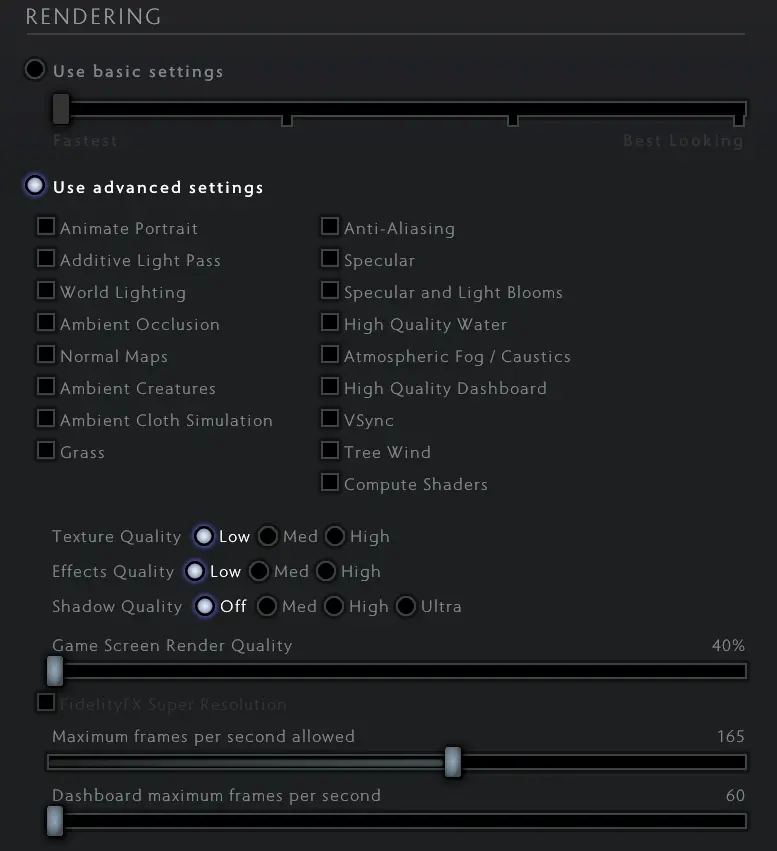
Texture, effect, and shadow quality can all go straight down, but this next section is where the default lowest option can’t cut it. Game Screen Render Quality determines how sharp the game looks at any given time. Setting it to the lowest possible value will make certain in-game hero models look strange, but it greatly boosts performance on weaker machines.
Tips to raise FPS in Dota 2
Dota 2 players may be surprised just how much the Rendering API can affect performance. The default Direct3D 11 is good, but many systems can benefit from switching to Vulkan. The option says it requires DLC, but the Vulkan API option is actually available on the main Dota 2 client. It will require a restart, but switching over is a great way to instantly raise your Dota 2 FPS.
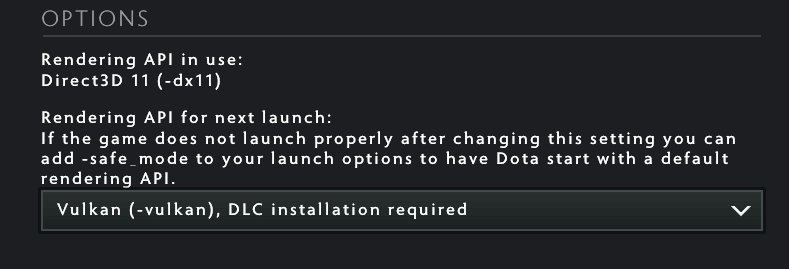
Another tip is to run the game in fullscreen mode instead of borderless windowed. It will make tabbing out take longer, but it can slightly improve performance on many systems. Switching to fullscreen also slightly reduces input lag, which works to make Dota 2 run better.
Recommended
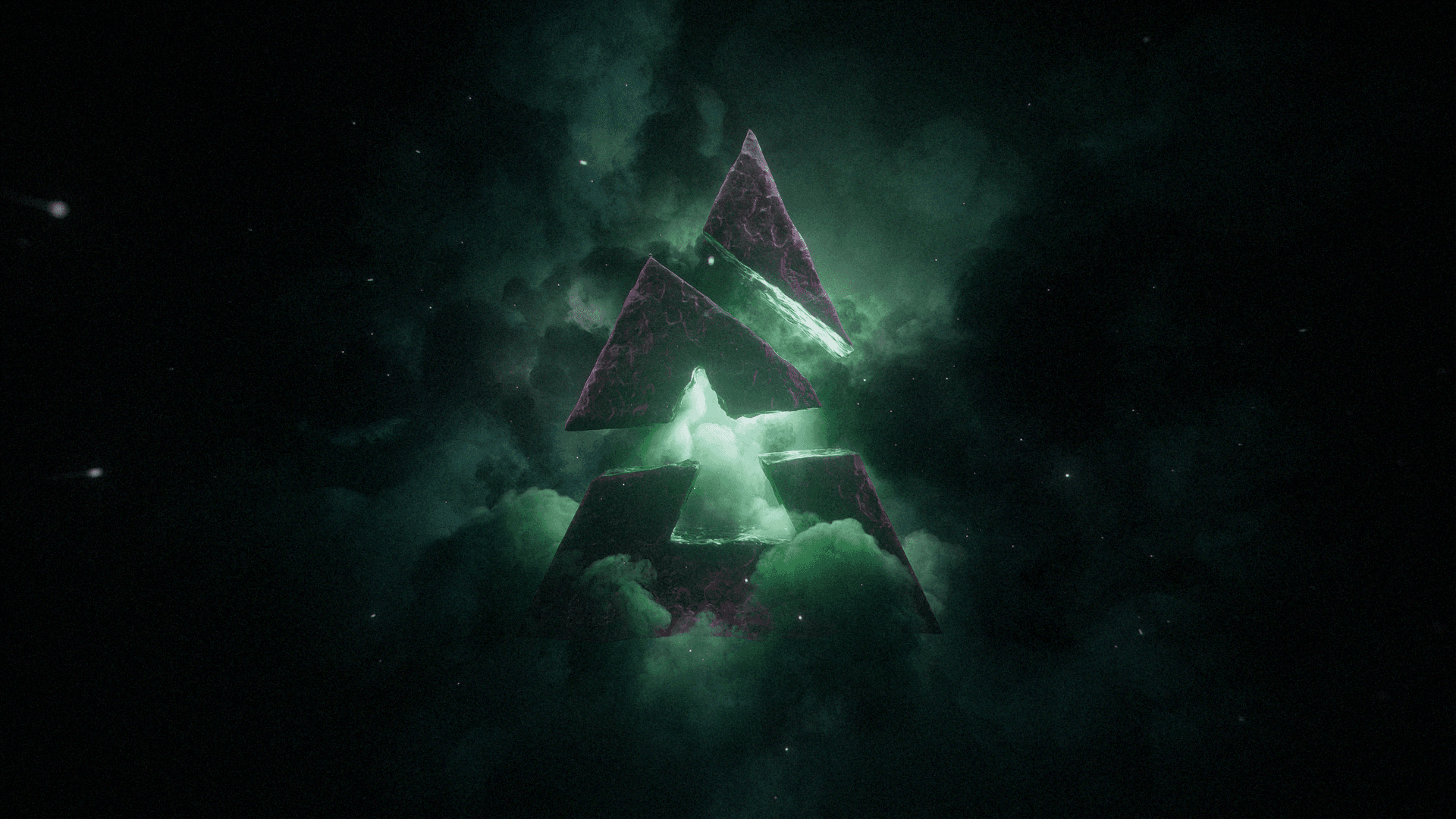
BLAST entering Dota 2 esports with five tournaments
“We have plans that Dota fans haven’t seen before.”

Dota 2 Crownfall update: What’s new?
Exciting, but no Ringmaster.

1win accuses ESL One Birmingham of favoring OG after Visa issues
“Not the Visa curse.”







