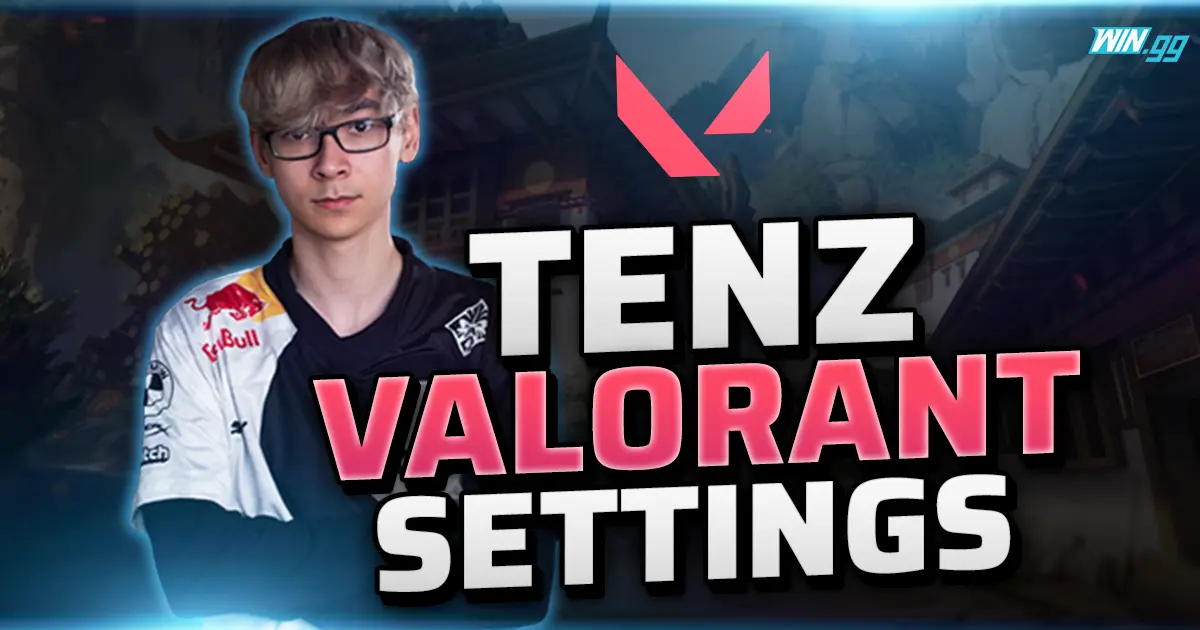
All of the settings for TenZ, Valorant’s best player in 2021
Climbing the ranks in Valorant is no easy feat, but tweaking in-game settings can help to make the journey smoother.
Valorant has a strict ranking system, but those shifting from other first-person shooters will likely find easy in the games. Sentinels’ Tyson “TenZ” Ngo is also among many players who switched from Counter-Strike: Global Offensive to raise Valorant’s skill ceiling to a whole new level. The pro player is currently one of the best pure aimers in Riot’s shooter and stands as an inspiration for newcomers.
TenZ previously quit pro play to pursue streaming. He was already a top player at Cloud9, but he reached his true potential when Sentinels pulled him back into the competitive field. Since his return, TenZ has refused to back down, becoming one of the deadliest duelists in the professional Valorant scene.
While becoming as good as TenZ may not be readily achievable for most, players can still try copying his in-game settings. It’s worth noting that borrowing someone else’s sensitivity may not deliver the best results for you, since such settings mainly depend on personal preference. TenZ is also known for constantly changing his sensitivity, so be patient and keep practicing!
What are TenZ’s Valorant settings?
Mouse settings
- DPI – 800
- Sensitivity – 0.487
- DPI – 389.6
- Hz – 1000
- Scoped Sensitivity – 1
- Windows Sensitivity- 6
TenZ crosshair settings
- Color – Cyan
- Outlines – Off
- Center dot – Off
- Inner Lines – 1 / 5 / 2 / 2
- Outer Lines – 0 / 0 / 0 / 0
- Fade / Movement / Firing Error – All off
TenZ keybinds in Valorant
- Walk – L-Shift
- Crouch – L-Ctrl
- Jump – Wheel Down
- Use Object – E
- Equip Primary Weapon – 1
- Equip Secondary Weapon – 2
- Equip Melee Weapon – 3
- Equip Spike – 4
- Use/Equip Ability: 1 – Mouse 4
- Use/Equip Ability: 2 – Mouse 5
- Use/Equip Ability: 3 – C
- Use/Equip Ability: Ultimate – F
TenZ Radar settings
- Rotate – Rotate / Based on Side
- Keep Player Centered – On
- Minimap Size – 1.2
- Minimap Zoom – 1
- Minimap Vision Cones – On
- Show Map Region Names – Always
TenZ video settings
- Material Quality – Low
- Texture Quality – Low
- Detail Quality – Low
- UI Quality – Low
- Vignette- Off
- VSync – Off
- Anti-Aliasing – None
- Anisotropic Filtering – 1x
- Improve Clarity – Off
- Bloom – Off
- Distortion – Off
- First Person Shadows – Off
Recommended
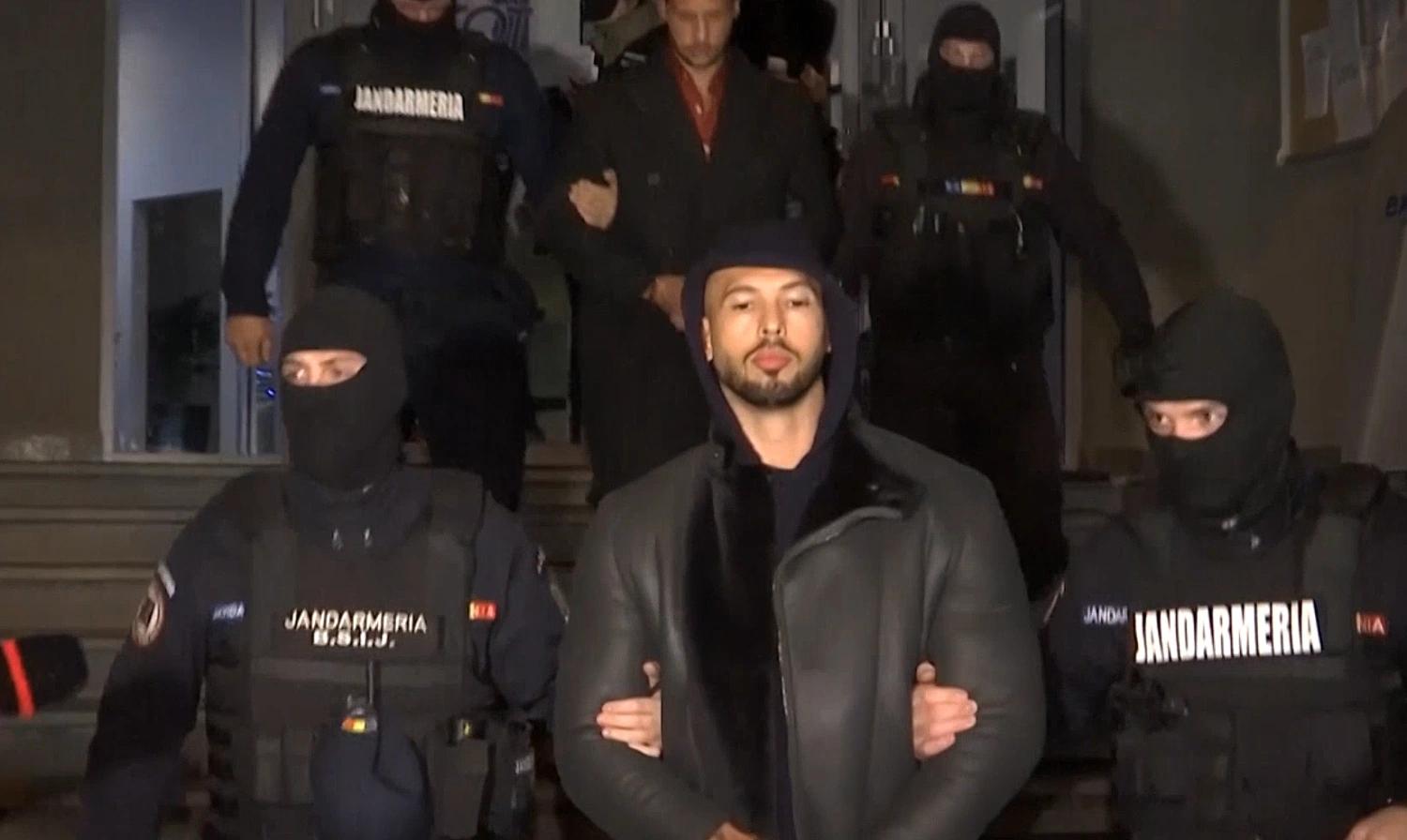
Andrew Tate criticized for defending toxicity in Valorant, demanding ban on female players
Andrew Tate is defending a toxic Valorant troll, and gaming community isn’t happy.
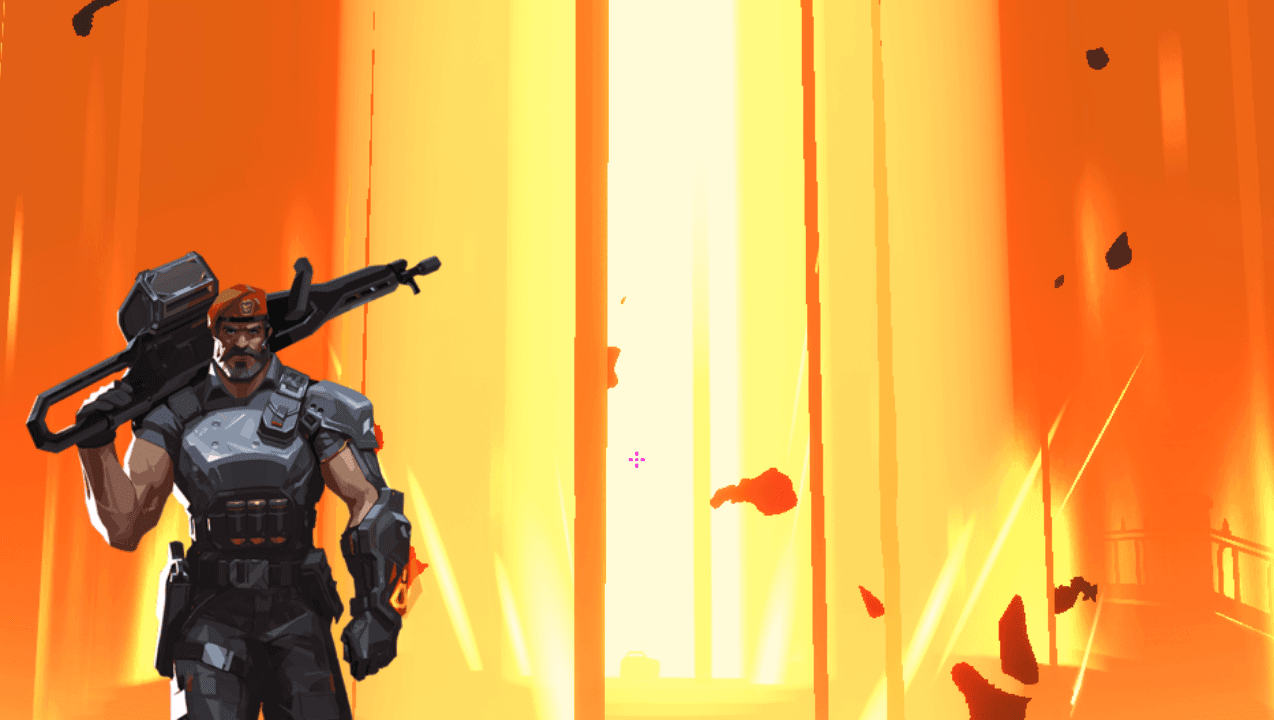
Latest Brimstone buff in Valorant patch 8.09 is too good
Brimstone will be great again.

Upcoming Valorant Night Market release date leaked
Start saving up!







