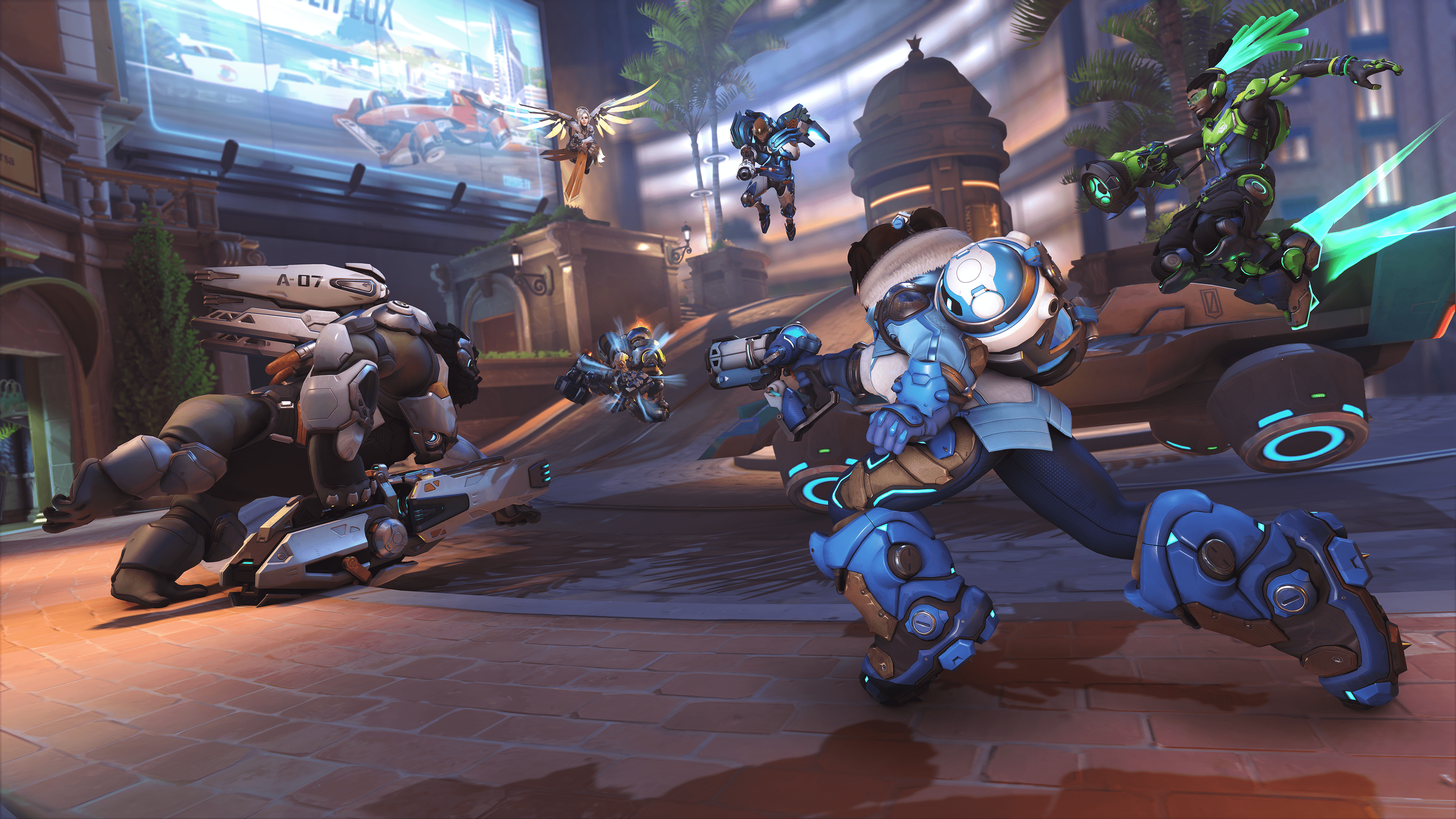
When do the Overwatch 1 servers go offline?
Overwatch 2 is on the verge of release, which means players should prepare to bid farewell to the original Overwatch.
Highly anticipated team-based shooter Overwatch 2 is set to release in October. The popularity of the original game will likely translate into a smashing release for Overwatch 2, thanks to a loyal fanbase and the promise of new content. The early leaks already have players on their toes as more continue to build up the hype. However, Overwatch 2’s release also means the termination of Overwatch 1, which took fans by surprise.
The established norms for Overwatch are going out the window with Overwatch 2. The game will replace the outdated version with brand new heroes and a revamped competitive mode on October 4. Those still not ready to say goodbye should squeeze in more play hours before the servers shut down.
When does Overwatch 1 go offline?

The Overwatch 1 servers will go offline on October 3 at 9am PDT / 12pm EDT / 5pm BST / 6pm CEST.
Since the game releases on October 4, players will have to look at other games for a whole day while they wait for the new version. October 2 will be the last full day to play Overwatch 1.
Before the servers shut down, players may want to utilize their unspent credits in the Last Chance event that features all seasonal cosmetic items ever released for the original Overwatch. While the funds will be transferred to Overwatch 2, accounts with classic cosmetics may increase in value.
For existing PC users and Watchpoint Pack owners on PC, Overwatch 2 can be pre-downloaded starting at approximately 1:30 p.m. PDT on September 30. This 50 GB download will happen automatically in the background if automatic updates are enabled on Battle.net.
How to play Overwatch 2 at launch
Those who are new to the Overwatch franchise should create a Battle.net. account and download the game at 12:00 p.m. PDT on October 4. Both new and old players must activate SMS protection that’s now required to play Overwatch 2. Here’s how:
- Visit https://account.battle.net/ and log in. Navigate to “Account Details.”
- Add your phone number, including the area code, where it says, “Phone Number.” Please note that the country code is restricted to the designated country listed on your Blizzard account, and certain phone numbers, including pre-paid and VOIP, cannot be used for SMS Protect.
- Click “Continue.” You’ll receive an incoming SMS text message with a verification code. Enter this code in the field and click “Continue” to activate SMS protection.
Recommended

Skibidi Toilet film could be the next “Transformers” series
Unfortunately, it’s not just a rumor.

MrBeast takes action on Ava controversy, responds to allegations
MrBeast has launched a private probe.








