
How to use cheat codes in The Sims 4
The Sims is one of the most popular simulation games ever created. In this life simulation, players get to create families, build houses, and so much more. Some players like the challenges of the day to day life while others prefer shortcuts through cheat codes. In case you are curious, here is how to use cheat codes in The Sims 4.
Using cheat codes in The Sims 4 is not punished. If anything, the developers encourage it. On the game’s official website, there is a page dedicated to this feature.
How to use cheat codes in The Sims 4
While this game is available on multiple platforms, this guide will revolve around PC.
To enter the cheat codes, players must open the Cheat Console using the command Control + Shift + C. It will open a box where you can type out the cheat code.
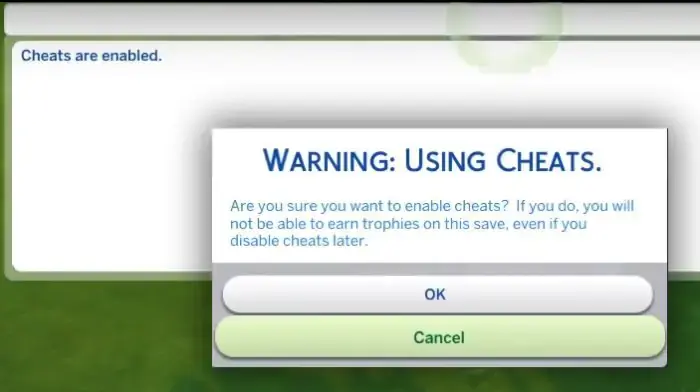
Best cheat codes in The Sims 4
The Sims 4, on its own, offers a broad experience to players. Using cheat codes and mods, players can do even more in the game. While there are many cheat codes that can be used, some stand out over others.
Money
There are two cheat codes to get Simoleons on The Sims 4.
- Rosebud or kaching, adds 1,000 Simoleons to the account
- Motherlode, adds 50,000 Simoleons
Access All the Homes
In the game, the number of lots and houses available is limited. It is possible to unlock all of them.
- FreeRealEstate On
Unlock All Objects
Some objects in the game my be discontinued or hidden when an event is over. These can be reenabled.
- bb.showhiddenobjects
Add An Exact Money Amount
While you can use the money cheat codes as many times as you want, you could also add a specific amount.
- Type testincheats true
- Then type money x, replacing the x with the amount you wish to add
Recommended

MrBeast takes action on Ava controversy, responds to allegations
MrBeast has launched a private probe.

Here’s how to play Marvel Rivals closed beta playtest
How to jump into the Marvel Universe.








