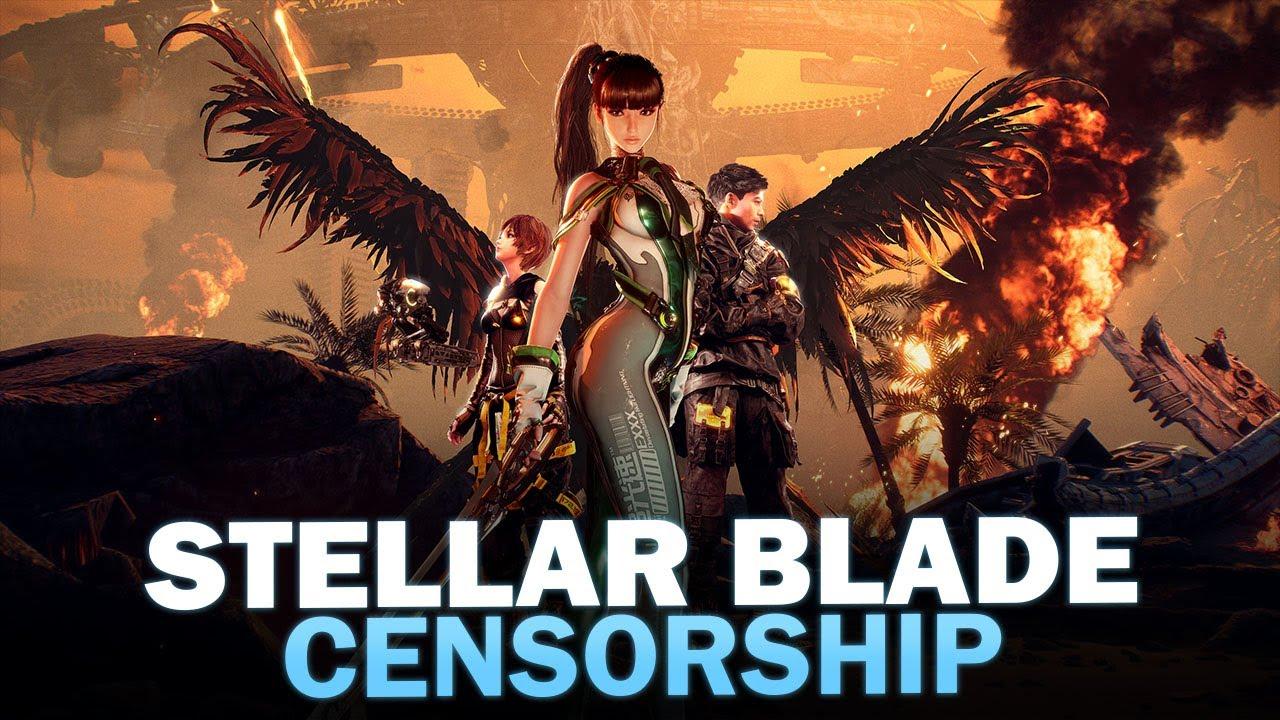How to play with the left-hand model in CS2
Counter-Strike 2 has been out for half a year without a left-handed view model. Now, Valve is allowing CS2 viewmodel commands, and players are over the moon.
Counter-Strike: Global Offensive was known for its high level of customizability, allowing players to use console commands to change various aspects of the game, such as the viewmodel and bob command. However, when Valve shifted the game to Source 2, players were disappointed to find that the game was released without the basic left-hand viewmodel accessibility.
The CS2 April 25 update is a game-changer for left-handed players, finally allowing them to comfortably change their viewmodel. Here’s how.
What’s the CS2 viewmodel command?
In CS2, instead of the previous cl_righthand 0 command, players can now use CS2 “switchhands” commands and change their point of view and gun hand.
To add the command, open the console by pressing tilde (~) and paste “switchhands” into the bar. Press enter and close the console. Your gun should now be in your left hand. You can shift angles by using offset commands.
How to change the CS2 viewmodel
You can also change the CS2 viewmodel POV from in-game settings, which is much simpler:
- Open Counter-Strike 2
- Go to the game’s submenu and scroll until you reach the item section.
- Here, you’ll see the the “Preferred Viewmodel Left/Right Handedness” option
- Select either Right or Left for your CS2 viewmodel
Under this option, you’ll see a “Go to Switch hand key binding.” You may use this option to switch hands in real time and land difficult shots. Of course, this is a tactic that’s often used by high-ELO, skilled players. But it’s worth having it on to easily change angles before each game.
Click on the “Go to Switch hand key bind,” and change the bind to whatever key is most feasible for you. By default, it’s set on the H key.
Recommended

All maps are now available in CS2, what does it mean?
Poor Inferno players.

Redline creator reveals a sequel skin for CS2
Maybe call it the Orangeline?

CS2 release date: Everything we know so far
Is it CS2-morrow? No, it is not.