
How to fix Code 429 Error in Apex Legends?
Video games have different error codes that might explain what is wrong with the game. One of the codes for Apex Legends is Code 429 Error. In case you are wondering, here is what it means and how to fix it.
Remembering every single error code is nearly impossible, but it is important to remember the most common ones. Some errors appear when there is an issue with your game in specific, it is usually fixed by updating the game in your console. Other errors require more extreme measures, like re-installing the game.
What is Code 429 Error in Apex Legends?
Code 429 Error could be considered a common error and one that is easy to fix. In the game, it will show “Error: Failed to connect to the server (code:429).” In simple terms, it is a connectivity error.
It can be caused by two reasons. The most common reason is server maintenance and downtime. This happens when the developer is doing maintenance to the game, something that usually happens before an update.
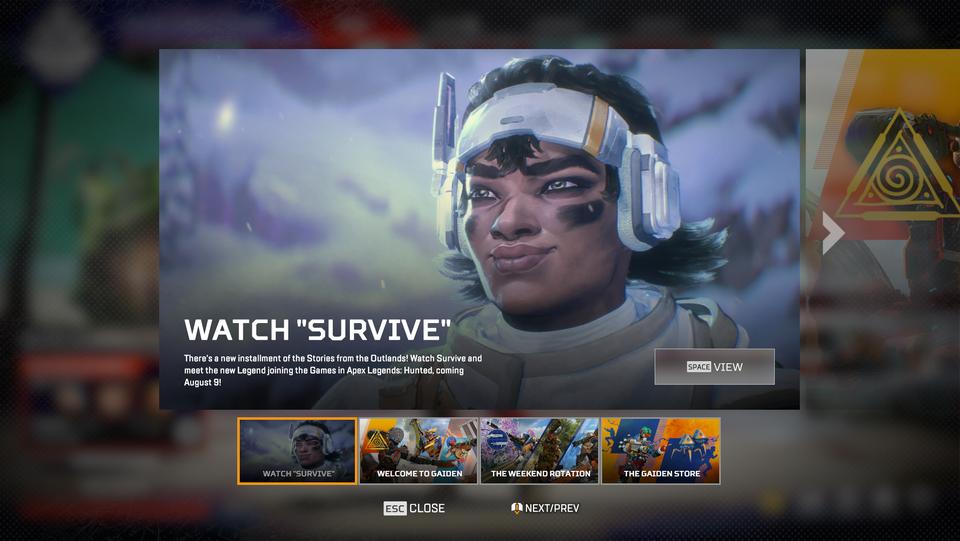
Apex Legends drops season updates, meaning that it happens every three months or so. Other issues may cause Respawn to shut the servers down, like some game-breaking bug. If the issue is caused by server downtime, the only option is to wait it out. You can check here the status of all Apex Legends servers.
The second cause for a Code 429 Error is a network issue. Make sure the game is updated to the latest version and that your server is up and running. If both options come back positive, then check your own network.
The first solution is to exit the game and relaunch it. If the issue persists, then restart your router/modem and try to log in again. If none of the options above work, try contacting EA Help.
Recommended

Adin Ross returns to Kick, reveals reason behind break
And he has big plans!

What games would be at the Esports Olympics in 2025?
Would CS2 be in the Olympics gamelineup?

GTA 6 might be getting a big news soon, here’s when
This could be huge…







