
How to download and play YPRAC maps, the best aim maps in CSGO
With WIN.gg’s new guide to aim mapper YPRAC’s Counter-Strike: Global Offensive training maps, players can practice almost everything they need to get better at CSGO.
Getting better in CSGO is just like getting better at anything else, which means that consistently practicing CSGO’s aim and movement styles are the keys to winning rounds and ranking up in CSGO, and there are a ton of options for players to use to get better. AIM_botz, aim_training_2, and Ulletical’s maps are all great options for focusing on the aiming aspect of a player’s game. But CSGO community member YPRAC takes his practice maps to an entirely different level. Inside YPRAC’s practice maps for MIrage, Overpass, Vertigo, Inferno, Nuke, Train, and Cache, players can practice everything from peeking common angles to making difficult jumps. But first, players will have to download them from the Steam Workshop.
- For the aimers out there, here’s our list of the best pure CSGO Workshop aim maps out right now
How to download CSGO maps from the Steam Workshop
Sign in to Steam with your username and password, enter the two-factor authentication code, and players are almost there. There are four ways to get to CSGO’s workshop on Steam.
- The first way is to click “Community,” then “Home,” and then search “Counter-Strike: Global Offensive” under the “Find Hubs” section. After that, click the “Workshop” header.
- If users play CSGO often, they can get to the game’s workshop by clicking on CSGO’s icon under their list of “Recently Played Games” list before selecting the “Workshop” tab.
- Users can also go through their Steam Library. Once there, they select CSGO from their games list and then click on “Workshop.”
- Finally, players can download workshop maps from inside CSGO, but they have to have the Steam Overlay enabled. Click the “Play” button in the upper left-hand corner, click “Workshop Maps” from the drop-down menu, and then click “Visit” in the upper right-hand corner. CSGO will open the Steam Overlay and take the user to the workshop.
Once there, it’s time for the next step.
How to find CSGO aim reflex maps like YPRAC
Once players are in the Workshop, they should see a screen like this one.
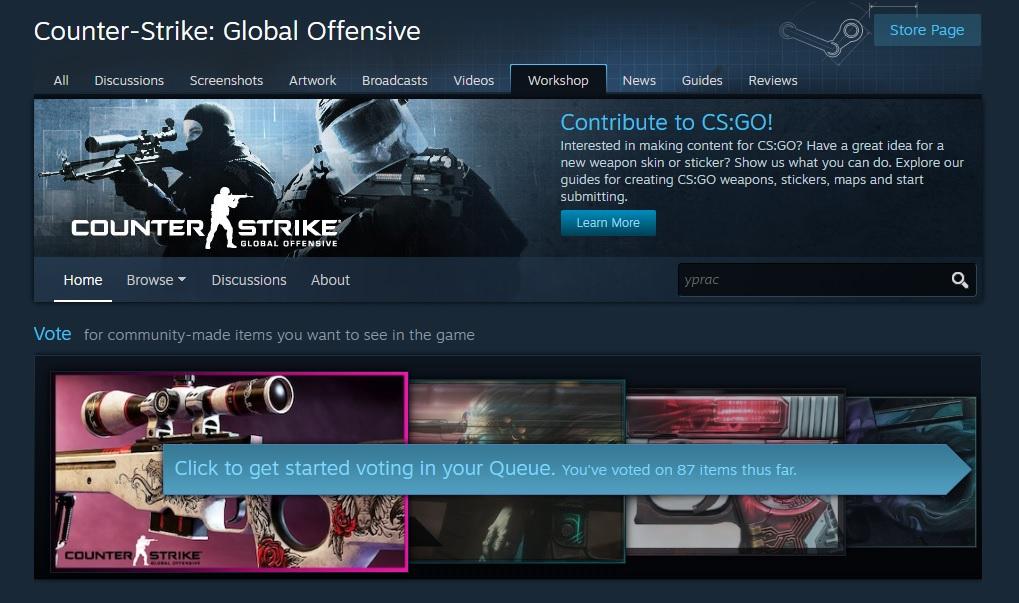
In the search bar, type “YPRAC.” This should bring up a whole bunch of different maps YPRAC has created to help players improve their movement and aim in CSGO. There are many different options, but they all work the same way. Players can download one specific map, or they can download the entire collection. WIN.gg recommends that new CSGO players pick a map and practice it until they know the common angles that enemies can hold by using these maps. Players can simply choose one and click “Subscribe.” The map will immediately download. Players should then start CSGO, click play, and then choose “Workshop Maps” from the dropdown menu. Find the downloaded map in the list or search YPRAC in the search bar and select the map.
Don’t worry about the bot difficulty, as the maps handle all of the required setup automatically. There will only be one option, called “Custom.” Click play.
How to use YPRAC’s aim maps to practice CSGO
After a short loading time, players will see a message that says “Jump to Start.” Once players press their jump key, they’re teleported to the YPRAC lobby. Once the player spawns, they can choose from the following modes by shooting them with their weapon. Players can choose their loadouts by turning around and shooting the desired weapon on the wall behind them.

After choosing their weapons, players will be able to pick from the following modes:
- Defense: Players defend a bombsite from enemies until they reach the end of the waves
- Peek: Players peek common CSGO angles and fight one enemy. Once killed, they switch to the opposite side and fight back.
- Prefire: An advanced mode that spawns enemies based on movement through a particular map section. After mastering YPRAC’s peek mode, players should move into this mode.
- Smoke Practice: Players must line up YPRAC’s crosshairs with one another and then throw the smoke. Each map has more than a dozen smokes to learn.
- Fire Practice: Similar to Smoke Practice, but with molotovs.
- Flash Practice: As in the two modes above, flash practice shows players how to flash common CSGO angles.

Each mode has its own options that specify what type of weapons the practice bots have, how much health the player has, and other things such as randomizers and infinite practice modes. Players just have to shoot the options they want to change or toggle.
What are YPRAC’s commands?
YPRAC’s maps have four commands, and all players have to do is type them into chat or the console. “Next” moves the player to the next angle or bombsite, while typing “prev” will take them back to the previous one. “Help” explains the YPRAC CSGO practice mode, and “back” will teleport the player back to the menu area.

YPRAC is a strong tool, especially when players start to play with the modes settings that change CSGO’s bot behavior. With every increase in difficulty, a player has to adjust to new behaviors and angles. The only practice that’s better than aim reflex maps in CSGO is playing actual matches, but YPRAC’s ability to teach players how to prefire and show them useful smokes and utility executes take these maps to a whole other level.
YPRAC is simple enough for beginner players but customizable enough for CSGO’s more advanced users as well. Eventually, players might move on to other maps after memorizing what YPRAC’s maps have to offer, but until then, these are among the best CSGO aim maps around.
Recommended

s1mple is offering lessons to help you get good at CS2
Have you dreamed of playing like s1mple?

Recent CS2 ban wave punishes cheaters during live games
Valve is banning players in bulks.

Players hopeful after Valve adds Overwatch to expose CS2 cheaters
Only “trusted” players will be Overwatch investigators.







