
Here’s how to get more views in Content Warning
Content Warning is all about filming click-worthy videos that generate revenue. But how do you get more views in Content Warning?
Just like on popular content platforms such as YouTube, SpookTube, the platform of Content Warning operates on an algorithm that promotes the most engaging videos to your audience. Naturally, some videos outperform others. To increase your views on SpookTube, it’s crucial to create unique and compelling content that stands out from the rest.
Here are some tips to help you get more views in Content Warning.
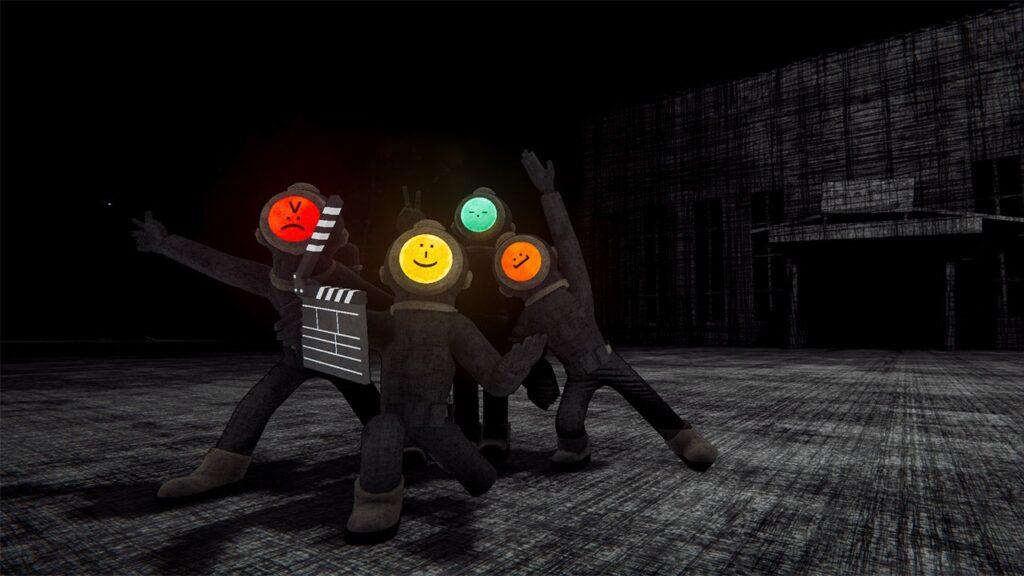
Record your friends
What’s better than you struggling against a monster? A friend getting spooked by a giant monster.
When a monster attacks you in Content Warning, you can only get a few angles on film, making it difficult for your viewers to understand what really went down. Conversely, a friend getting attacked by a monster could make a great piece of content for SpookTube. You can record the whole interaction without missing any angles.
So, if you see a friend struggling, don’t run away. It’s pretty tricky to escape a monster, so chances are they’re going to die anyway, and you’ll be stuck with the hospital fee. So, make sure you at least get it on film.
Invest your money
If your initial videos have started to generate revenue, consider investing that money wisely. Upgrading your equipment to produce high-definition videos not only demonstrates your professionalism to your viewers but also enhances the overall quality of your content.
With the money earned, you could buy equipment like The Hugger or Defibrillator to survive longer in the Old World and heal your friends. Gadgets like The Clapper or Boom Mic would significantly improve your video quality and help add transitions. These small details will set your videos apart from the rest, earning you more views in Content Warning.
Record different monsters
Content Warning lets you record 90-second-long videos, so make sure you use this time smartly. Instead of recording lengthy videos of a single monster, add variety and stroll quickly across the Old World to find scarier creatures.
Record 5 seconds of all the monsters you encounter and add it to your clip. This ensures viewers watch the full video instead of getting bored by looking at the same monster.
Retrieve your footage
Dying is pretty common in Content Warning, thanks to powerful and spooky monsters. But the footage is the most crucial aspect here. If you’re looking to boost views on your SpookTube, try to retrieve the film that you lost.
When you die, your camera drops on your dead body. Fortunately, you can get it back and use the last few juicy bits to boost views in Content Warning. Try to memorize the location of the attack and go back there to recover the footage.
Use Selfie Mode
Your 90-second video will have a lot of dark hallways, which can be a bit boring. To make it more interesting, switch to Selfie Mode and record an intro and outro to break up the monotony.
This will make your video more fun and keep your viewers engaged. Not to mention, if you have one of the best Content Warning faces as your model, this could be the perfect way to flex it to your viewers.
Recommended

MrBeast takes action on Ava controversy, responds to allegations
MrBeast has launched a private probe.

Here’s how to play Marvel Rivals closed beta playtest
How to jump into the Marvel Universe.








