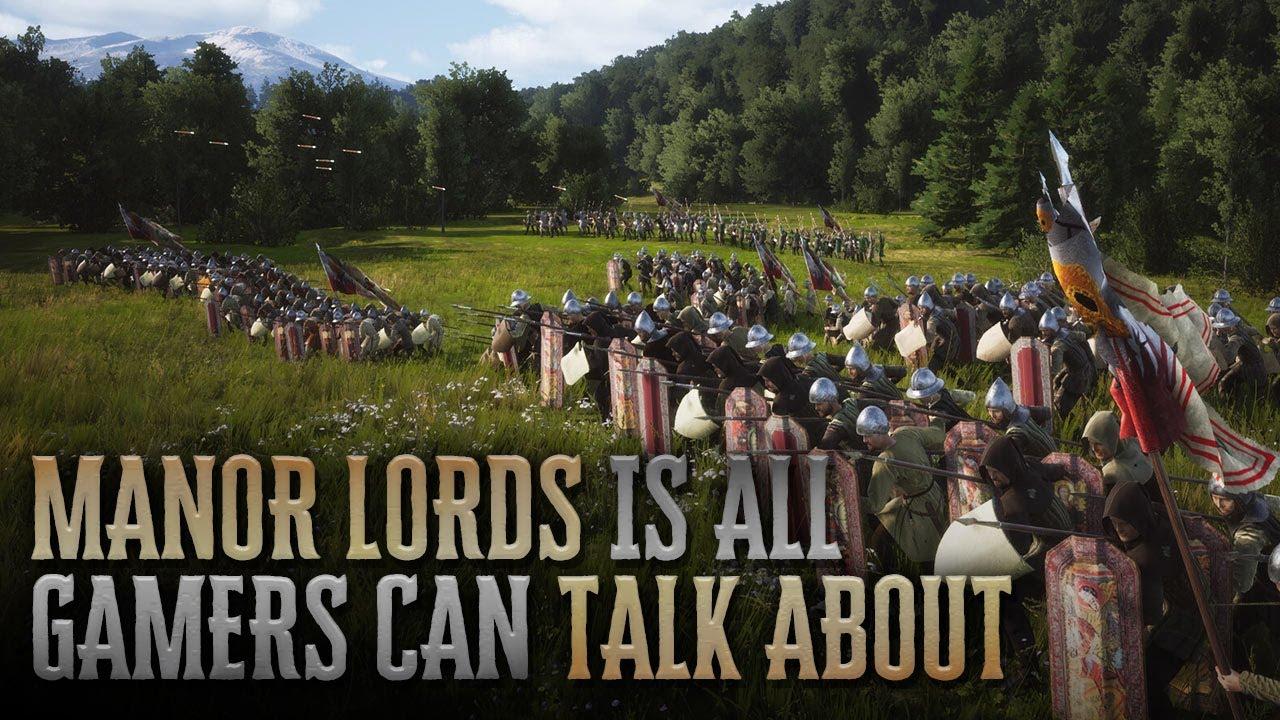Here’s how to create a Valorant support ticket
Players often reach out to Riot Games via a Valorant support ticket when they need assistance with their official account. You may contact Riot directly if you’re running into a unique issue.
Valorant support is often used to tackle issues that don’t have a standard solution. Most problems players run into are already posted on the official Riot website, along with a solution. But sometimes, players would contact Riot with problems unique to their region or account. For example, problems with purchases, game installation, game crashing, and more.
Valorant support tickets can also be used to gain VP directly from Riot free of cost. The developer often grants free VP to those who are missing a few when purchasing a weapon. You may also report hackers and cheaters directly to Riot using a support ticket.
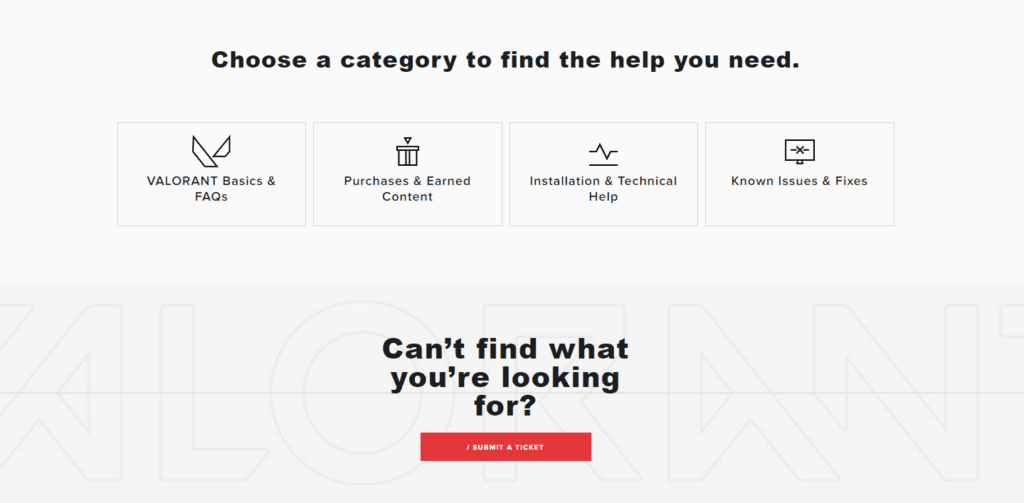
How to send a Valorant support ticket
Before submitting a ticket to Valorant support, ensure that you have reviewed the FAQs and popular troubleshooting solutions. If Riot has already resolved a similar issue, it can save you a lot of time waiting for an email response.
Here’s how to send a ticket:
- Visit the official Riot Games Support website
- Select the Valorant icon
- Scroll down to the “Can’t find what you’re looking for? Submit A Ticket” icon. Click on the red bar
- Choose a request type from the drop-down menu
- Log in to your Valorant account by clicking on “Sign in”
- Once you are signed in, enter the subject
- Choose your inquiry
- Enter all necessary information in the description box
- Attach any supporting images or documents in the attachments section
- Click on Submit
Once you click on submit, Riot will send you a ticket number that you can use to track your ticket. Just paste the number in this link and track responses or updates on your Valorant support ticket.
Recommended

40 Valorant tournaments announced across all major regions
More new events announced by the developers.

New Valorant teaser suggests map 10 could be in LA
Los Angeles could be the next location

Leakers claim Riot is working on a Valorant movie
Where do I buy tickets?