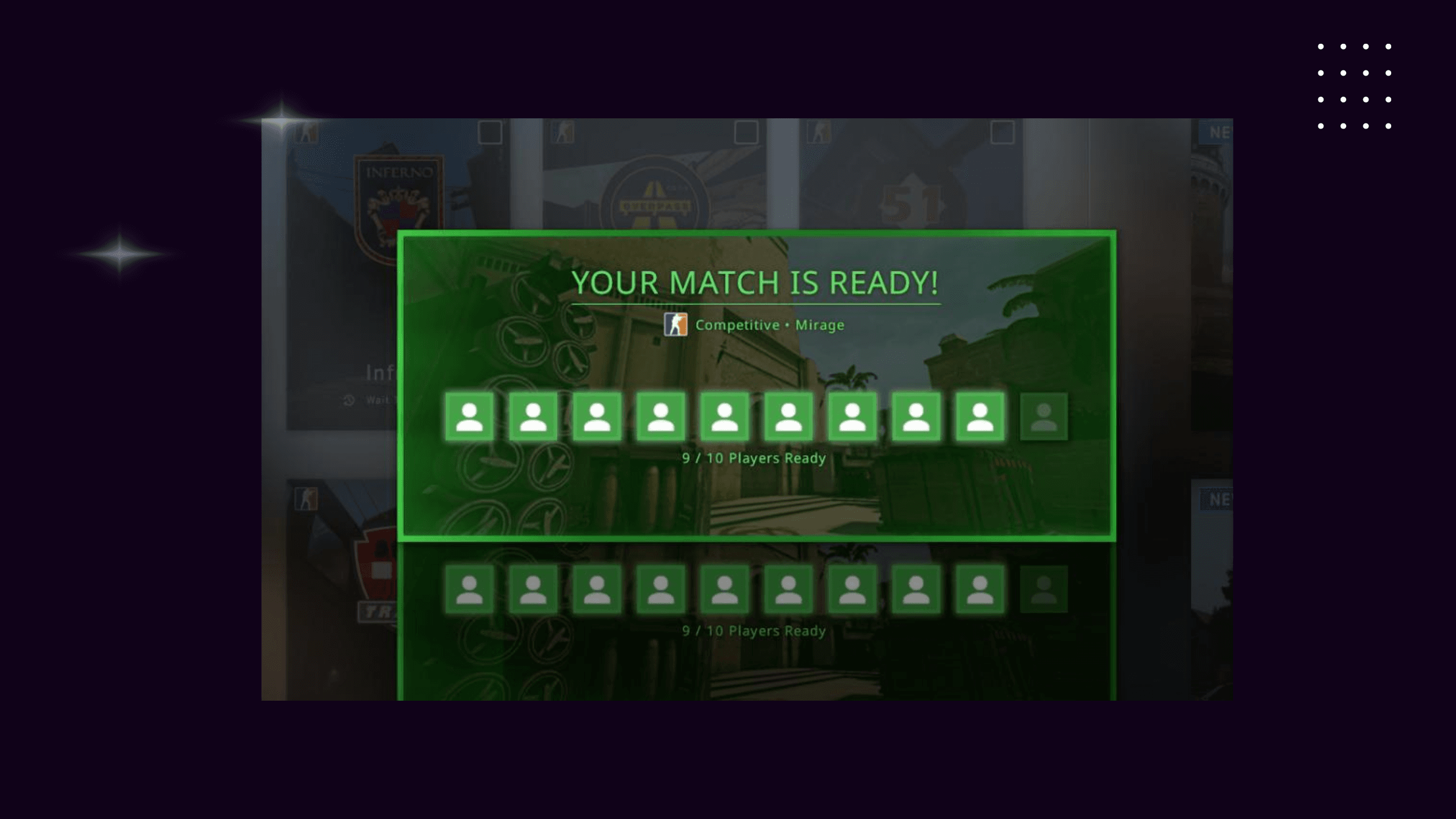
Here’s how to aim train while matchmaking in CSGO
Counter-Strike: Global Offensive matchmaking queues can be long and tedious, but instead of wasting time while waiting, you can actually aim train. Here’s how.
CSGO official matchmaking has become deadlier and more challenging over the years. Whether higher skill play is attributed to cheaters or rank demons is unknown, but new players may find silver lobbies highly demanding. Each low rank in CSGO has become more populated by agile players with crisp aim. Outplaying them to climb ranks is no easy feat, but warming up is the ultimate cure to all ails.
Last-minute training could be highly beneficial, but practicing while in the queue can be tricky. Professional CSGO player Valerii “b1t” Vakhovskyi has a quick tip to help load a practice map during the wait time.
How to aim train in CSGO while in queue
Instead of joining community servers during the queue, try this new method by b1t to smoothly jump into the range while waiting for your game.
B1t shared this helpful tip to aim train that can save a ton of time.
- To hop into range, start CSGO queue and open the console (~ by default)
- Type “map workshop\243702660\aim_botz” in the console
- Press enter
You’ll be loaded into the Workshop Aimbotz training map. When the game finds a competitive match, the green icon will appear in the middle of your screen. Pressing accept will disconnect you from the aimbot training and load you into the matchmaking game.

This is the simplest way by far to hone your aim during the wait time. This is highly helpful during the odd gaming hours when queues can be incredibly long. For example, during early morning and late-night hours, few CSGO players are online, which often leads to high waiting time. Try polishing your aim as you wait for the competitive game in CSGO.
How to download Aimbotz Training in CSGO
Players can add any practice map they want by clicking on its Steam Workshop link and pressing subscribe. Aimbotz Training is one of the best maps to subscribe to due to its simple overlay and ample practice options. To add the best practice maps to your CSGO menu, try this:
- Go to this Steam community page
- Scroll lower to find the green subscribe button
- Subscribe to the map
- Start CSGO and go to practice with bots
- Find the Aimbotz Training map and start practicing
- Alternatively, open the Console, write “map aim_botz” and press Enter
Recommended

s1mple is offering lessons to help you get good at CS2
Have you dreamed of playing like s1mple?

Recent CS2 ban wave punishes cheaters during live games
Valve is banning players in bulks.

Players hopeful after Valve adds Overwatch to expose CS2 cheaters
Only “trusted” players will be Overwatch investigators.







