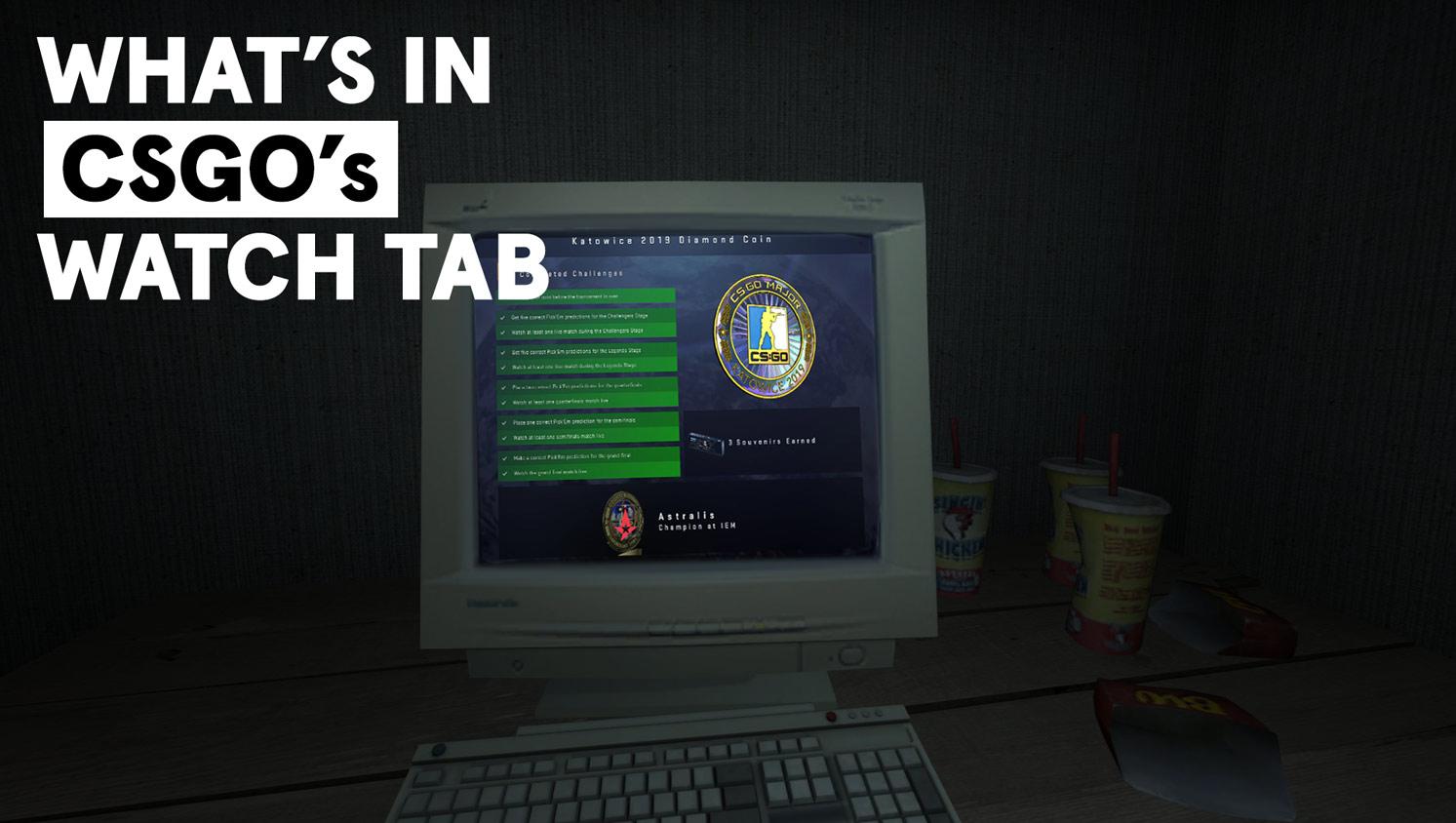
Here’s everything you can do in CSGO’s in-game watch tab
With Counter-Strike: Global Offensive adding online tournaments to the watch tab today, it’s a good time to go through exactly what players can and can’t do with CSGO’s powerful GOTV browser.
CSGO boasts some serious integration between the game and outside tournaments, and today it got a little bit closer to being the complete CSGO viewing package. In a surprise reveal, Counter-Strike developer Valve announced on the game’s official Twitter account that online events were now listed under the Watch tab of the game’s main menu. The tab, normally reservered for high profile tournaments, had undergone several changes over the past few months to the point that it may hard for some veterans to recognize it. Alongside updates to CSGO’s back end code, the watch tab seems primed for even more changes.
There’s so much under the watch tab that it might be hard to unpack, so here’s a guide on everything players can and can’t watch from inside the CSGO client.
Watch every match of every Major in CSGO’s Watch tab
The most imporant feature the watch tab provdes is the ability to go back and watch every match from all fifteen CSGO Majors. For both the beginner and veteran CSGO player, there’s no better tool to learn than watching the pros and understanding why they do what they do. Valve has provided this feature for free, but there’s one downside: The only way to watch these matches is through Counter-Strike’s demo viewer. Understanding all the tricks to getting CSGO’s demo viewer to behave is a skill of its own, but we’ve got a handy checklist right here that can help players get a handle on it.
With the exception of the first three Majors, Valve has broken each event up into groups stages, playoffs, and grand finals. Players can even filter by team, so if they specifically want to watch TSM beat Cloud9 in Katowice, they can do that.
Note that not all of the Majors are split up the same way. While most have groups, quarters, semis, and grand finals, sometimes those sections are further divided by day. It’s a vast treasure trove of information for those looking to study the pros.
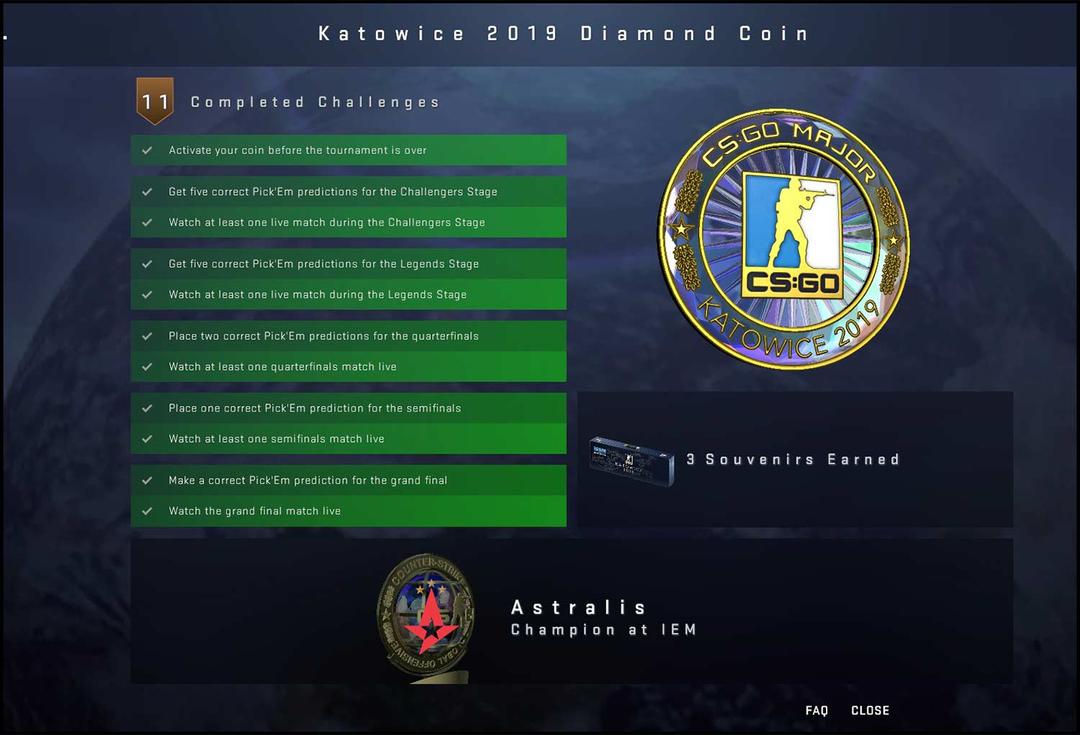
The Watch tab is the home of all things Major-related, and it is also where players can go check out how they’ve performed on Major challenges. Users can go back and check who they picked in previous Pick’em challenges and where they went wrong in the quest for Diamond that comes with every Major.
If you’re looking for a grand final to watch, ELEAGUE Boston 2018 might be the one to start with. While most recent Major grand finals have been quick affiars, Boston featured three-map thriller between Cloud9 against FaZe Clan that ended in a double-overtime shootout on Inferno.
The Watch tab has recent CSGO demos ready for download
Next up on the Watch tab is “Your Matches: and “Downloaded,” and is where the CSGO client keeps track of a player’s recent matches. After selecting a match, players have pently of options. They can choose to download their whole match demo for review, or simply watch their own highlights and lowlights. Users can even select a particular round to watch. All of these functions make use of the CSGO demo UI. Any demos downloaded will wind up in the CSGO installation directory normally located here:
- C:/ProgramFiles(x86)/Steam/steamapps/common/Counter-Strike Global Offensive/replays
View live CSGO games right from your client
The “Live” tab on the Watch menu is perhaps CSGO’s most underused feature. At any point, this page is filled with live, ongoing Counter-Strike games between players ranging from Global Elite to Silver 1. Clicking on the match brings players into the action with all the tools that professional CSGO observers have. If you’ve ever wanted to be a coach or a CSGO observer, spending some time under the Live tab is key to sharpening those skills. GOTV is Valve’s live match API and plugin that alows this kind of access.
Don’t worry about stream sniping. All action on GOTV is broadcast on a delay. Similar to the Live tab is the “Streams” section. Here, CSGO picks out a handful of livestreams from Twitch broadcasters that have their Steam Account linked to their Twitch ID. The page can be a quick and dirty way of seeing what streams are online after coming out of a match, deathmatch session, or practice wtihout having to leave the client. Clicking any of the streams will minimize CSGO and open the chosen stream in the user’s default browser.

Finally, there’s the newest addition to the watch tab: the Events section. The events section lists out all ongoing and upcoming events on the professional CSGO calendar. Users can favorite an event by clicking the heart on the left and find participating teams on the right. Any live matches for the tournament will appear below with links to the match livestream. A recent update changed the page to feature online events in addition to their LAN counterparts. The Events tab is the the hub for any pro Counter-Strike tournamrnt that isn’t a Major, and there are a ton of those. Valve brings them all together right in the events tab.
While CSGO’s integration between viewer and player isn’t as developed as it is in Dota 2, Counter-Strike is making big strides. WIth Valve clearly invested in the shooter’s success, there are few limits on what could come next.
Recommended

s1mple is offering lessons to help you get good at CS2
Have you dreamed of playing like s1mple?

Recent CS2 ban wave punishes cheaters during live games
Valve is banning players in bulks.

Players hopeful after Valve adds Overwatch to expose CS2 cheaters
Only “trusted” players will be Overwatch investigators.







