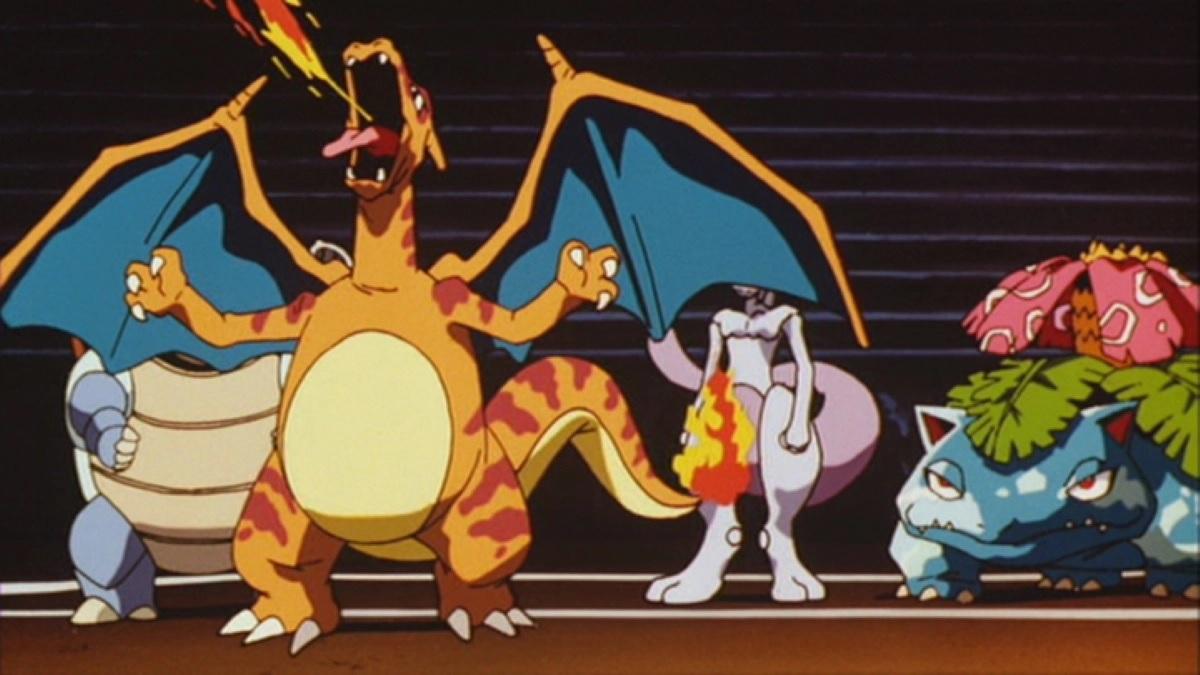
Duplication glitch for cloning Pokemon returns in BDSP 1.1.2
The Pokemon Brilliant Diamond and Shining Pearl duplication glitch is still present in version 1.1.2, allowing players to clone Pokemon and items without any kind of hacks or mods.
The remakes of Pokemon Diamond and Pearl launched with an abundance of glitches, necessitating an uncharacteristic day-one patch from Nintendo. Many of those bugs stuck around in Pokemon Brilliant Diamond and Shining Pearl despite the immediate patch.
One of the most popular was a Pokemon and item duplication bug using the aptly named “menu glitch.” This effectively allowed players to have menus open twice, which gave them the chance to move Pokemon within their boxes twice with both sets of variables being respected in-game.
The menu glitch was seemingly fixed on December 1 with the launch of Pokemon Brilliant DIamond and Shining Pearl version 1.1.2, which removed the way players accessed the menu bug. However, the duplication bug lives on in Pokemon BDSP version 1.1.2 thanks to a new way to access the menu glitch.
How to use duplication glitch and clone Pokemon in Brilliant Diamond and Shining Pearl 1.1.2
Here is the method for doing the Pokemon Brilliant Diamond and Shining Pearl duplication bug in version 1.1.2:
- Move all the Pokemon you want to clone into the same box and ensure you have an empty box available.
- Open Poketch HM menu in front of a Pokemon Center
- Rapidly press R and A at the same time on Fly
- The bug requires you to move while keeping the Fly menu open. When the Fly map is open, press up.
- Listen to hear if you can move into the Pokemon Center, noting the sliding door sound and music change. If you can’t, press B to return to Poketch screen and try again
- If you did enter the Pokemon Center, move up one step and to the right until you head down the escalator.
- Head back up the escalator and retrace your steps to exit the Pokemon Center
- In the Fly menu, use the right analog stick to place the cursor over a city that you can Fly to and press A to bring up the “Would you like to fly here?” confirmation. Immediately after pressing A, press X. This should bring up the menu. If it doesn’t, start the process over again.
- Press A to confirm flying to a new location. This should show the player flying to a new city with the menu still open on the screen.
- Move your character into a building without closing the menu.
- In the menu, open the Pokemon section. Press R to access boxes.
- Move the arrow to a Pokemon in the box you would like to copy. Press A to bring up the sub-menu that includes “Move, Check Summary,” and so on.
- With this sub-menu still open, press X to bring up a new instance of the Pokemon menu.
- In this new menu instance, open the Pokemon section, then open boxes.
- Move the Pokemon you want to clone into an empty box.
- Press B three times to return to the “Move, Check Summary” sub-menu.
- Go to “Check Summary” and hit A.
- Press B to exit the menus entirely, and the Pokemon should be cloned.
The duplication glitch in Pokemon Brilliant Diamond and Shining Pearl uses a bug that allows players to open two separate instances of the in-game menus at the same time, then move Pokemon around in their storage boxes. If done correctly, this will result in the “cloning” of those Pokemon as players move the Pokemon to a different box in one menu instance while keeping them in place on another.
The initial method of accessing a second instance of the menu was with a specific series of inputs. This was removed in the 1.1.2 Brilliant Diamond and Shining Pearl update, which stopped players from cloning Pokemon for a time.
This new method works in the same way, but requires a more roundabout way to access a second instance of menus that was discovered by a YouTuber.
How to create your own shiny Pokemon in BDSP
Players can transform Pokemon into shinies using the menu glitch in Pokemon in Brilliant Diamond and Shining Pearl 1.1.2.
The duplication glitch isn’t the only thing that has now returned. Players can also use the menu glitch to effectively kill a shiny Pokemon permanently to impart its shininess to another Pokemon. This is done by using the menu glitch while forcing a Pokemon’s evolution by using an item such as a Rare Candy or evolution stone.
This can only be done on Pokemon that evolve, meaning players cannot create a shiny legendary Pokemon or give shiny status to a Pokemon that is fully evolved. This does require the player to “sacrifice” a shiny Pokemon, but this isn’t an especially big deal given that players can now clone an infinite supply of shiny Pokemon to work with.
Recommended

Pokemon Go Community Day leak hints at featured Pokemon
Who is the focus of the upcoming Pokemon Go Community Day? We have a few guesses.

How to evolve Combee into Vespiquen in Pokemon GO
Bee for real.

How to defeat Mega Charizard X in Pokemon GO
Mega Charizard X is back.







