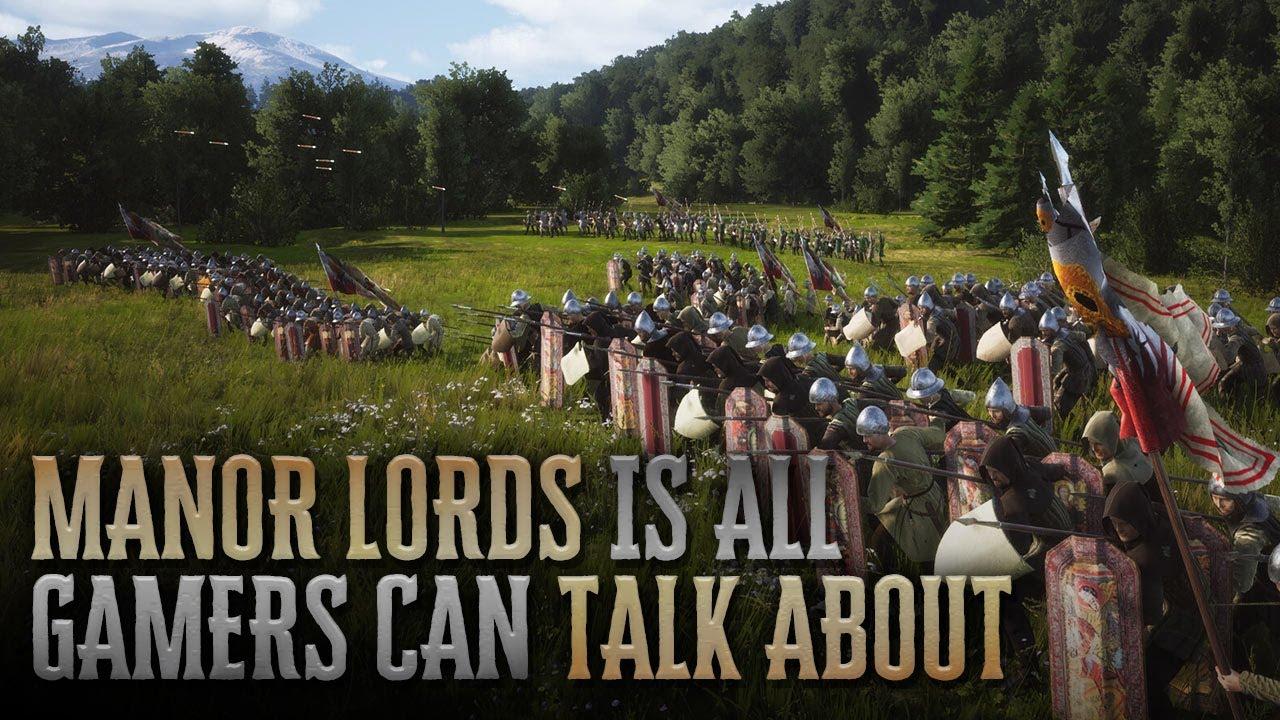CS2 patch notes reveal new bomb music, bug fixes
Counter-Strike 2 has a new update that’s meant to make gameplay feel a bit better. This includes new bomb music in the form of a 10-second countdown that warns of a C4 going off.
Here’s everything you need to know about the latest CS2 update.
Bomb music update in CS2
Sometimes all it takes is a little tweak to make the gameplay noticeably better. In this case, developers decided to add new audio when the bomb timer gets to the last 10 seconds of the countdown.
The new music is faster than the countdown beep so you can easily tell when it has reached the last 10 seconds. This is pretty key since it takes 10 seconds to defuse a bomb. Now, players will easily know whether they should attempt to defuse the bomb or run.
That musical note helps players realize the bomb is about to go off while still being able to hear opponents who are nearby. Previously, the music during the countdown made it very difficult to hear the enemy.
CS2 patch notes
Gameplay
- Command aliases now leverage subtick accuracy
Sound
- New sound for final 10 seconds of bomb beeping
- Added missing KSK agent voice
- Reduced falloff distance of knife impact and swish sounds
- Various tweaks and bug fixes around occlusion filters and footstep clarity
Miscellaneous
- Fixed missing gamestate integration data regarding flashbangs and damage stats
- Fixed a bug where a defused bomb would block the player from swapping to a gun dropped close by
- And Fixed some cases where players could peek through ceilings
- Convar cl_draw_only_deathnotices now blocks match status alerts such as LAST ROUND OF FIRST HALF.
- Added a game server command sv_load_forced_client_names_file. Running tournament servers with +sv_load_forced_client_names_file namesfile.txt allows loading a key-values file where client names are enforced to be the tournament registered player names.
- Added an additional fallback path for game clients to download network configuration.
- Added a game setting cq_netgraph_problem_show_auto that allows players to enable automatic display of network connection issues in top right corner of game HUD.
Recommended

All maps are now available in CS2, what does it mean?
Poor Inferno players.

Redline creator reveals a sequel skin for CS2
Maybe call it the Orangeline?

CS2 release date: Everything we know so far
Is it CS2-morrow? No, it is not.