
CS2 finally adds Workshop support for community maps
Workshop support was probably the most requested feature since the launch of CS2, and Valve has finally delivered.
Counter-Strike is all about community. From its origins as a Half-Life mod to its current state as a community-driven esports, the tactical shooter has always relied on its players just as much as its developers. However, CS2 broke that trend with the removal of the Workshop, forcing players to find their own methods of playing community maps. But after weeks of popular demand, Valve has finally added the iconic feature back to the game.
On November 11, 2023, Valve announced the release of Steam Workshop for Counter-Strike 2 with an official blog post. The feature will allow creators to upload their own creations for players to download and experience. This was already technically possible, but it required a bunch of extra steps and fiddling outside of the game. Now the process is as smooth as it was in Global Offensive.
In addition to making things easy for players, the update also includes new options and features for creators. Sticker designers now have access to new color correction tools while mappers got a few new lighting options to help test their creations.
How to get custom maps with the CS2 Workshop
To get custom maps in CS2, open the Workshop through the Steam client and begin browsing the selection.
First, navigate to the official CS2 Steam Workshop page. You should see a grid of community-uploaded maps to choose from. These range from prototype competitive maps to community tools for aim training, creating crosshairs, and more. It’s also possible to sort maps based on popularity, recency, and updates.
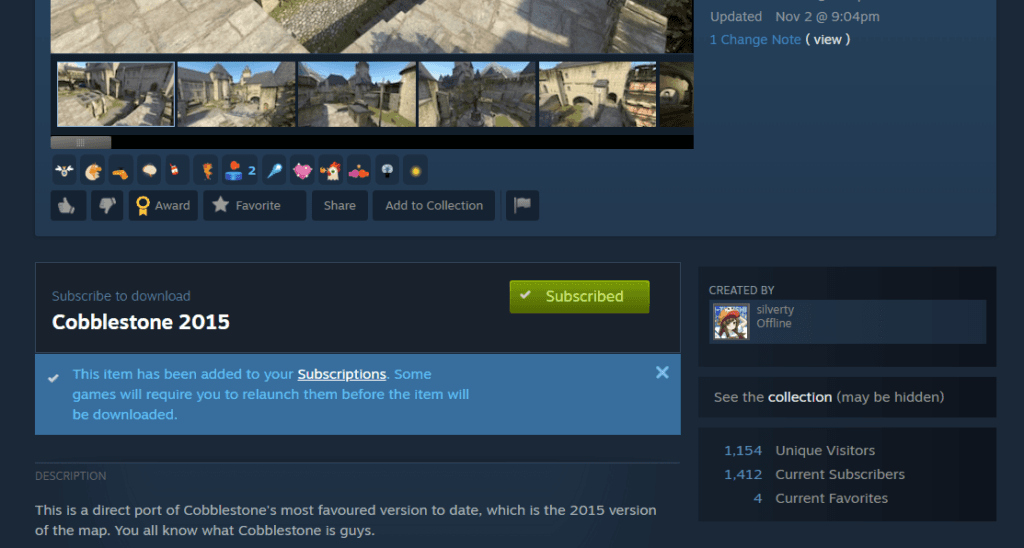
Once you find a map you want, navigate to its page and hit the green Subscribe button below the screenshots and above the map description. Assuming you have CS2 downloaded, it will automatically download the map for you to play in-game. Click Play and navigate to the Workshop Maps tab near the top and you should see the option to play. If you don’t see it, try restarting CS2 and checking again.
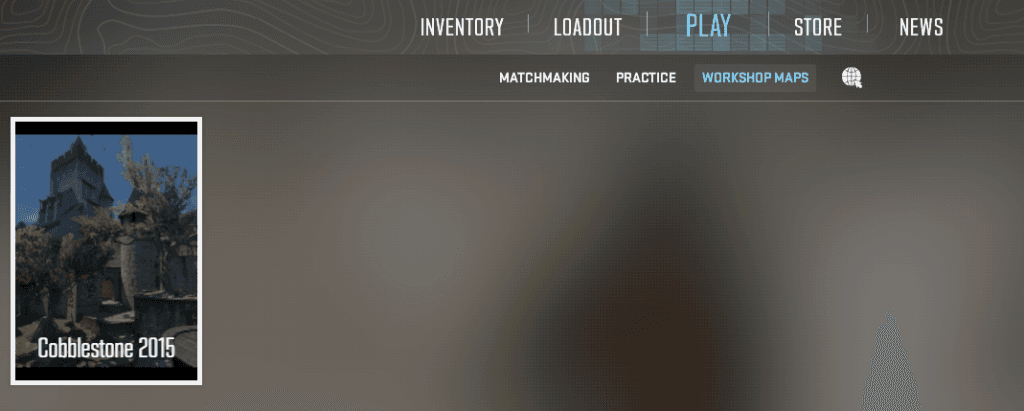
Recommended

s1mple is offering lessons to help you get good at CS2
Have you dreamed of playing like s1mple?

Recent CS2 ban wave punishes cheaters during live games
Valve is banning players in bulks.

Players hopeful after Valve adds Overwatch to expose CS2 cheaters
Only “trusted” players will be Overwatch investigators.







