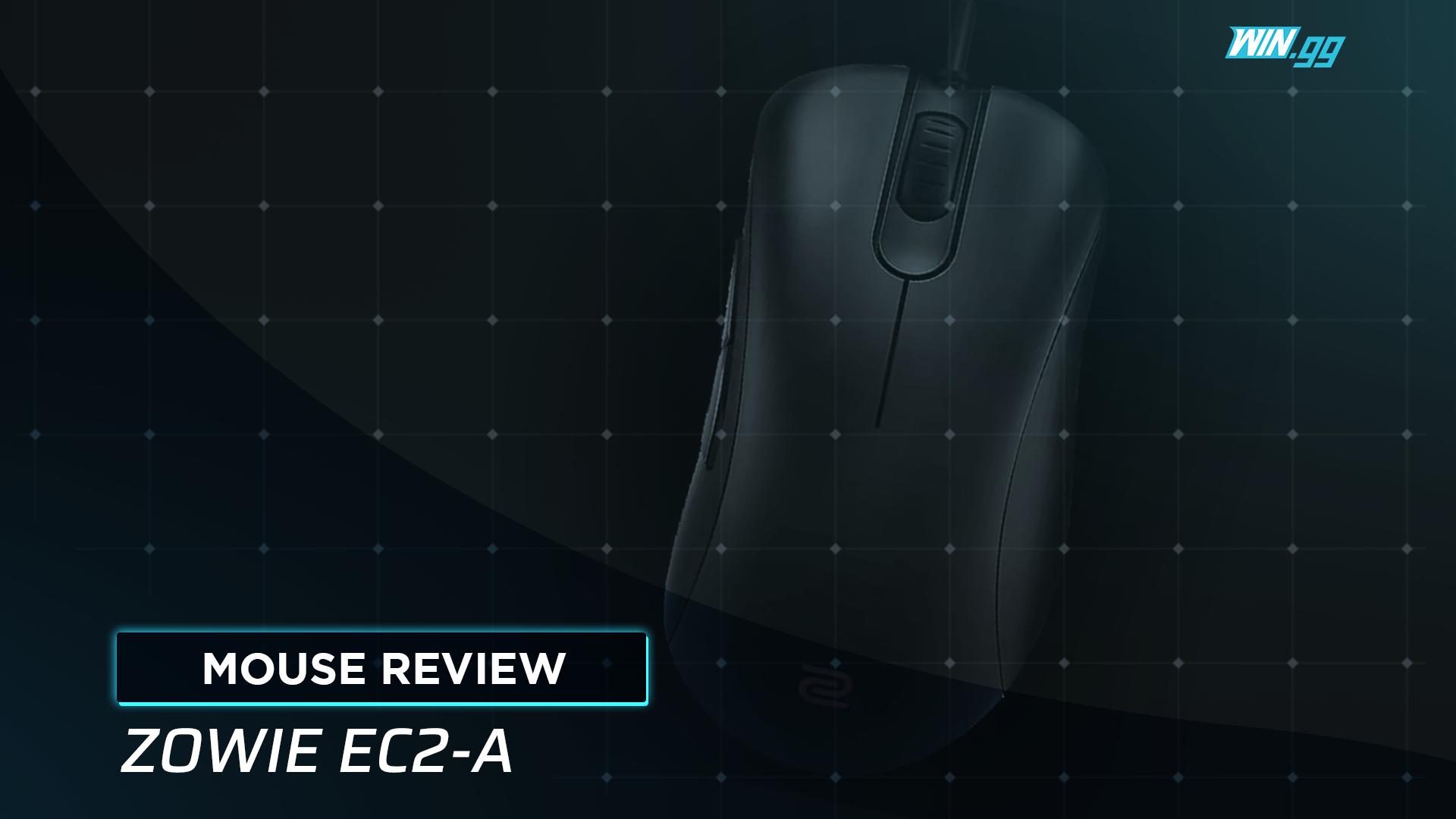
Zowie EC2 review: Is this classic mouse still worth buying?
BenQ Zowie’s distinctive shell has set the gold standard for all other gaming mice to live up to. EC2 is still one of its most iconic models, nabbing a spot on our favorites list.
Zowie is not a new name in the scene. The flagship brand in gaming peripherals has provided top-tier equipment including keyboards, mice, headsets, microphones, and more for years. Since 2001, Zowie has gained the loyalty of millions of users. When it comes to gaming mice, Zowie has whipped up its own recipe for the perfect mouse that nails the basics and goes beyond in select areas.
As gaming peripherals pick up cutting-edge tech, new designs with tougher shells have surfaced. Finding a simple mouse that naturally fits the palm’s hold is tricky. The EC2 is an ergonomic mouse that offers comfort, speed, and high-end performance at a reasonable price currently listed on Amazon. Here’s our Zowie EC2 review after using the mouse for multiple years.

Zowie EC2 review after multiple years of use
In a herd of flashy mice, the EC2 stands out as minimal package for dedicated users. We grabbed this mouse when it was the new hot model in the gaming community and used it to its maximum potential over multiple years. Despite being one of the oldest Zowie mice, the EC2 has hung tough during gaming marathons and long work hours. It’s smaller than its counterpart, the EC1. The plain egg shape shell makes it appropriate for everyday long hauls.
It weighs 90g on the scale without its cable, putting it in the light to medium weight category. A PixArt 3310 sensor may alarm some users, but it doesn’t necessarily hinder responsiveness during gaming. There’s no onboard memory or an application to tweak advanced settings, but it’s not a deal breaker.
EC2 includes everything a gamer needs in a mouse while staying true to the company’s classic simple design philosophy. We got our full money’s worth after using it for a long time.
| Pros | Cons |
| Comfortable shell | Fewer mouse buttons |
| Hassle free design | Older sensor |
| Lightweight and reliable |
Why Zowie EC2 is perfect for gaming marathons
One of the top reasons the EC2 is viable for gaming is its strong grip and curve. Comfort should be the top priority if you’re looking to game for several hours at a time.
EC2 is Zowie’s one of the first advanced mice designs, released as a smaller version of EC1. So the EC2 should fit you like a glove if you have a smaller hand. It’s devoid of dramatic curves and edges, which is typically the design philosophy of Zowie. The simple egg shell paired with a lightweight feel makes it the perfect mouse to be used for hours at a time. EC2 weights 90g, much less than EC1, the larger variant. While 95g may sound like a lot for a light mouse, the overall dimensions of EC2 makes it feel easily maneuverable.
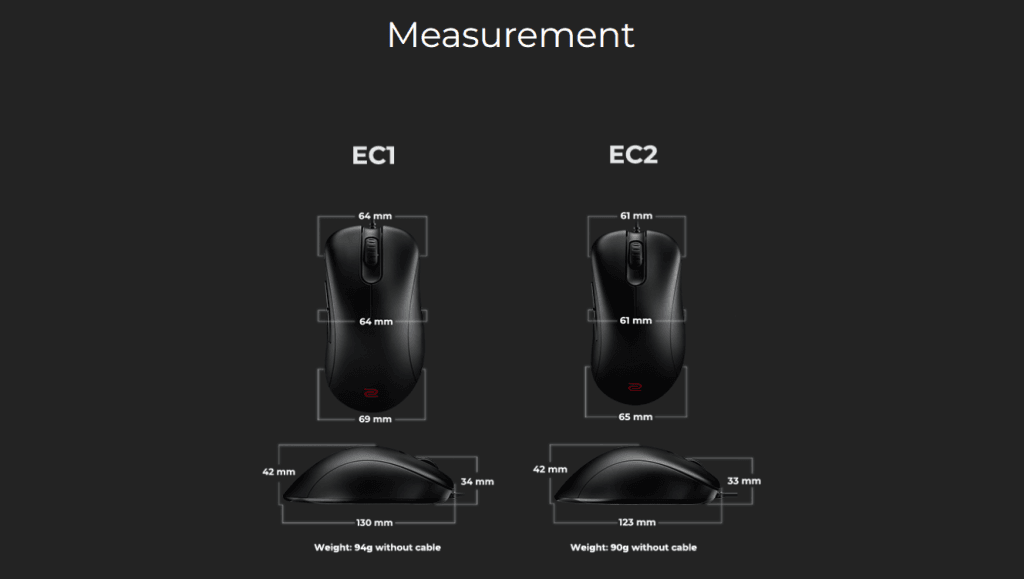
Heavily embellished mice with customizable weighing options sound nice on the paper, but machine rattling is a common issue in overkill builds. Conversely, EC2 feels solid in the grip without too much going on. Over years of usage, we have dropped the mice on plenty of surfaces, and there’s still zero rattling when shaking the mouse. It’s another great quality that adds to the overall feel of a Zowie mouse for which the brand has become popular.
Zowie EC2 is a well-balanced, all-purpose mouse
If you’re an esports enthusiast or hardcore gamer, you may know professional players skirt peripherals with excessively advanced features as they may well be overkill. For the same reason, EC2 quickly become a staple among the pros, especially first-person shooter players. It’s simple yet offers comfort and functionality, making it the best pick for long gaming hours.
All of Zowie’s mice are pretty much identical, staying true to the company’s motto of putting performance over extravagance. However, the EC2 stands out with a little bit of glamour on its scroll wheel. The frosted white wheel gleams in RGB colors, showcasing the mouse DPI that can be tweaked with the press of a button. Our mouse burns in pink for 800 DPI, perfect for playing Counter-Strike: Global Offensive and Valorant.

- 400dpi- Red
- 800dpi- Pink
- 1,600dpi- Blue
- 200dpi- Green
But you don’t have to stick to just one color. The exceptional build allows easy customization with a button on the mouse’s surface. A tiny glossy button is provided at the bottom that can be used to switch mouse DPI instantly. If you’re in the middle of an FPS game and want to crank up the speed, press the button under the mouse to boost your DPI up to blue. This is the last EC model to have an RGB scroll feature. Zowie later removed the frosted wheel in favor of a black one.
The Zowie EC2 has PixArt 3310 sensors, which rarely caused any problem for us, but may be a downside for some. Outdated sensors may result in tracking issues, especially if you’re prone to tilting and slamming your mouse on the table. We didn’t register any such problems with the mouse during our usage, but it’s worth mentioning in our review. Zowie’s latest EC series have 3360 sensors, but many still swear by the EC2 with 3310 sensors.
Numerous professional gamers are still using the EC2 religiously without issues, so it’s safe to say that the potential tracing issue isn’t too big of an obstacle. As long as you know how to handle your mouse without slamming it around, you’re good to go.
The mouse two large feet at the bottom of the build for gliding. The linear surface allows for smooth movement with zero problems. The rubber cable is 2 meters and plugs directly into the CPU with a 2.0 USB. It’s pretty lightweight and doesn’t get tangled during long gaming hours.
EC2’s polling rate caps at 1,000Hz, which is standard for any basic gaming mouse. It has five thumb buttons overall, with two on the left side aimed at an ergonomically right-handed design. The build of the shell makes it aptly suited for those with claw or palm grip.

All of the buttons are within the range for on-the-fly switching, handy to use your mic and switch weapons. The scroll wheel works without any blips and also does the task of clicking. The mouse’s egg curve is the selling point, but many love EC2 for its minimal exterior. Like any other Zowie mouse, the EC2 is not much for looks. The glossy shell is etched with a small red Zowie logo, and that’s pretty much all.
Is the Zowie EC2 better than the Razer Deathadder or Logitech G403?
There may be better alternatives to the Zowie EC2. It’s an older model that players still seek out. However, other options can do the same job.
The Razer DeathAdder V2 may hit the sweet spot for EC2 users trying to upgrade to a mouse with modern internal hardware and optimized sensors. DeathAdder V2 weighs 82g on the scale, which is pretty light for a heavy-duty mouse. Coming in under the $40 price tag, the DeathAdder V2 surely provides a competitive edge.

Another good option is the Logitech G403 Hero. EC2 users will quickly find their grip on G403’s egg-shaped shell with a style upgrade to boot. It’s also ergonomically designed and has more customization options. The onboard memory is also a plus for those who travel a lot. It may cost a bit more than EC2, but you’ll be paying for a credible brand’s one of the top products.

Finally, the Glorious Model O is also a worthy contender. It’s suitable for any grip type and would feel natural in the grip of an EC2 user due to its medium-small size. It has a signature honeycomb shell, and a sculpt that feels much like the EC2.
Recommended

Funrize social casino review: Is it worth your time?
Here’s what we think about Funrize.
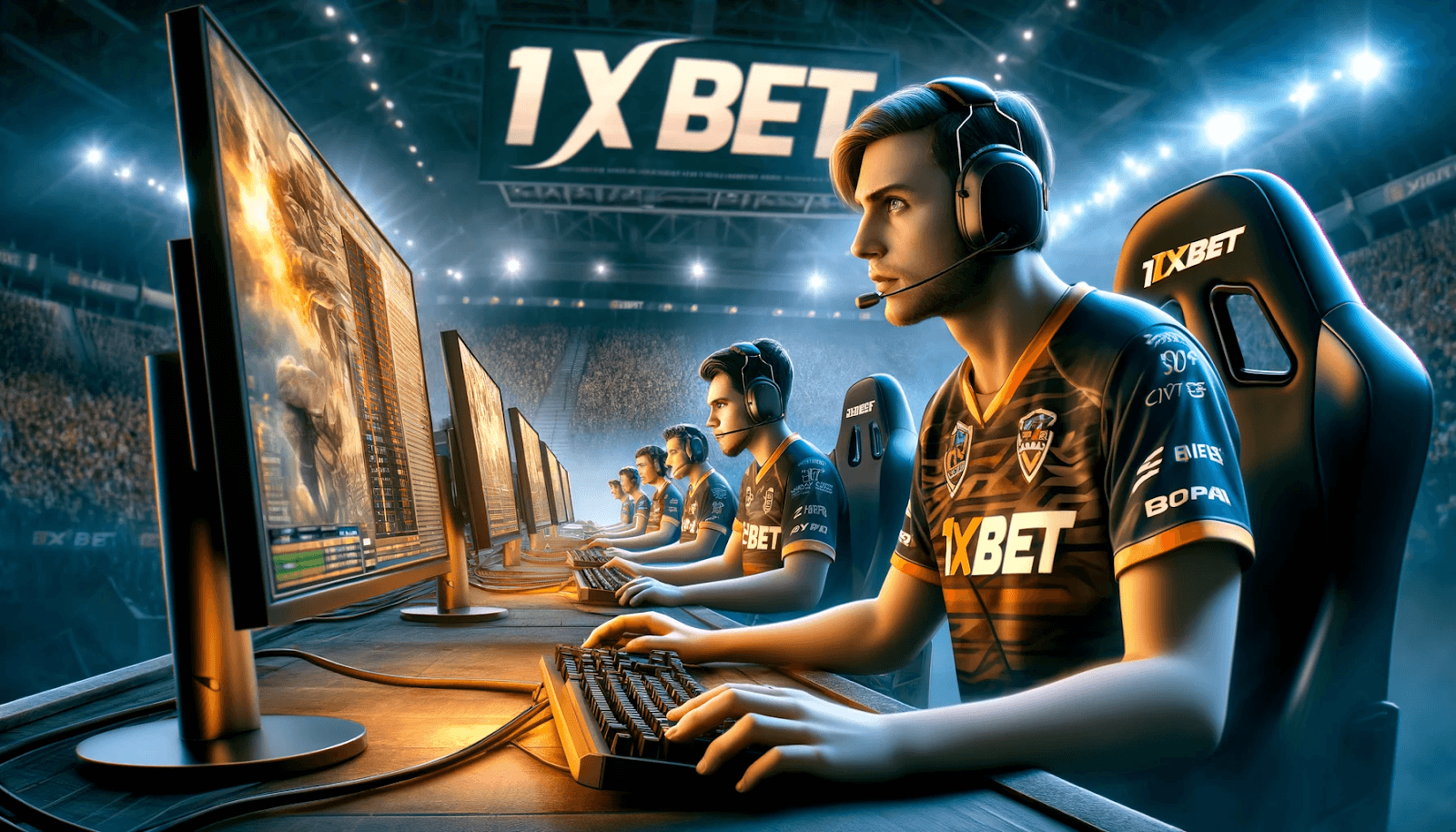
1xBet’s Impact on Esports: A Look at Its Sponsorship Strategy
Esports has grown exponentially over the past decade, transforming from a niche hobby to a major segment...








