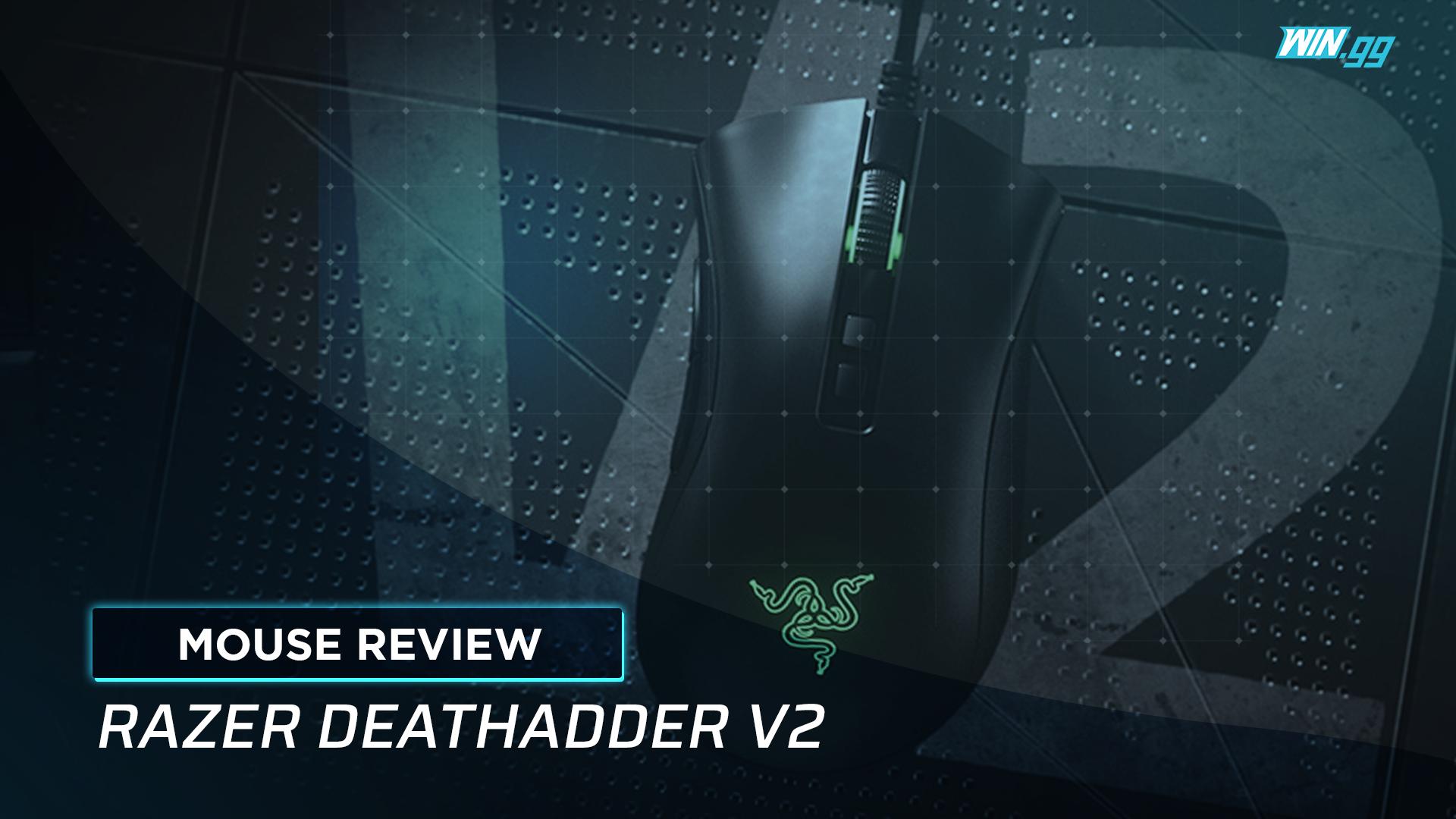
Razer DeathAdder V2 review: A solid ergonomic mouse on a budget
Razer DeathAdder mice have been around for a while in different forms, but the latest V2 model might be the best ergonomic option so far, especially for users on a budget.
The iconic DeathAdder ergonomics have built a cult following over the years, with new models meeting the requirements of modern gamers. It’s not just about the DeathAdder models, as Razer’s tech equipment has been lauded for its comfortable sculpting and rich features. These high-end peripherals are often not the most economic options. Finding a cheap mouse that is durable and offers high functionality isn’t easy.
Gaming mice can cost an arm and a leg, and let’s be fair, plenty of expensive models do the job, but few affordable ones are up to par. After browsing through a couple of cheaper models, we found that the Razer DeathAdder V2 is possibly one of the best ergonomic mice with an affordable price of $37.99.
Our Razer DeathAdder V2 review after trying it over one year
Razer DeathAdder V2 is a worthy addition to our list of favorites, which include the likes of EC2-A and G Pro Wireless, two mice best suited for gaming marathons any day. Those with small hands may find it hard to adjust to the coarse shell of the DeathAdder V2, but its advanced sensors make up for the hassle. DeathAdderV2 has shred tons of numbers, weighing 82g on the scale, which is pretty light for a heavy-duty mouse. Coming in under the $40 price tag, DeathAdder V2 surely provides a competitive edge.
But it’s not all perfect. Razer DeathAdder V2 has a few cons and our review will explore those in detail.
| Pros | Cons |
| Great optical sensor | Not the best for small hands |
| Lightweight | Flimsy keys |
| Affordable | Not ambidextrous |
| Custom profile options | |
| Subtle click noise | |
| Extra buttons |
Why Razer DeathAdder V2 is a complete package
The best gaming mice are those that deliver maximum comfort and maneuverability even with few frills attached to them. Razer has rolled out dozens of mice that fit this description but with a hefty price tag. For example, the DeathAdder Elite comes at $60.99. Razer DeathAdder V2 is a reasonable investment for those looking to spend minimum cash for a high-end mouse. It’s ideal for players who’re looking for an ergonomics-focused mouse with light click buttons and additional thumb buttons.

Razer introduced numerous improvements to the DeathAdder V2, including a speed flex cable that offers smooth movement across the pad, eight programmable buttons, an improved optical sensor, an instinctive scroll wheel, and more. Adjustable polling rate caps at 1,000Hz with a maximum DPI sensitivity of 20,000. All of this becomes highly useful with Razer Synapse, software that provides personalized and immersive gaming experiences.
Razer DeathAdder V2 meets general gaming mouse requirements but may not be considered high-performance. This Razer model certainly doesn’t feel as sleek as the advanced Logitech models like G Pro OP, but its new-style cord and sensors are still convincing. We initially got the DeathAdder V2 as a temporary option and expected it to give in after a few months considering the budget price tag. But a year and a half later, the Razer DeathAdder V2 still runs smoothly with zero hitches.
Like any mouse within this price range, the Razer DeathAdder V2 does have its faults. But for the most part, it’s a smart peripheral to pick up.
Is Razer DeathAdder V2 worth your money?
Razer DeathAdder nabs the top spot on the affordable mice list for its comfortable grip and optical mouse switch.
A misclick can ruin an entire round in first-person shooters like Counter-Strike: Global Offensive and Valorant, where long minutes of angle holding is required. DeathAdder V2 has the built-in antidote for this infamous misfire problem that has cost players big in competitive matches. The company has added an infrared light beam to register every click accurately with an excellent response time of 0.2 milliseconds.
The misclick problem roots in the membrane of Omron mechanical switches in traditional mice. Razer’s infrared light beam has solved all clicking-related ails. You’ll no longer have to freeze your fingers in one position in fear of firing an accidental shot at an odd time.
This new tech is also less prone to problems caused by lifting the mouse off the surface, warranting precision each time. DeathAdder V2’s Smart Tracking is an attractive feature that helps with readjusting position without dragging the mouse across the pad. For example, you may lift your mouse off the surface and reposition it comfortably. The optical sensor attached to the mouse will automatically calibrate itself across different surfaces, ensuring accuracy and consistency. Over the years, Razer has patched sensor issues that were once common in the chart-topping Viper Mini.
The improvement is evident in the DeathAdder V2, which glides on practically any surface. We put Razer’s proprietary sensor to the test using it without a mouse pad on a solid table, and it didn’t do too bad. With a few hitches, the mouse delivered generally solid results on hard surfaces.

Among other things, the Razer DeathAdder has an increased DPI compared to previous models like the Elite. The 20,000 DPI tracks up to 650 inches per second. Players may not use the high DPI, but it’s undoubtedly a plus for an investment of almost $40. The lowest available DPI option is 100, and it slides all the way up to 20,000. The polling rate is also adjustable from a minimum of 125Hz. This mouse has dedicated buttons underneath the scroll wheel to choose your polling rate.
Why the Razer DeathAdder V2 is a good budget pick
While all of these features are the DeathAdder V2’s evident selling points, many opt for it for its grip. The sculpt is friendlier for medium to large hands, so those with small hands may need some time to adjust to the size. DeathAdder V2’s curve won’t perfectly fit the contour of G Pro Wireless user’s hand as the DeathAdder’s body is a tad longer than previous models. DeathAdder V2 will fit palm grips like a glove, but also does fine for claw styles.

The new DeathAdder model has shed some weight, making it a perfect budget choice for many FPS games. At 82g, DeathAdder offers maximum mobility, supplying little resistance to flicking motions. The build is clad with textured pads on both sides to better boost control. These pads also retain moisture from sweating, ensuring a strong hold for long hours of gaming. It has a matte finish perfect for moist hands, and the tapes on the sides boost moisture control so you won’t have to invest in sweat tapes and ruin the look of your mouse. The mouse is sculpted in a way that ensures all buttons are easily accessible, even if you’re in the middle of the game. DPI selector buttons and thumb buttons are all within the range for on-the-fly switching.
It’s worth bringing Razer DeathAdder V2’s aesthetics into this review. It’s a minimal mouse with a matte finish and subtle RGB on the Razer logo at the mouse’s apex and scroll wheel. Players can customize the RGB effects and colors with the five included effects and millions of custom colors. It can all be tweaked from Synapse software, which allows for plenty of customization options.

You don’t have to worry about losing your mouse settings if you share your PC with friends or family. The Synapse software allows the creation of up to five different profiles with custom RGB settings, DPI, sensitivity, polling rate, and more. All of this is just a click away under the mouse’s base. The keys on the mouse can be reprogrammed for each profile. This feature is particularly viable for competitive players who can tap into their settings from different devices thanks to Synapse’s cloud-based system.
DeathAdder V2’s shell is not for small hands
The Razer DeathAdder V2 has many pros, but those who’ve used loud mechanical mice may find the clicks strange. The optimal switches are quiet and may initially feel flimsy to the touch. It’s likely due to weight reduction and new optical tech, but the fragile feel on the switches may feel strange initially if you’re accustomed to a heavier click. But most users will adjust to it without much difficulty.
Besides that, the shell may feel too large inside a small palm. The grip would likely feel unnatural for those who use claws or fingertips and have small hands. Due to the extended shell size, reaching the left and right keys could feel awkward.
What are the best alternatives?
The Razer DeathAdder V2 sells well, but its coarse shell may not be everyone’s cup of tea. There are other options to consider before adding a DeathAdder V2 to your cart.
The Logitech G402 offers similar features for a few more dollars. It’s worth noting that Logitech is a flagship brand in gaming peripherals, specifically mice. Like the Razer DeathAdder V2, the G402 also has rubber grips and an optical sensor. The optimal report of 1 millisecond may make it a better pick if you want to spend some extra money.
The Glorious Model D is another good pick. It’s unbelievably lightweight thanks to the honeycomb shell and ascended cord. But not all players want a mouse with an over-the-top shell. In addition to this, the DeathAdder V2 has newer tech in its optical switches, whereas Glorious Model D has Omron switches. And the Omron’s large size doesn’t make it a great option for all users.
Recommended

Funrize social casino review: Is it worth your time?
Here’s what we think about Funrize.
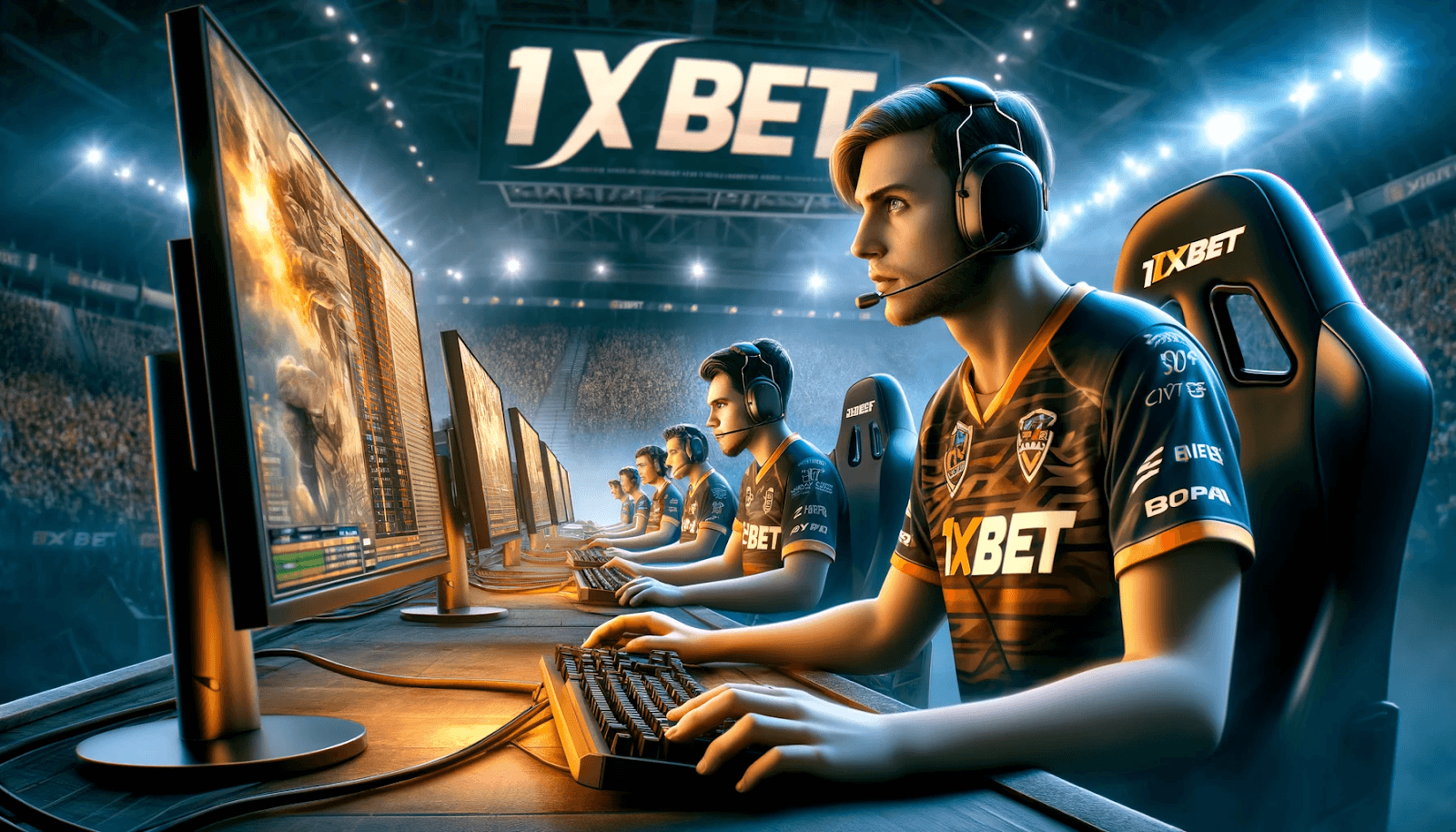
1xBet’s Impact on Esports: A Look at Its Sponsorship Strategy
Esports has grown exponentially over the past decade, transforming from a niche hobby to a major segment...








