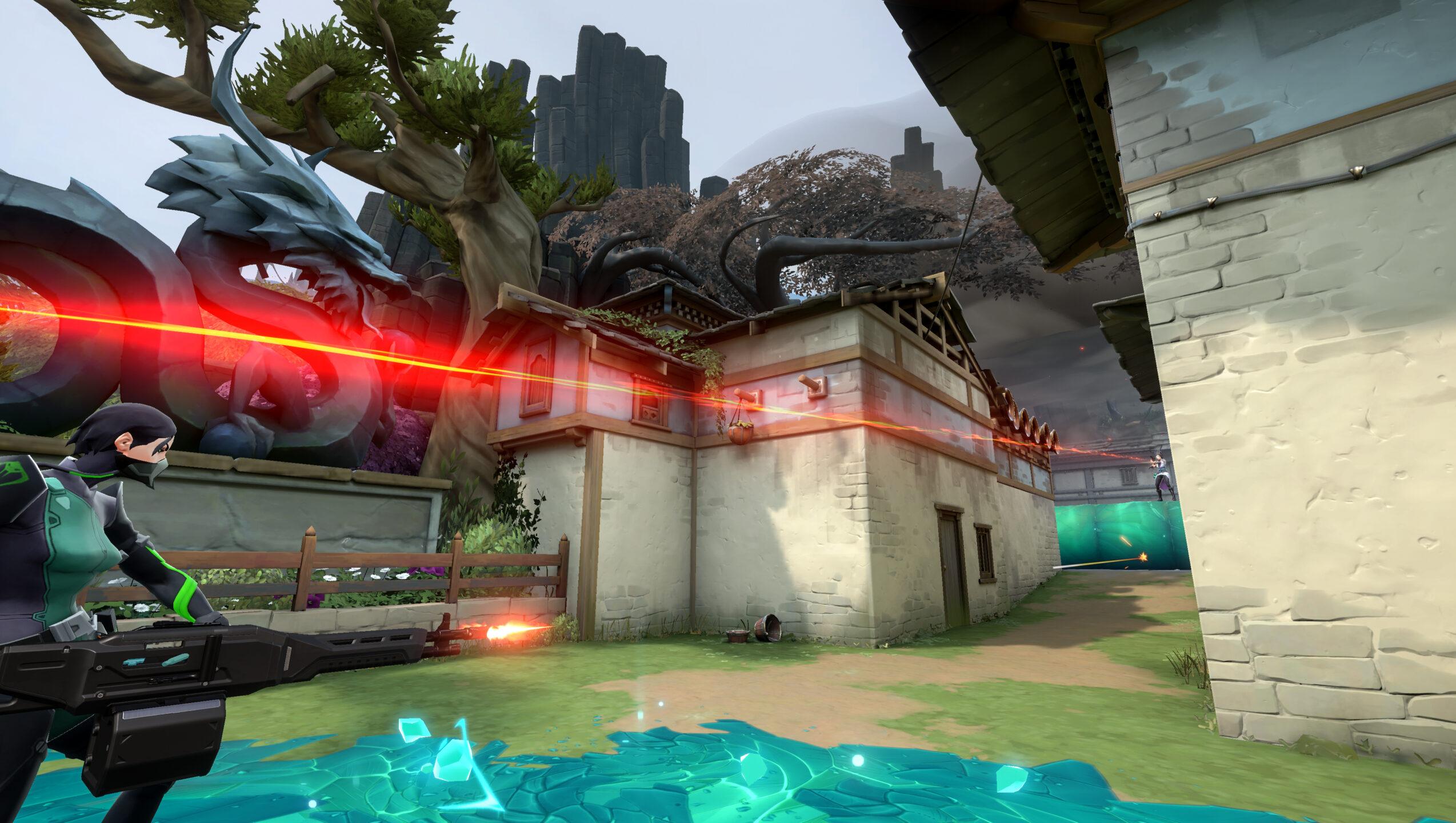
Weird bug causes corpses to disappear, Sage players can’t revive
Bodies are disappearing in Valorant and Sage players aren’t happy.
Currently, Sage is the only healer in Valorant who can bring back the dead. But a weird bug is undermining her ability to resurrect teammates. Many players have encountered a glitch that’s causing dead bodies to disappears when Sage tries to revive it.
Bodies disappearing is a common thing, often happening as a result of poor internet connection. However, many Valorant players have come forward and reported encountering this bug while having stable ping and zero losses. The bodies will vanish into thin air as soon as Sage would try to resurrect.
The recent clip shared by a Valorant player shows that the body was in solid shape seconds before they planted a barrier for cover. As soon as the wall went up, the body vanished from the screen. While it’s unclear what’s causing this bug, it likely has something to do with Sage’s Barrier Orb, as only Sage players have noticed the glitch. The corpse either slides into the ground as a reaction to Barrier Orb or disappears into the closest box, players believe.
A similar bug was reported a few months ago, but it was eventually fixed. However, it’s once again disrupting the players and causing problems mid-game. While bodies disappearing is a common and negligible bug in many shooter games, it can be game-breaking in Valorant due to the impact of Sage’s ultimate. The healer’s resurrection ability is instrumental to a win, and this glitch puts the entire team in jeopardy.
It’s not a consistent bug so you probably won’t encounter it in your games but it’s best to stay prepared. One of the ways to minimize the chances of this glitch appearing is to turn off corpse visibility. Instead of dead bodies, you’ll see an icon to revive on the kill location. Many professional players have their corpse projection adjusted for similar reasons.
How to disable corpse in Valorant?
It’s recommended to turn off corpses in Valorant for a detailed map view and an easily readable icon. Here’s how you can remove corpse visibility.
- Press escape and click on settings
- Click on general and scroll down
- Find “show corpse” under the “others” tab
- Turn the show corpse option off
Recommended

Here’s how to play Marvel Rivals closed beta playtest
How to jump into the Marvel Universe.

What games would be at the Esports Olympics in 2025?
Would CS2 be in the Olympics gamelineup?

What did MrBeast crewmember Ava Kris Tyson do?
There are several accusations.







