
How to fix the TFMR0100 error code in The Finals
The Finals is an online multiplayer game, but players have lately been running into a unique TFMR0100 error code that prevents them from matchmaking.
Network issues are common in online multiplayer games, but sometimes, these hiccups are from the server’s end. Fortunately, multiple ways exist to fix any network-related issues that may hinder matchmaking. Error code TFMR0100 has been ruining the matchmaking experience for many, but different methods have worked for other players.
The Finals TFMR0100 error code: fixed
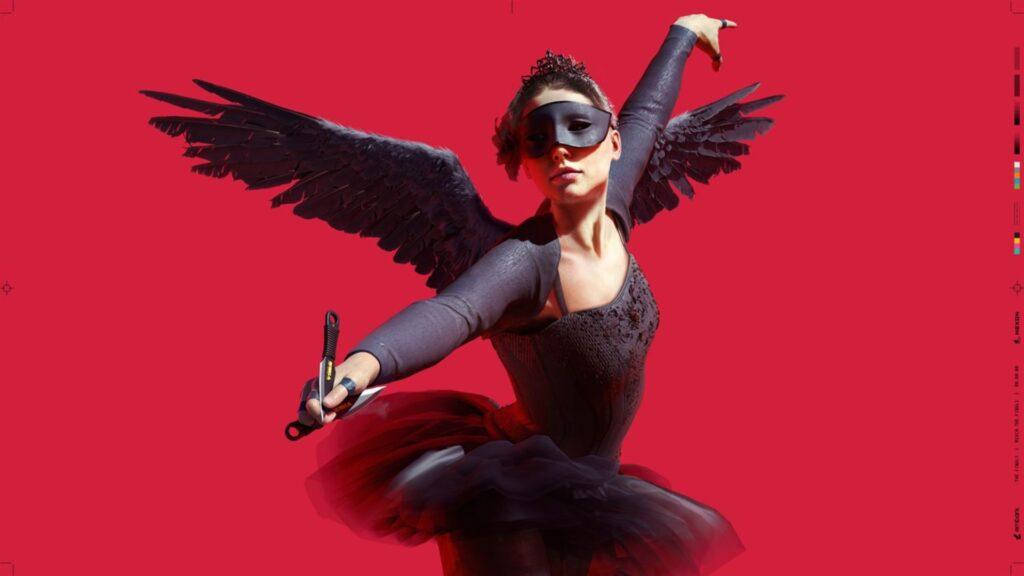
Here are some fixes to fix the TFMR0100 error code in The Finals.
Start The Finals As Administrator
First and foremost, quit the game and then restart it as administrator. This is a method that resolves most of the game issues. To do that, right-click on The Finals game icon and select “Start as administrator.”
It’s also worth restarting Steam as an administrator to ensure you cover all bases.
Verify game integrity
An error like this one is often rooted in corrupt or missing game files. To make sure your game is clean of any bugs and corruptions, it’s recommended to verify it every once in a while. If you encounter this error, try verifying Steam game files.
- Open the Steam game Library and locate The Finals
- Right-click and select Properties.
- In the Installed Files tab, click on Verify integrity of the game files.
- Steam will verify the game files in a few minutes and download the missing one that may cause the error.
If you’re playing on PlayStation, you may do this by finding The Finals in your Library and selecting the Repair option.
Restart the router
This is the final resort to fix the Error code TFMR0100. This error is primarily a network issue, so it’s worth plugging out the router for a few minutes and then restarting. While you’re at it, it’s also ideal to restart your system to make sure The Finals run smoothly.
These steps should fix your game and resolve the error code TFMR0100.
Recommended

MrBeast takes action on Ava controversy, responds to allegations
MrBeast has launched a private probe.

Here’s how to play Marvel Rivals closed beta playtest
How to jump into the Marvel Universe.








