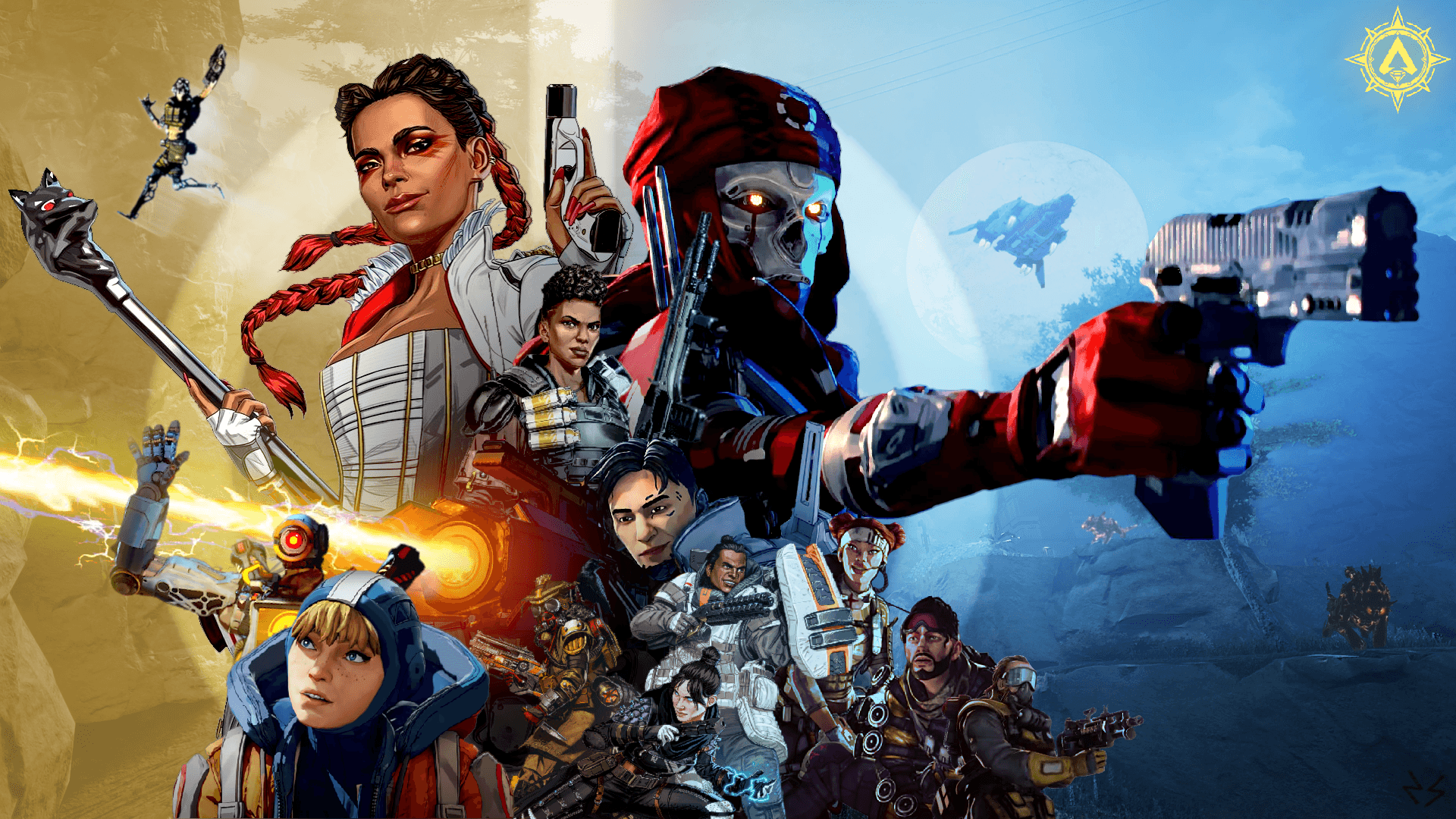
Apex Legends stuck matchmaking? We might have a fix
One of the most common issues when playing Respawn Entertainment’s battle royale is supremely long matchmaking times, so if your Apex Legends is stuck matchmaking, we might be able to help.
There are all sorts of technical foibles you can run into while preparing to play a match of Apex Legends. One of the more widely reported bugs is the matchmaking process taking ages and ages without finding a match. This can be caused by several issues, each of which has a different solution. We’ll walk you through the most common reasons that Apex Legends becomes stuck on matchmaking and how you might be able to fix them.
Why is Apex Legends matchmaking taking forever?
If you’re looking this article up, you’ve likely been stuck behind the “Matchmaking” stage of the pre-game ritual for quite a while. There are several simple reasons why your game might not be behaving well.
It could be a game server issue on Respawn’s side, a side effect of an outdated graphics driver, an outdated game, or even corrupted game files. Each of these problems has a different solution, so let’s walk you through them one by one.
How to fix Apex Legends matchmaking
We’re going to break down possible fixes for each Apex Legends matchmaking bug and hopefully one will fix your issue. These are the easiest to identify and fix causes for your Apex Legends to be stuck in the matchmaking step of the pre-game lobby for a long time. Try these in order, as they’re easily solved if they do turn out to be the problem.
- 1: Ensure that you have a stable internet connection. Using an Ethernet cord instead of Wi-Fi is recommended. An unstable internet connection will stop you from joining any lobbies.
- 2: Log out of your Apex Legends account, then log back in. Try this one a few times just in case the game is having trouble authenticating your identity in matchmaking.
- 3: Run the game as an Administrator. This can be done by finding the game program and right-clicking it. Select “Run as Administrator” and it’s possible your problem will go away.
Change your region
Sometimes Apex Legends tries to sort you into the wrong region, or otherwise connect you to a server far away. Sometimes a suboptimal server choice can result in the perpetual Matchmaking bug as well. When loading into the game, select the Data Centers button and choose whatever server you’d like to play on. With any luck, the new server will solve your connection issues.
Sometimes one server is down, and sometimes Apex Legends just connects you to the wrong server. If you can’t seem to get in contact with any of the servers, it’s possible that the game is down for repairs or otherwise offline on purpose. If this is the case, it’s easy to double-check that the issue is on the server side and not with you.
Is Apex Legends down?
If Apex Legends servers are down, you won’t have any matchmaking server to connect to, leaving you stuck at the “Matchmaking” step. Luckily there’s a site that tracks the server status of each region. If you’re encountering this bug, check Apexlegendsstatus.com to make sure it’s not on Respawn’s end.
The server list will show any servers that are down for repairs, and you can also see how servers have been performing recently. If one server has been cutting in and out throughout the day, that could well be the problem. Sometimes the problem is with the game and not your platform of choice.
Repair your game files
Sometimes, through no fault of anybody, game files that have been perfectly fine become corrupted and unusable. This can sometimes lead to the Matchmaking stall bug. Both the EA App and Steam have ways to repair the game just in case.
On Steam, right-click Apex Legends and select Properties. From there click Local Files and select the “Very integrity of game files…” button. This will check your game and alert you to any corrupted or missing files that could be causing the problem.
In the EA App, head to My Collection. Click the ellipses next to Apex Legends and select the Repair option. In both cases, make sure to restart everything before trying to boot the game up, just in case.
Update your drivers
Our final solution, and perhaps the rarest cause of the matchmaking glitch, is out-of-date drivers. It’s easy to find out how to update the drivers for your computer, and these can make all the difference when it comes to game performance and connection.
Those are all of the most common ways to solve the Apex Legends matchmaking glitch. If none of these are solving your problem, it may be time to uninstall the game entirely and then try to fire it back up again.
Recommended

Skibidi Toilet film could be the next “Transformers” series
Unfortunately, it’s not just a rumor.

MrBeast takes action on Ava controversy, responds to allegations
MrBeast has launched a private probe.








