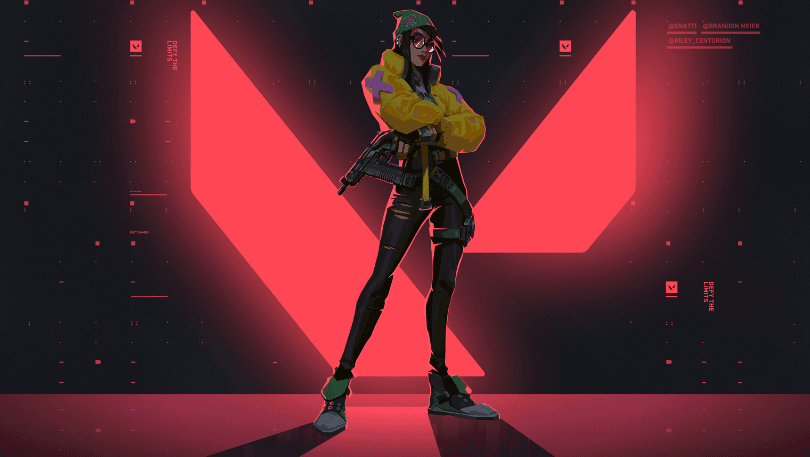
Valorant pro Steel reveals how to rank up quicker in Valorant
100 Thieves in-game leader Joshua “steel” Nissan has revealed the secret tip that helped them win Valorant: First Strike. To carry out this trick, all players need is a microphone.
Taking to Twitter, the Canadian pro stressed on the importance of using voice chat in-game.
Iron to Radiant in 15 mins
How we won first strike
The #1 Pro Tip that RITO does NOT want you to know pic.twitter.com/cxw0AbYYAH— 100T steel (@JoshNissan) January 17, 2021
While ranking up from Iron to Radiant in 15 minutes is not practically possible, Steel elaborated how using a mic could shrink the tedious journey of ranking up. In his short cheeky guide, he urged the Valorant players to use their mics in-game. Highlighting the impact of communication, Steel went ahead and said that their heroic win at Valorant First Strike could be attributed to the strong comms.
Apart from his professional esports career, Steel’s Valorant solo queue ventures have garnered him a following of 473,000. In his regular grind, the Valorant pro has come across a similar problem that most players deal with frequently.
Why using voice chat is crucial in Valorant

Solo queuing in Valorant can be a nightmare as Riot’s shooter relies heavily on team synergy. From picking agents to executing strategies, the game requires team communication and callouts. The process of matching up with randoms could become more tolerable if players talked in-game.
Unlike most FPS shooters, Valorant has a broad range of agents that have distinct abilities. A well-picked roster with a balance of duelists, sentinels, controllers, and initiators could turn a challenging game into a cakewalk. To smartly pick the agents, chatting with the teammates becomes crucial. For example, a team consisting of four duelists may have firepower, but the lack of a controller would make it impossible to break open a Bomb point effectively.
“Run and gun” is a common strategy that most players in solo queue swear by as it requires no coordination. It may propel a player to the top of the scoreboard, but winning requires plans executed with proper flashes, screens, and smokes, abilities that developer has distributed among the 14 agents. To squeeze the full juice out of agent toolkits, voice chat becomes of utmost importance.
Valorant’s chat wheel feature often helps in a quiet lobby. However, sometimes spectator has a broader perspective. Many times alive players fail to notice an enemy on their screens that dead teammates could. A simple callout from a teammate could save the round that would otherwise result in a dead loss.

How to use voice chat in Valorant
Like in any other game, players can set a key to use voice comms in Valorant. To activate voice chat, click on the settings icon on Valorant client and pick Audio from the available tabs. In voice chat, players may customize the voice input and output features, according to the device you’re using.
Next, simply click on the controls tab to set a key for using the mic. Go to communications and pick any key, for example, V.
A more in-depth look into Riot’s FPS shooter clarifies that Steel may not have been exaggerating about the impact of communication. Despite a high K/D, players may spend days and weeks stuck in one rank if team communication lacks.
Recommended

Can a VPN really lower your game ping? Myths vs. reality
Do you really need it?

MrBeast takes action on Ava controversy, responds to allegations
MrBeast has launched a private probe.








