
This is how to fix Overwatch’s 2021 rendering device error
Overwatch is almost five years old, and Blizzard’s hero shooter is still a popular game despite the reappearance of an error message that first became an issue all the way back in 2018.
It’s called a rendering device error, a fancy way of the game telling users that something has gone wrong related to the graphics card. The error was common several years ago, but has cropped up again recently. While there is no way for players to know exactly why Overwatch throws the error at them, there are a few steps they can take to fix it.
Steps to fix Overwatch’s rendering device lost error
When it comes to understanding the right steps to take in attempting to fix this, one of the most common reasons players will get the “rendering device lost” error is thanks to the enemy of every PC, heat. The most likely reason for the error is an overheating graphics card, and it can explain why players report being able to play a game or two before Overwatch crases and shows the error. Overheating cards can be caused by dirty and dusty cases that don’t allow enough air to circulate to help cool the cards, or because the card itself is failing.
Overheating is a likely cause
Players should check to make sure that all of their case fans are spinning to prevent overheating, and then take a look at the graphics card itself to see that the card’s built-in fans are working. Software like HWMonitor can read temperatures from a computer’s hardware, while Nvidia’s newer cards have monitoring software bundled with the card maker’s GeForce Experience that can help diagnose the issue. Since it will usually take a few moments for a card to reach the point where it is hot to function, keeping an eye on the card’s fans while starting Overwatch will give users enough time to see if overheating is the problem.
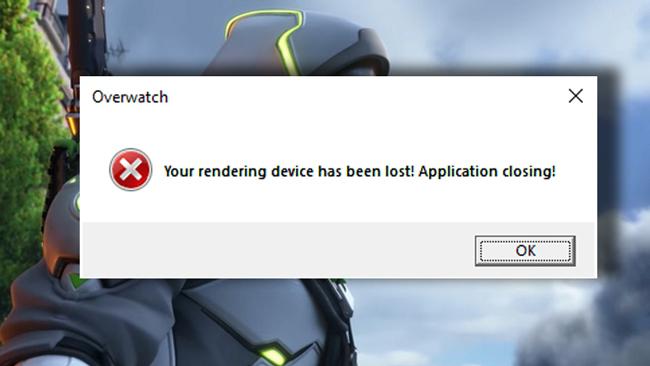
If users notice that their case is particularly dusty or that the fans aren’t spinning, cleaning the case with compressed air, replacing the case fans, or replacing the graphics card itself are all potential fixes.
Fixing Blizzard’s rendering device error through graphics card drivers
The other explanation for Overwatch’s reoccuring error can come down to graphics card driver issues. In fact, mismatched graphics card driver versions were initially the cause of some errors on Nvidia cards. While the manufacturer released updated drivers back in 2019 to fix the issue, some users still report getting the error today.
There are a few steps users can take here. Rolling back graphics card drivers, making sure that the latest ones are installed, and doing a complete reinstall of their card’s drivers with a utility called DDU are recomended fixes for users who have cards that stay at normal temperatures.

Blizzard still doesn’t have an official fix for the errors, but players report that Overwatch’s “rendering device error” usually clears itself up after replacing the graphics card, cleaning their case, or making sure their drivers are up to date. Right now is actually a good time to upgrade a graphics cards thanks to the release of Nvidia’s 3000 series that has sent the prices for other cards way down.
Recommended

Can a VPN really lower your game ping? Myths vs. reality
Do you really need it?

MrBeast takes action on Ava controversy, responds to allegations
MrBeast has launched a private probe.








