
How to check purchase history, how much you’ve spent in Valorant
It can be tough to keep track of all the money spent in a game like Valorant. Riot’s tactical shooter has tons of in-game cosmetics that are often just as tempting as they are pricey.
The tactical shooter offers unique skins, gun buddies, and even new agents in exchange for Valorant points. Prime bundles in Valorant are highly valuable, not just for their attractive designs but because of their availability. You must buy your favorite prime bundle within a limited time before it goes away from the market. Upgradable prime skins from the store sell for 1,775 Valorant Points, which translates to $19 USD. This time restriction has tempted many players to splurge cash on Valorant without keeping count of how much they’ve spent lately.
The developer has rolled out plenty of skin bundles since the game’s release. If you’re one to jump on cosmetics right away, you may already have spent a large sum of money. Riot’s tactical shooter may be free to play, but invested gamers are welcomed to utilize Valorant’s market loaded with charming items. Apart from skins, Valorant agents can also be bought as unlocking them may take up a lot of time and effort. All of this creates a need for some players to track how much money they’ve already spent on the game.
How can you check how much money you’ve spent on Valorant?
Fortunately, the developer tabulates everything to help you keep track of how much money you’ve spent on Valorant. Players can easily monitor their purchase history in Valorant through this simple method.
To track your purchase history:
- Go to Valorant’s support page
- The page will ask for your log-in details if you’re not already signed up
- Click on “Get my purchase history”
The page will reveal all of your spendings in a list, along with the date and payment methods for each purchase. The tool is convenient if you want to monitor your in-game expenditures in microtransactions. However, your shopping items won’t be revealed on this list. A similar system is available to check your purchase history in Riot Games’ successful MOBA, League of Legends.
This feature also comes in handy if your account ever gets hacked. Players can sort out what might have happened by looking at their purchase history.
If you’re someone who likes to collect new skin bundles, get instant agent access upon new releases, and gather other cosmetics, you may want to keep tabs on your purchase history. This is especially true in a game like Valorant, where developers are actively adding new skins and features to the game all the time. So if you’re concerned about making that next Valorant skin purchase, brace yourself and check your in-game purchase history first.
Recommended
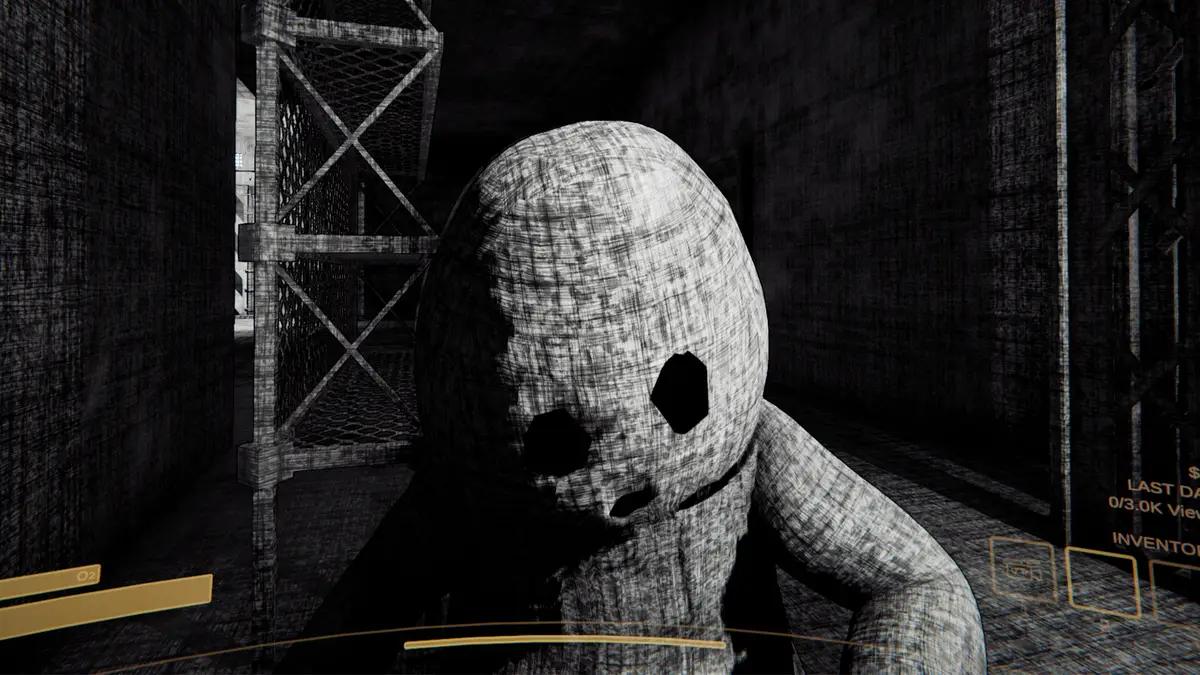
Does Content Warning have VR?
As a game focused on sharing your spooky encounters, Content Warning seems like the perfect game for...

Diablo 4 Thorns: How does it work?
It’s a simple, but powerful substat.

All the methods and secrets for quickly increasing your rank in Call of Duty Warzone 2
CoD Warzone is one of the most dynamic projects in the battle royale genre, which allows players to...





