
How to change crosshairs for better aim in Overwatch 2
Overwatch 2 has been refreshing for Overwatch fans that were starving for new content. The game has not only provided fun gameplay but brought the competitive spirit back to Overwatch. Overwatch 2 players can change a number of things including crosshairs to potentially improve performance.
The default crosshair in Overwatch 2 may not be ideal for everyone. Luckily, players can change the crosshair in Overwatch 2 to better suit their specific needs and preferences. Here is how to do it:
- Go to “Settings”
- Click on “Controls”
- Locate the “Reticle” option
What can be changed about the crosshair in Overwatch 2?
Players can change multiple things, ensuring that the crosshair is highly personalized to fit their playstyle preferences. Here are some of the important things players can change:
- Size
- Shape
- Color
- Thickness
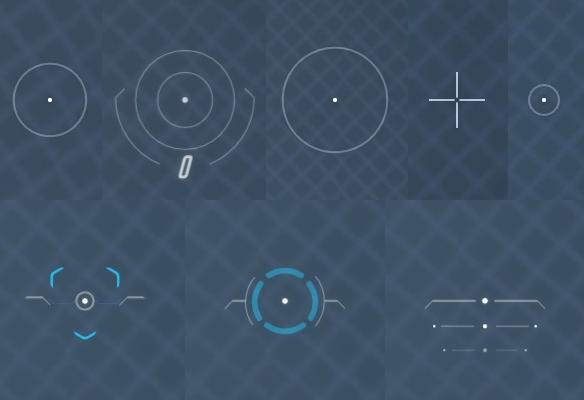
How to find your perfect crosshair in Overwatch 2
Players can use the Practice Range mode in Overwatch 1 to try and find their best crosshairs for Overwatch 2.
It can be a bit overwhelming to figure out which combination of changes suits a player best. The best way to find a favorite crosshair is by going to the Practice Range in Overwatch 1. This will let players test out a variety of shapes, colors, and line thickness without interruption. These settings can then be replicated in Overwatch 2.
Should you change crosshairs for each hero in Overwatch 2?
It’s not necessary to change crosshairs for every hero in Overwatch 2, but some competitive players believe certain crosshair combos work better for certain heroes due to their specific shooting styles.
For example, Soldier: 76 players often choose a plus-shaped crosshair with long, neon green lines to better track targets while spraying. Meanwhile, Cassidy mains generally choose a smaller crosshair to focus on headshots at range.
Of course, these are still personal preferences and players may find that they have better accuracy with certain shapes, sizes, and colors. That’s why it’s important to play around with a few combinations to find the one that works best.
Recommended

Riot removes Split from Valorant to fix game-breaking bug
Split is gone for the time being.

MrBeast vs T-Series war is real, latest X interaction proves
Mr Beast has accused T-Series of hiding his comment.






