
Everything you need to know about Stardew Valley mods
Stardew Valley mods can make for a smoother first playthrough of the game, or they can freshen things up and add some variety for returning players. Either way, mods bring a lot of value to Stardew Valley.
Gaming’s foremost farming simulator has a strong modding community that offers everything from new crops and alternate skins to entirely new characters. Stardew Valley players have a lot to choose from when it comes to mods, ranging from smaller quality-of-life improvements to a complete reimagining of the game.
With the vast number of options available, it’s worth starting from the top. Here’s how to get started on modding Stardew Valley, and the best available mods to improve your experience in the game.
How to add mods to Stardew Valley
Most Stardew Valley players on PC have likely purchased the game on and run it through Steam. So here’s is how to install Stardew Valley mods for Steam.
- Go to Nexus Mods’ Stardew Valley page
- Download the latest versions of SMAPI and Content Patcher
- Open Stardew Valley folder in Windows
- Unzip SMAPI into Stardew Valley folder
- Open SMAPI folder, open installer, and install, but don’t close the window
- After installation, copy destination and command listed in installer to clipboard
- Open Steam Library, right-click Stardew Valley, select properties
- On “General” tab, paste destination and command from installer into Launch Options
- Return to Stardew Valley folder, find the newly added Mods folder
- Extract Content Patcher into Mods folder
- Extract downloaded mods into Mods folder, keeping each in their own folder
The process of modding Stardew Valley begins with downloading the various tools that allow mods to run in the game, in this case SMAPI and Content Patcher. These, and most of the top mods, can be found and downloaded through Nexus Mods. Ensure you’re downloading the newest versions of SMAPI and Content Patcher, otherwise it can cause stability issues with Stardew Valley.
Install SMAPI first and add the Content Patcher into the Mods folder created by SMAPI. From there, change Stardew Valley’s launch options to run through StardewModdingAPI.exe. This can be easily done using a command generated in the SMAPI installer. If you close out of the installer without copying it, it should look something like this:
“C:\Program Files (x86)\Steam\steamapps\common\Stardew Valley\StardewModdingAPI.exe” %command%
The command is simply the file location of the StardewModdingAPI.exe file created by the SMAPI installer within quotes, followed by %command%.
Once this command is added to the launch options for Stardew Valley in Steam, it allows the game to boot through SMAPI. Combined with the Content Patcher, this will allow gameplay mods to be added to the game. This can be done by simply extracting downloaded mods into the Mods folder, while guaranteeing that these mods remain in their own individual folders. Loose files in the Mods folder will not work properly.
It’s worth noting that reskin mods don’t necessarily need to be added into the Mods folder. One of the most popular types of Stardew Valley mods are simple reskins of NPCs and animals. Many of these simply require the user to replace the default files in the Content folder of Stardew Valley’s files. This should be listed on the mod’s download page or in an explainer in the files.
Is there a Steam Workshop for Stardew Valley?
Unfortunately, there is no official modding support for Stardew Valley through the Steam Workshop. This is why players who want to mod Stardew Valley need to do so through the use of SMAPI.
It’s unclear why Valve hasn’t added greater support for Stardew Valley, given the popularity of the game and the size of its modding community. It’s possible that this is because of the limited development capacity of the Stardew Valley team, that the game’s coding just isn’t compatible with the kind of modding facilitated through the Steam Workshop, or something else entirely. And with Stardew Valley approaching its sixth birthday, this is unlikely to change.
Is SMAPI safe?
SMAPI is completely safe, despite looking a bit suspect to some users. Though SMAPI is initially a .BAT file, it becomes something of a launcher that serves as an API which allows Stardew Valley mods to be applied to the game. SMAPI is of vital importance when it comes to Stardew Valley modding, and most gameplay mods cannot be played without it.
Best Stardew Valley mods
While Stardew Valley will likely go down as one of the classics of its generation, the game does have a lot of quality-of-life issues. Thankfully, modders have stepped up to smooth out some of the game’s rougher edges. Here are some of the must-have Stardew Valley mods, and what they do for the player.
Do note that there are thousands of Stardew Valley mods to choose from, but these mods are the most practical ones that will leave the vanilla experience largely intact while improving the game’s UI and UX. All players will be able to get value out of these mods and they won’t have a serious impact on how the game progresses, allowing players to still get the full Stardew Valley experience without some of the more frustrating or boring bits.
Loved Labels pet and livestock mod

One of the most frustrating things in Stardew Valley is the daily caregiving of livestock, and a big part of that is the simple fact that it’s impossible to tell which two of your 20 identical cows you’ve petted today. The Loved Labels mod fixes that by having a simple pop-up that tells the player whether they’ve interacted with a specific animal that day. This takes all of the hassle and guesswork out of handling livestock and is an absolute necessity for anyone that lives on their sales of cheese and mayonnaise.
NPC Map Locations for tracking characters
It’s 7:40 p.m. on a rainy Friday night and you need to deliver a fish to Willy that night. Is he in the bar or at home?
The NPC Map Locations mod takes all the guesswork out of this by showing NPCs’ avatars on the map to let you know what area they’re in at any given moment. This is useful for all sorts of players and guarantees that they can more easily finish requests and give gifts.
Gift Taste Helper for easy gift-giving
A standard part of playing Stardew Valley is having a browser tab open in the background to track the ideal gifts for NPCs. This mod makes that much easier. Instead of having to look up what to give NPCs for their birthday, the Gift Taste Helper shows an NPC’s favorite gifts by simply mousing over them on the calendar.
Better Artisan Good Icons for easier inventory management

As everyone except for developer ConcernedApe knows, strawberry jelly and grape jelly are different colors. The Better Artisan Good Icons mod does exactly what the name suggests, giving distinctive icons for the different types of jellies, wines, honeys, and juices players can make. Each one is made more distinct through different colors and different labels that make it easier to track what’s in your inventory.
CJB Show Item Sell Price does what the name suggests
While it’s kind of silly, it’s also an undeniable fact that the only reliable ways to figure out the sell price for an item are to either run over to Pierre’s or throw it in the box and hope for the best. The CJB Show Item Sell Price mod fixes that by telling players what an item is worth when they open the inventory and mouse over it. It’s a simple yet highly effective mod that takes the guesswork out of selling items.
Experience Bars for tracking skill levels
Staring down a season change and need to know how much foraging to do in order to have the ability to craft seeds? This is the mod that will help with that. The Experience Bars mod expands the player’s HUD to include a series of EXP bars that show how close the player is to leveling up their different skills.
Dialogue expansion livens up boring conversations
You know how Penny enjoys making a difference in children’s lives even though Jas and Vincent are a handful? Or how Jodi loves JojaMart’s low prices? If you’ve played Stardew Valley for any length of time, you’ve read these characters’ lines dozens or hundreds of times.
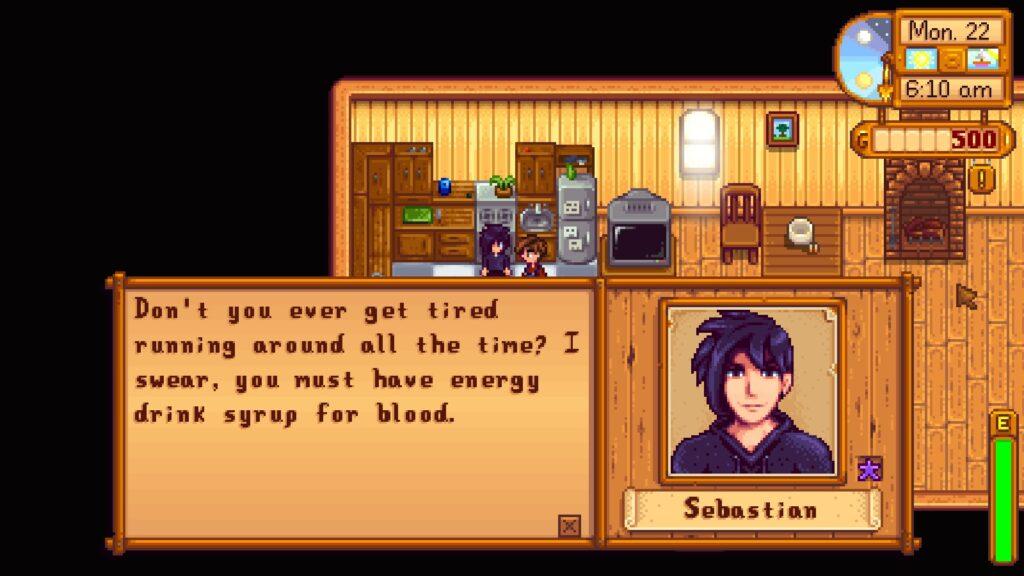
Enter the “Canon-Friendly Dialogue Expansion for All Friend-able Characters” mod. True to its name, it adds many new conversations with NPCs to go alongside their usual set of interactions. Play long enough and you’re destined to see some repeats, but this does make things more interesting. It’s also worth noting that this adds new lines for NPCs at every level of friendship, all the way from zero hearts to marriage.
What’s in Stardew Valley Expanded?
Stardew Valley Expanded is an enormous mod that adds a great deal of new content to the game. It doesn’t revolutionize Stardew Valley, but as the name suggests it adds new layers to pretty much everything that’s already there.
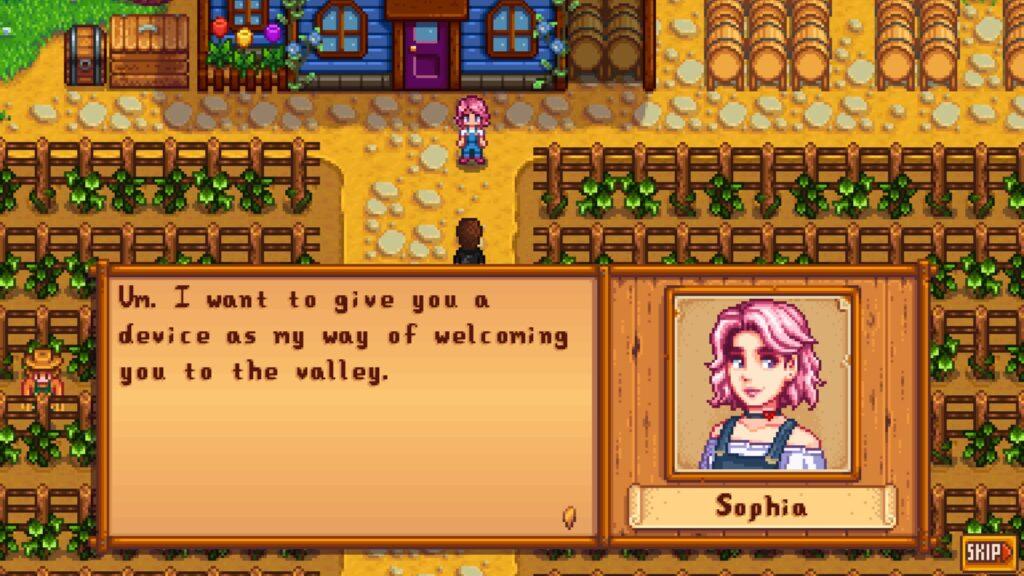
Stardew Valley Expanded adds a slew of new villagers to Pelican Town, alongside the ability to befriend NPCs like Marlon and romance the Wizard. There are new areas of Pelican Town, new places to visit, new monsters to fight, new items to craft, and many more.
How to install Stardew Valley Expanded
Stardew Valley Expanded can be downloaded and installed like any other mod. After installing SMAPI, players need to add the mod to the Mods folder in the Stardew Valley game files. Players can find Stardew Valley Expanded on Nexus Mods.
Worth noting is that Stardew Valley Expanded does require several other mods to also be installed, and can be accentuated by a number of other optional mods. A full list of other required Stardew Valley mods can be found on the official Stardew Valley Expanded installation guide. As with most other mods and as is the case for Stardew Valley Expanded itself, these mods can simply be added to the Mods folder in the Stardew Valley files.
Can you get Stardew Valley Expanded on PS4 or Nintendo Switch?
Unfortunately, the Nintendo Switch, PlayStation, Xbox, and iOS versions of Stardew Valley do not support Stardew Valley Expanded or any other mods. This means you cannot get Stardew Valley Expanded on any consoles or Apple devices.
The only platform other than PC that can support Stardew Valley Expanded is an Android device. Some mods can be played on the Android version of Stardew Valley, including Stardew Valley Expanded.
Recommended

Can a VPN really lower your game ping? Myths vs. reality
Do you really need it?

MrBeast takes action on Ava controversy, responds to allegations
MrBeast has launched a private probe.








