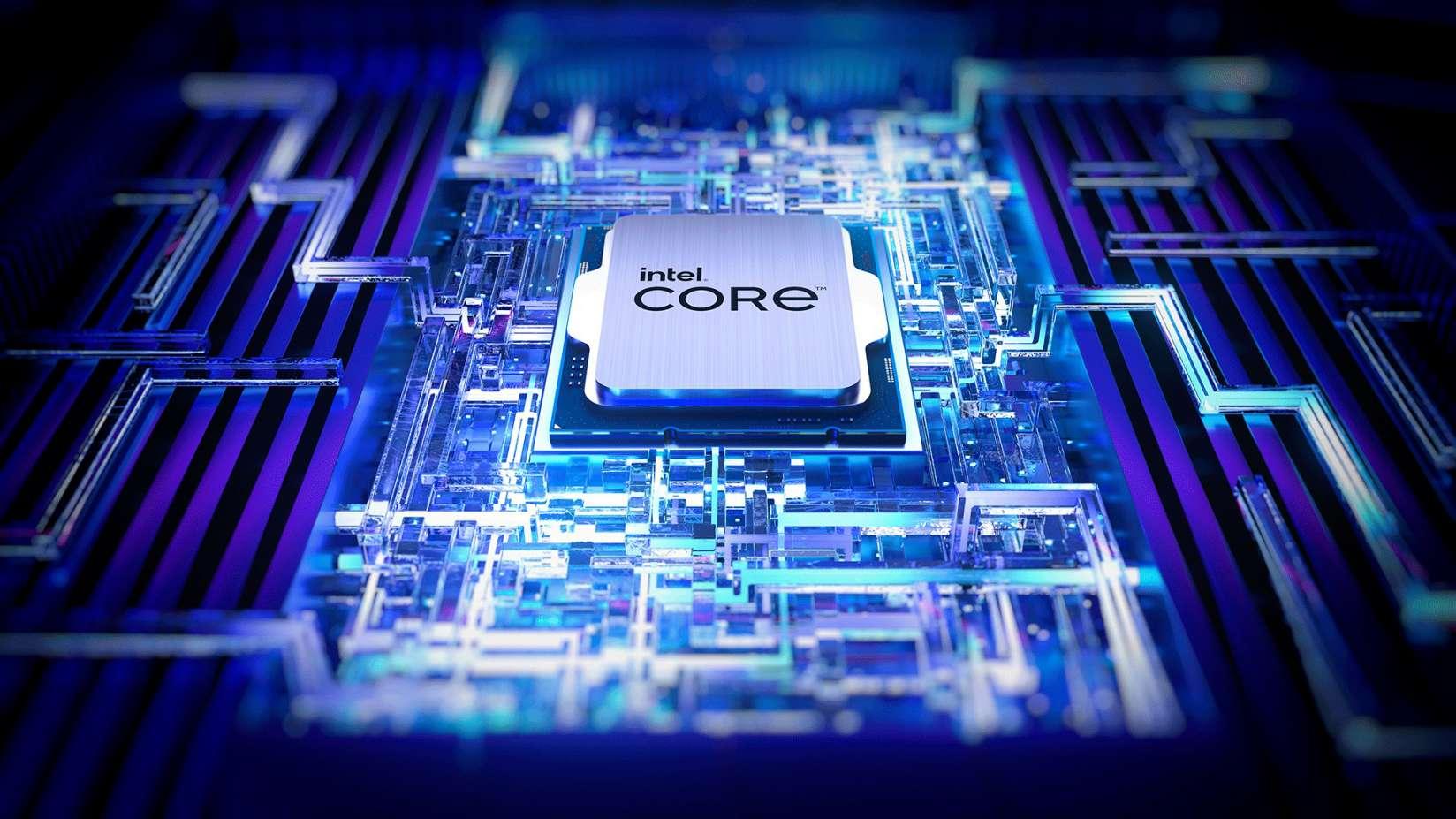
Two ways to to check CPU temperature for free in 2023
CPU temperature is one of the most important things to check on a new gaming PC, especially if it comes with an overclock.
Whether you’re using an old quadcore or a new monster chip to power your games, it’s important to check on your temps from time to time. A number of factors influence CPU temperature, including program intensity, clock speed, and cooling. If it gets too hot, it can cause permanent damage to the chip and motherboard.
Here are two ways to check your CPU temperature for free and what range you should hope to fall in.
How to check your CPU temperature for free
There are multiple free programs to check your CPU temperature during normal use. Windows also has a built-in way to see your temps without connecting to the internet.
The gold standard for CPU temperature monitoring software is Core Temp. The program is a free download for personal users with a file size of only a couple of kilobytes It’s not the most modern-looking program, but it allows users to monitor the temperature of every CPU core continuously and simultaneously. This makes it ideal for monitoring overclocks while gaming or using other intense applications.
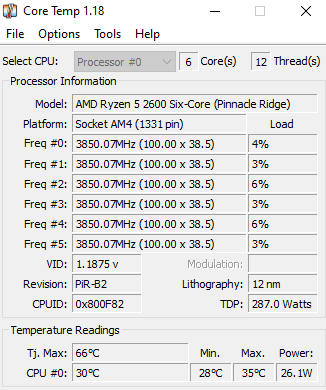
It is also possible to check your CPU temperature through the BIOS menu. Accessing the BIOS is typically done by inputting the F2, ESC, Delete, or F12 buttons as the computer turns on, so check your motherboard or look for a prompt during startup. These programs usually display CPU temperature front and center, but you may need to navigate to a CPU or hardware section. The BIOS version can only show your CPU temperature right as the computer turns on, but it doesn’t require a download and is faster to access immediately.
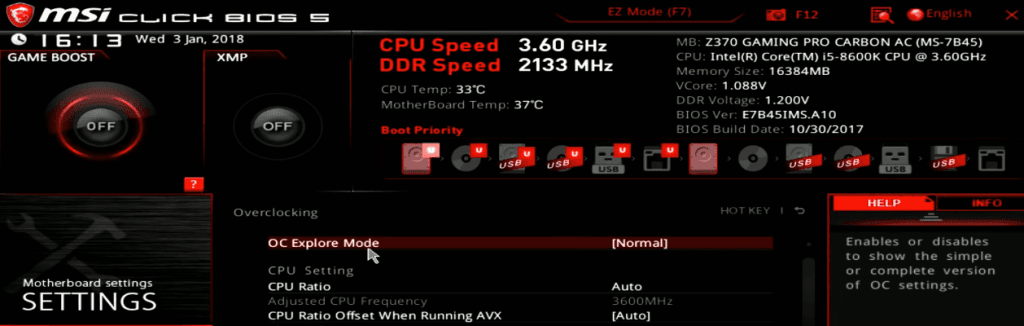
What is a normal CPU temperature?
Anything between 25 and 80 degrees Celsius is generally considered a normal temperature for a CPU.
Ideal temperatures can vary by cooling and workload, but it’s normal for a CPU to idle around 40 degrees or lower while shooting into the 70+ range during intense processes. The vast majority of CPUs have internal measures to shut themselves down CoreTemp will display that value as the processor’s Tj. Max value. If a CPU were to reach this temperature, it could throttle its performance or even shut down entirely. Idling below 25 degrees is perfectly fine, though difficult to achieve without extensive cooling.
If you’ve just learned that your CPU is running hot, there are a few things you can do to improve it. The most straightforward is adding more cooling. This can be done by adding more case fans or replacing the CPU cooler itself. The issue could also be physical. Be sure to dust out your computer and move it to a roomier spot near your desk if possible. Misapplied thermal paste or an uneven seal on the CPU cooler are also occasional culprits for high CPU temperatures.
How does overclocking affect CPU heat?
It is normal for overclocking to raise the temperature of a CPU during operation, so monitoring it is a crucial part of the process.
Overclocking is raising the clock speed of a processing unit by intentionally feeding it more power than it requires. As overclockers increase the wattage running through the CPU, it’s normal for it to heat up faster than at its factory speed. Idle temps aren’t as important to monitor, but it’s vital to make sure the chip isn’t breaking 80 degrees at peak performance. Look up your exact CPU’s manufacturer recommendations whenever you mess with temps.
Recommended

The fascinating convergence of gaming and esports
The evolution from gamer to esports athlete is a modern tale of heroism.

Mario Kart 8 Deluxe characters: Every DLC, best racers
There are DLC characters, too!
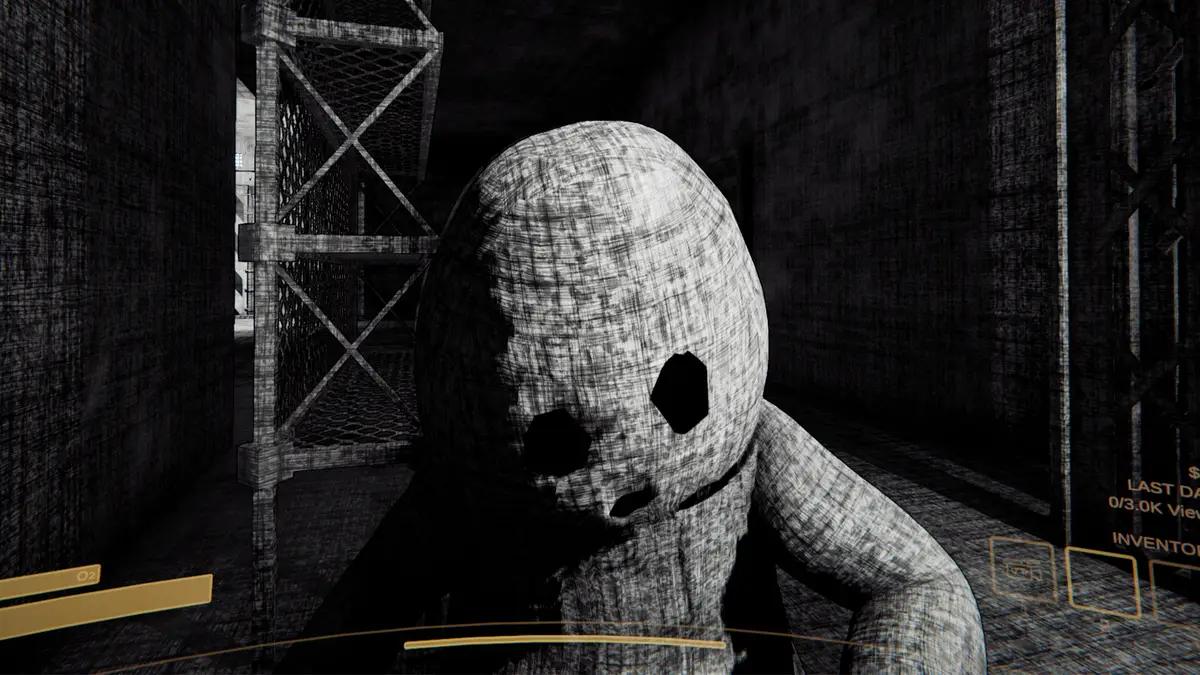
Does Content Warning have VR?
As a game focused on sharing your spooky encounters, Content Warning seems like the perfect game for...





