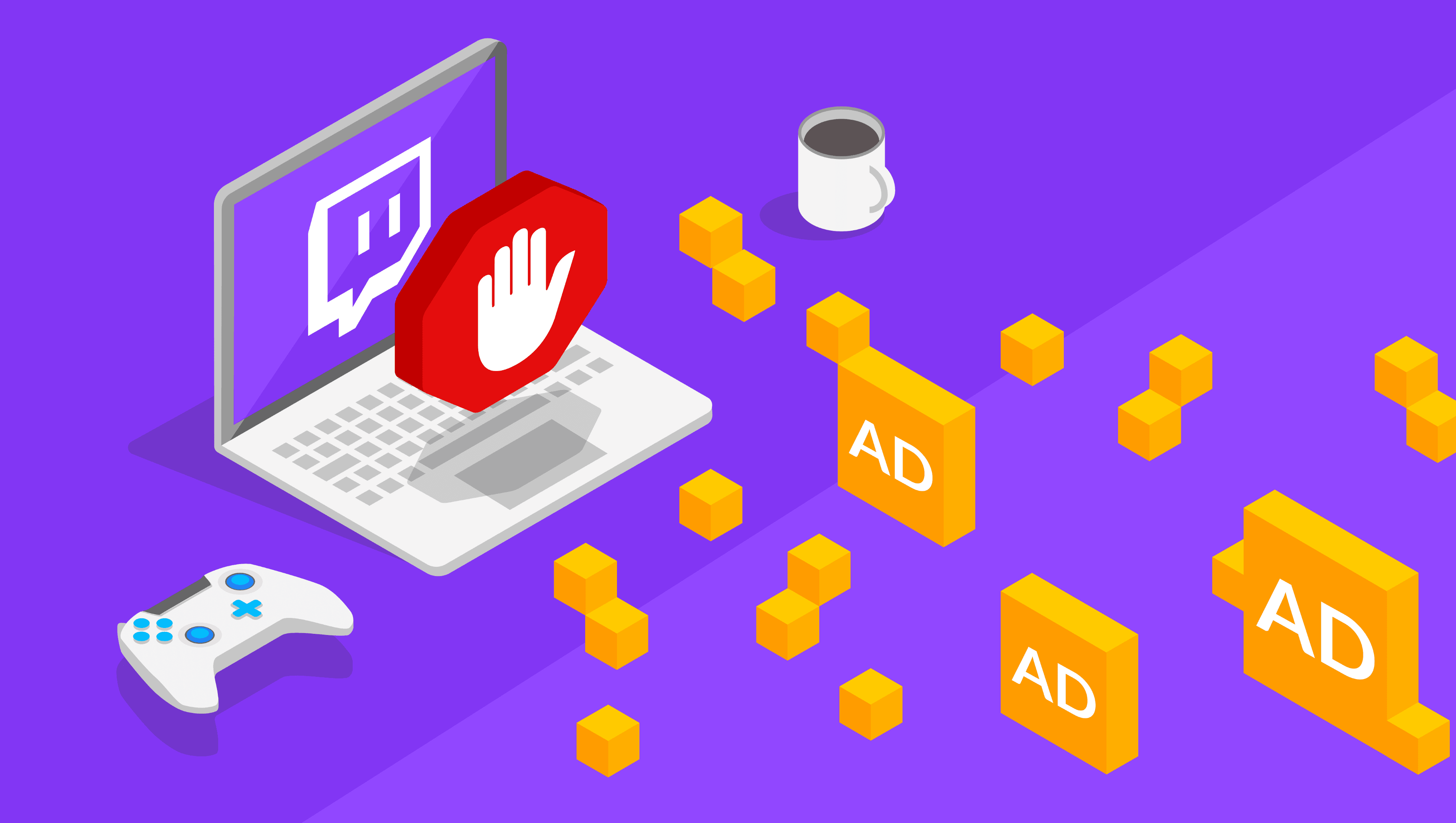
Twitch is making it harder to block ads on Twitch, here’s how
Like most popular streaming service, Twitch sometimes bombards viewers with ads. This has led many users to install ad blockers.
While ad blockers will ensure that viewers no longer see advertisements while watching a stream, Twitch has apparently found a new way to target these viewers. Streamer Hasan “HasanAbi” Piker recently showed his fans the newly-implemented still images that Twitch is rolling out in place of advertisements.
The Twitch message that pops up tells viewers that they should click to get the best Twitch experience, most likely removing the ad blockers.
“If you’re seeing this and you’re already on Twitch.tv, please review your third-party tools. Most likely, there is an ad blocker or script running on your browser making it look like you are watching from another site. As we update our service, these third party tools can affect Twitch’s performance,” Twitch claims.
While the still image interrupts streams like an ad, viewers have stated that they prefer the message to the advertisements. Many Twitch users noted that advertisements are often louder than the stream itself, and thus they preferred the silent still image to the blaring audio of a commercial mid-stream.
Others called the advertisements “cringe,” noting that they often tried to target gamers and the streaming community in very obvious ways. Bud Light has an advertisement that celebrates Twitch mods, which viewers don’t seem to enjoy. Some Twitch users said that whenever they see an ad on Twitch they add the product to a list of items they will never purchase.
Even though Twitch users still preferred the still image, many people took an issue with Twitch’s seemingly dishonest tactics. Some viewers noted that the streaming platform falsely claimed that third-party ad-blocking tools “affect Twitch’s performance.” This isn’t something they’ve noticed.
Some Twitch users have been getting the still message for the past few months. They noticed that the still images don’t replace the time slots of advertisements. Instead, they often play the still image every 10 minutes in an attempt to get viewers to stop using ad blocker.
How to block ads on Twitch
Twitch clearly needs viewers to watch their targeted advertisements in order to keep making money. Viewers just wish they’d come forward with this honest statement instead of post a still image claiming that ad blocker ruins viewer experience.
As of September, Twitch has found ways to circumvent certain ad blocks to still show advertisements. But viewers using these programs will still see fewer advertisements on average. Instead of seeing the loud, targeted ads, Twitch users may see a blank screen.
To block ads on Twitch, viewers have to find an ad blocker they want to install. Using a desktop computer, install AdBlock Plus through their website. Select the option that adds the AdBlock extension to the computer’s internet browser. It’s currently available for Chrome, Firefox, and Edge.
After it’s installed, restart the browser. At this point, users can adjust the settings and enjoy visiting sites like Twitch with much fewer advertisements. There’s a chance that viewers will still see Twitch ads, although at a lower rate. Try various browsers and even external platforms to avoid even more advertisements.
How to block ads on Twitch on mobile
Android devices are also able to block Twitch ads. Download an app from the store, such as AdLock ad blocker. Open the app and activate it. Viewers will notice fewer advertisements while watching streamers on their mobile device.
iPhones users also have some options. Only watch Twitch through Safari. The aforementioned apps won’t be able to disable ads if users are watching Twitch through the platform’s app.
Remember that advertisements are one way that Affiliates on Twitch earn money. When viewers watch the advertisement, some of the money goes to that streamer. Watching these advertisements mid-stream can help provide some money to smaller content creators.
Recommended
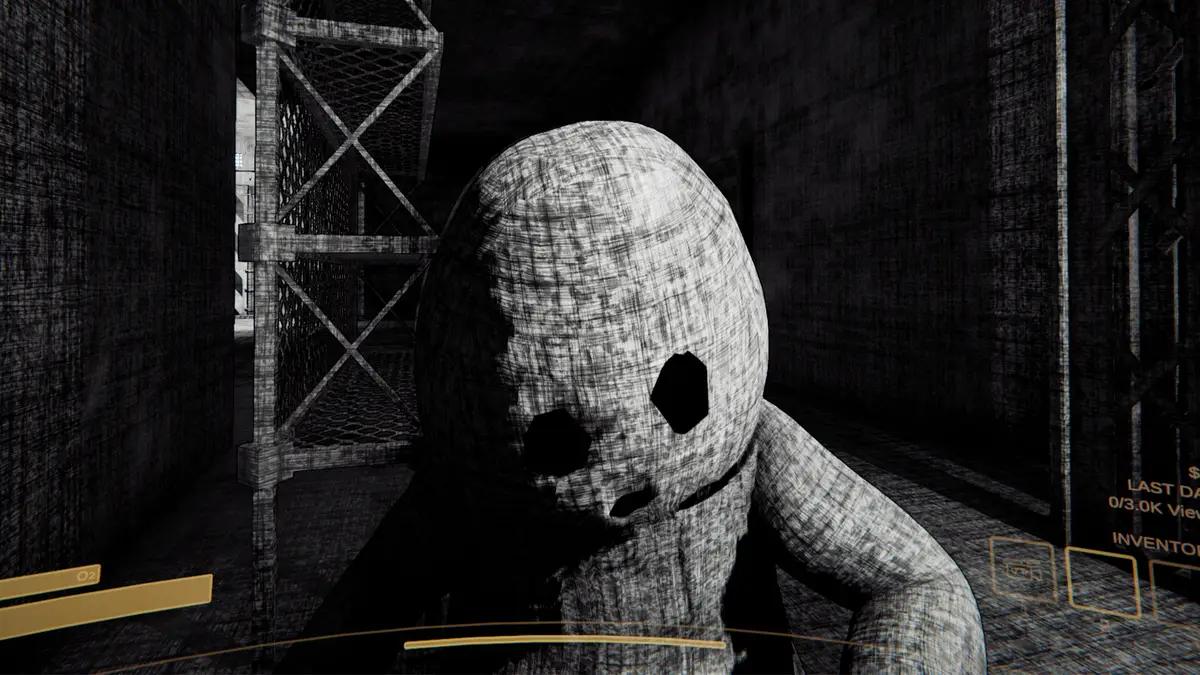
Does Content Warning have VR?
As a game focused on sharing your spooky encounters, Content Warning seems like the perfect game for...

Diablo 4 Thorns: How does it work?
It’s a simple, but powerful substat.

MrBeast vs T-Series war is real, latest X interaction proves
Mr Beast has accused T-Series of hiding his comment.





