
This is how to mute a player or lower voice volume in Valorant
Playing solo Valorant games can be a chore, especially when you have toxic teammates. Fortunately, you can use the mute feature to enjoy your games more peacefully.
Games that require team coordination aren’t easy to win solo. Apart from focusing on your own gameplay, you’re required to communicate with teammates to defeat the opposing squad. While it sounds simple enough, an easy game can become a real ordeal if your teammates refuse to coordinate.
Valorant requires heavy teamwork due to distinct agent abilities. If you’re queuing solo, it can be very challenging to maintain a healthy environment in the lobby. Random players can often be toxic. Instead of responding with hate, try muting them to focus entirely on your solo performance. You may end up losing less ELO by finishing on top of the scoreboard.
How toxic teammates in Valorant
- Press the escape (ESC) key while you’re in-game.
- Click on match option from the top menu.
- Here you’ll see the score, money, ping, and other details from all players.
- Next to every player’s name, there are options called “allow communication” and “team voice volume.”
- Uncheck the communication box of the teammate who’s bothering you.
- Uncheck voice chat to block audio, and uncheck text chat to mute written messages.
Another way to mute the players is by entirely turning off the chat from Valorant settings.
- Start by clicking the gear icon on the upper-right corner of the main menu.
- Select audio on the upper right, then head to the voice chat tab.
- Look for the team chat option and turn it off.
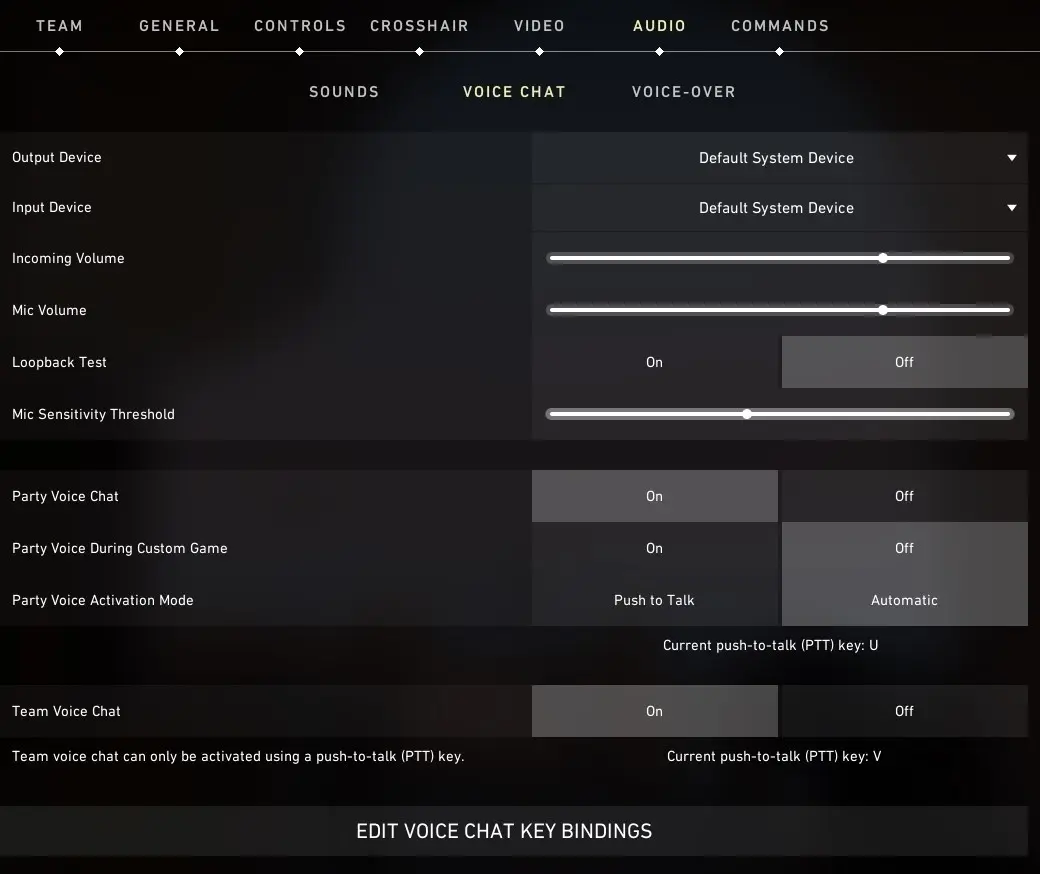
You can also mute your teammates during the agent selection screen. If you come across a toxic player who’s giving you a hard time for selecting your favorite agent, save yourself from more toxic remarks by muting them before even jumping into the game.
- Look for a small volume icon next to the player name.
- Click on it to mute them.
Make sure you’re only using this feature when you’re truly bothered by a teammate. It’s recommended to keep communications open since your teammates will hopefully make callouts and share intel to win rounds. Communication is an instrumental part of winning a game of Valorant, and it’s not ideal to go quiet in the middle of the game. But silencing a terrible teammate is better than putting up with their toxicity.
How to lower the volume of a teammate in Valorant
Your teammates may have faulty microphones that are a little too noisy. But you may not want to mute them outright, as they could offer valuable intel despite their static and noise. Thankfully, Valorant has a feature that allows you to lower the volume of a loud teammate in-game. Here’s how you can do it.
- Go to match settings.
- Click on team voice volume instead of unchecking the box.
- Drag the bar to the left to lower down the volume of a teammate.
Recommended

The fascinating convergence of gaming and esports
The evolution from gamer to esports athlete is a modern tale of heroism.

Mario Kart 8 Deluxe characters: Every DLC, best racers
There are DLC characters, too!
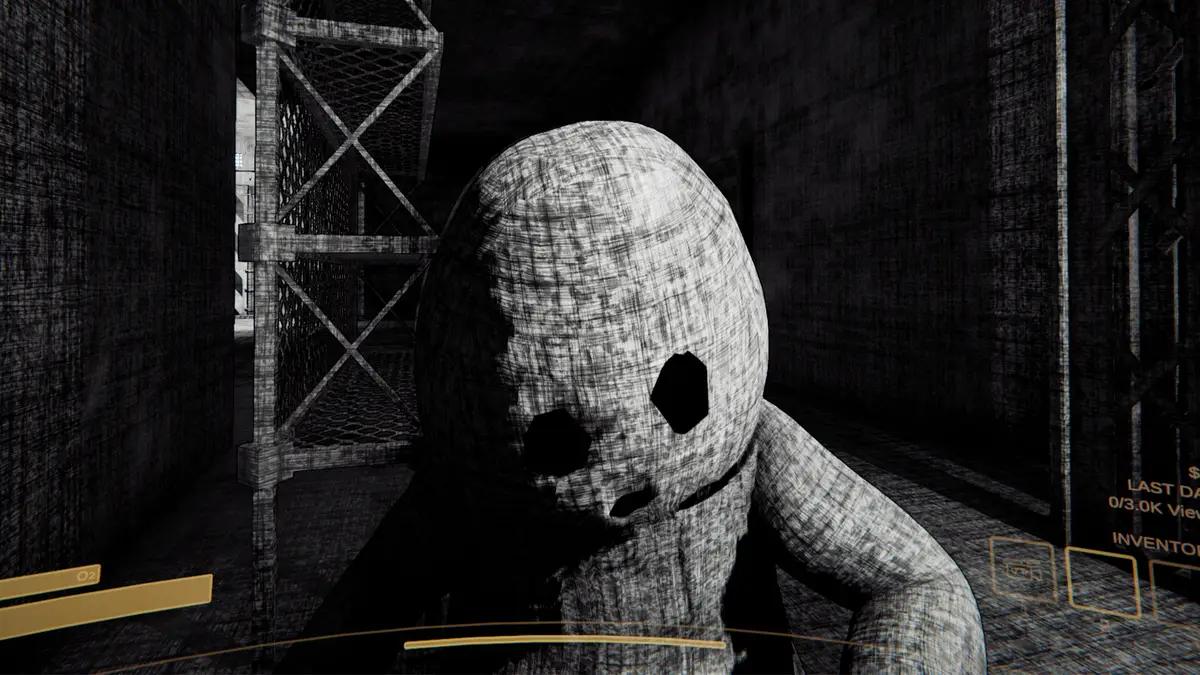
Does Content Warning have VR?
As a game focused on sharing your spooky encounters, Content Warning seems like the perfect game for...





