
Steam’s dedicated server changes give new reason to use a VPN
Reading time: 2 min
VPNs have come a long way in both design and usefulness in the past few years, and players might have more reason to use them now than ever before.
It used to be that VPNs were useful only to get around firewalls and to make sure that computers were secure when surfing unfamiliar sites, but a change to Steam’s dedicated servers has now made them relevant to gamers as well. Valve used to provide dedicated servers for games, meaning that gamers never had to worry about having their IP leaked to other players. But Valve has introduced a peer-to-peer networking system behind the scenes that could make players less secure.
VPNs are usually used to reroute a computer’s connection to faraway places, but they can be used to fake an IP that’s just down the street to give players security and keep the advantages of Steam’s new P2P networking model. In these situations, companies like Surfshark, which is a good example of a fast VPN for gaming, offer a simple and effective way to keep ping low and security high. By logging into Surfshark before signing into Steam, players can effectively hide their IP from other players in games like Counter-Strike: Global Offensive and Rust while still keeping the faster connections from Steam’s P2P model.
It’s cheap, too. Surfshark offers a two-year plan for $2.49 a month, one of the lowest prices we’ve seen for a VPN that doesn’t interfere with the high speeds and quick networking that gamers need.
The fact that players also get protection from ISP tracking, malware, and the risk of scammers phishing their Steam password is just icing on the cake. VPNs aren’t just for advanced computer users anymore, and with Steam’s networking changes, there’s reason for every player to consider IP safety to make sure they stay on top of the leaderboards.
VPNs such as Surfshark allow players to choose alternate IP addresses and networks that are close enough to their home systems that the VPN doesn’t interfere with Steam’s servers, while giving players the peace of mind that someone on the other team doesn’t have their private IP address. Steam allows players to disable their peer-to-peer networking system, but Valve has enabled it by default. There’s no telling whether the system will turn itself back on after a Steam update or a system restart, and that makes the VPN option one of the most reliable ways to make sure that a user is always protected.
Recommended

The fascinating convergence of gaming and esports
The evolution from gamer to esports athlete is a modern tale of heroism.

Mario Kart 8 Deluxe characters: Every DLC, best racers
There are DLC characters, too!
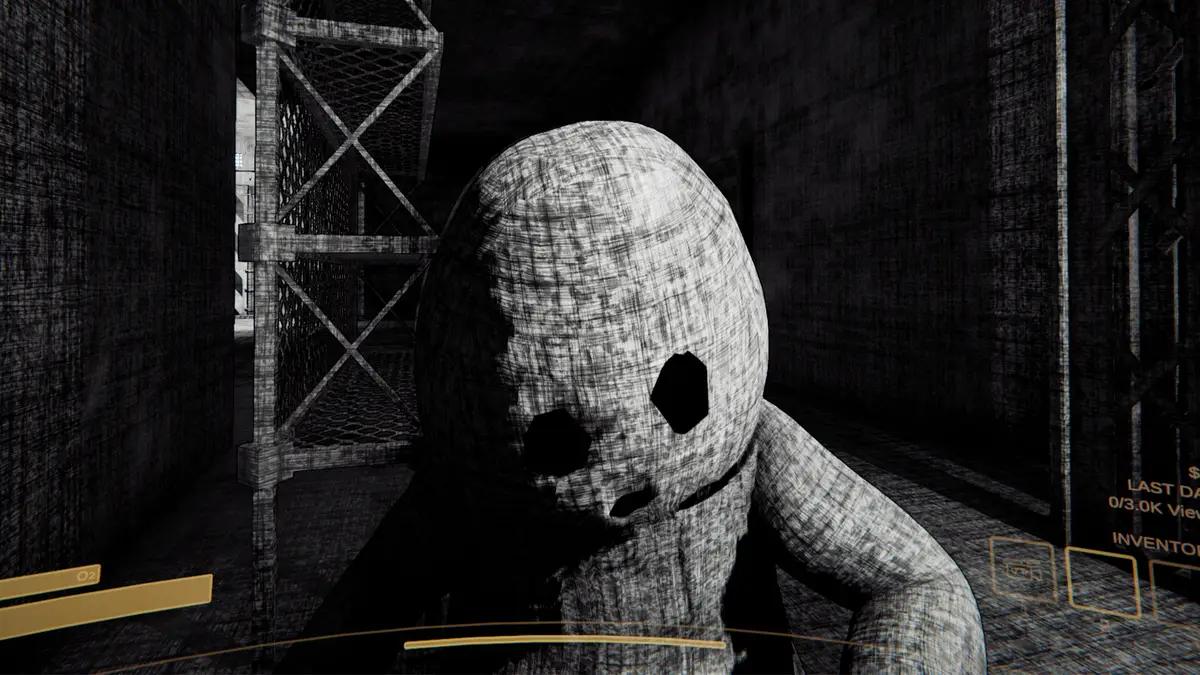
Does Content Warning have VR?
As a game focused on sharing your spooky encounters, Content Warning seems like the perfect game for...





