
A quick guide to the new Twitch Channel Points program
Twitch has finally released its new Channel Points feature, a highly anticipated points program that allows streamers to interact with their viewers by offering exclusive benefits. The concept of Channel Points was first shared at TwitchCon.
“Now, it’s even more rewarding to be part of a community on Twitch,” Twitch tweeted this morning, providing a link to more information on the program.
All channels and affiliates will have access to Channel Points.
What are Twitch Channel Points?
While Channel Points come with built-in automated rewards, streamers can create their own custom rewards based on their content and fanbase. This can be something like “choose the next game I play.”
“For viewers, Channel Points are a way to be recognized for all the ways they’re already supporting the community, from watching a channel to being part of a raid. The points they earn are specific to the channel and the points accumulate automatically when they’re logged in and watch. The more support they give, the more they’ll earn,” reads the official FAQ page.
Twitch has explained that Channel Points is an effective way to get the community involved.
How to earn Channel Points as a viewer on Twitch
Channel Points are earned through simple actions that many viewers already partake in. This includes just following and watching a streamer. Completing actions on a particular channel will earn viewers points towards that specific channel.
Viewers will earn Channel Points periodically as they continue to watch and interact with a channel. When a viewer has watched for a certain amount of time, they’ll receive a click-to-claim notification at the bottom of the chat window which will earn them even more points.
Non-subscribers will earn 10 points for each five minutes they’ve watched of a live stream, and they’ll earn 50 points for each 15 minutes of live time spent watching. These amounts are doubled for subscribed viewers, meaning each 15 minutes of live watch time earns them 100 points.
Joining a raid earns viewers 250 points, and following a streamer earns 300 points. Watching two consecutive streams for at least 10 minutes each is also worth 300 points. Three consecutive streams gets viewers 350 points, four consecutive streams is worth 400, and five consecutive streams earns viewers a whopping 450 points.
Twitch viewers receive 350 points for their first Cheer on the channel every 30 days, and they can see an extra 500 points when they gift their first subscription per 30 days.
According to the FAQ page, Channel Points are always visible to the viewer, but nobody else will be able to see them. This currently includes the streamers themselves. There’s currently no expiration date on Channel Points, and there’s no limit to the amount of points that can be earned. Channel Points cannot be transferred to another channel.
How viewers can use Channel Points
Channel Points can be used on rewards created by the streamer themselves. These rewards are unlocked at a certain amount of points, also chosen by the content creator. To access available rewards, click on the Channel Point icon on the chat window’s bottom left. This will enable a window to pop up, displaying all the reward options for the channel the viewer is currently watching.
Twitch streamers’ guide to Channel Points
Content creators have the opportunity to either edit the default rewards the program comes with, or even to create new rewards of their own. A full guide on how to manage Channel Points can be found here.
“The Channel Points program will add another layer of entertainment by letting your viewers spend their points on fun rewards, some of which give them a taste of benefits typically reserved for subscribers, that seamlessly add to their community experience,” Twitch explained.
Channel Points can be managed in the Creator Dashboard, where a streamer may choose to enable or disable the program.
Content creators have the ability to edit existing rewards that automatically come with the program, even changing the reward icon’s image and background color. Twitch includes a recommended cost for these default rewards, but streamers can change it however they please. Smart Costs can be turned off altogether as well, although Twitch recommends it so streamers can avoid having to adjust reward costs as their channel grows.
Streamers also have access to custom rewards, which they fulfill themselves through various actions like shouting out a point redeemer or inviting them to play in the next match. The Points Acceptable Use Policy allows streamers to see what limitations there are on custom rewards. These can be added in the Manage Rewards section of the Channel Points part of the Creator Dashboard.
Live broadcasters will be notified through chat and the live dashboard whenever they are required to fulfill a custom reward. Twitch noted that they will also surface a counter that shows how many rewards are in a streamer’s queue that still need attention.
“We want to make this easy for you so you can turn off custom rewards at any time if you choose to. We allow streamers to cap the number of custom rewards that can be redeemed during a single stream session. Streamers may also pause redemption of a reward altogether if needed,” Twitch added in their FAQ section.
Recommended
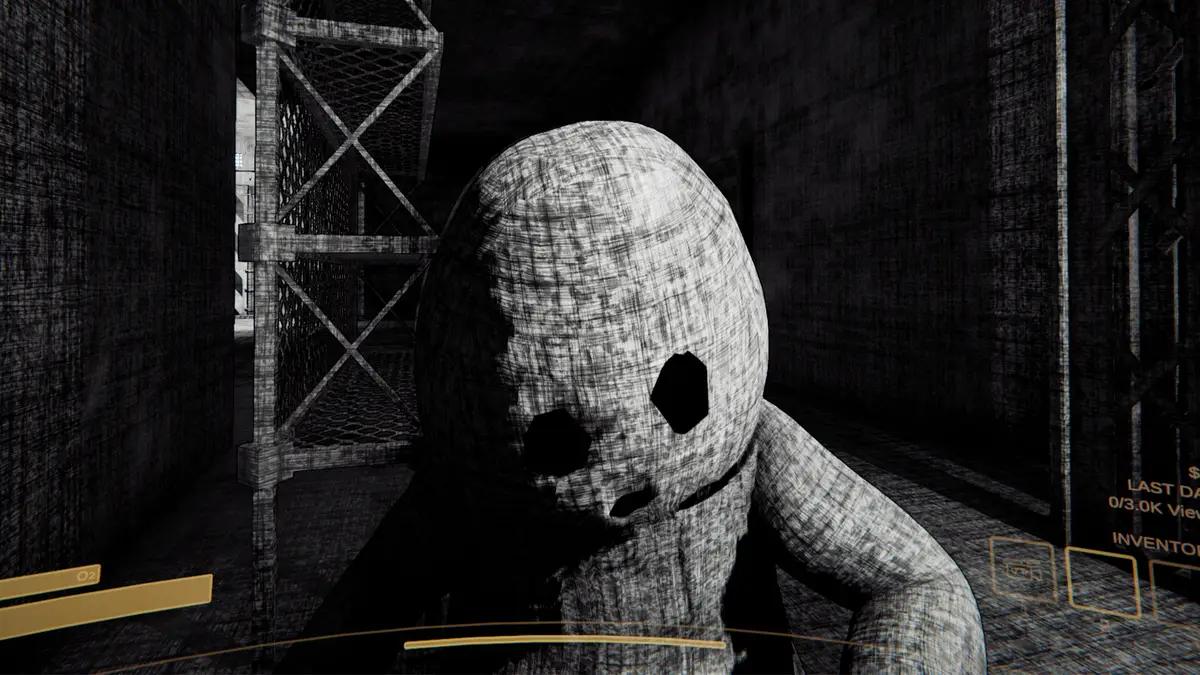
Does Content Warning have VR?
As a game focused on sharing your spooky encounters, Content Warning seems like the perfect game for...

Diablo 4 Thorns: How does it work?
It’s a simple, but powerful substat.

MrBeast vs T-Series war is real, latest X interaction proves
Mr Beast has accused T-Series of hiding his comment.





