
Want to know how many hours you’ve spent playing Valorant in 2022?
Wondering how much time you’ve spent playing Valorant? Riot Games currently doesn’t have a tracker, but players can still check hours played in Valorant.
Riot Games’ new tactical shooter is visually pleasant, challenging, and addictive. Once you press play, it’s hard to stop competing for ELO. The transparent ranking system makes it all the more cut-throat as it pushes players to do better and beat enemies. Valorant experience can be too immersive to notice time, but you can still keep track.
How to check how many hours you’ve played Valorant
Players can check their in-game hours through tracker.gg, a third-party platform that stores individual player data.
Currently, there’s no Riot-backed platform to provide 100% accurate in-game data. The developer only shares selective statistics in the game after each game. The data collected by the developer is error-free is precise, and while finding stats with Riot accuracy is impossible, tracker.gg comes the closest to it. The website can help you find hours spent in Valorant on your account. Here’s how:
- Log in to tracker.gg here to create a new account.
- Select “Valorant” from the top bar.
- Click on the red icon with your Valorant ID next to your profile name.
- All your statistics will be displayed here.
- Find your hours played in Valorant on top of the stats page.
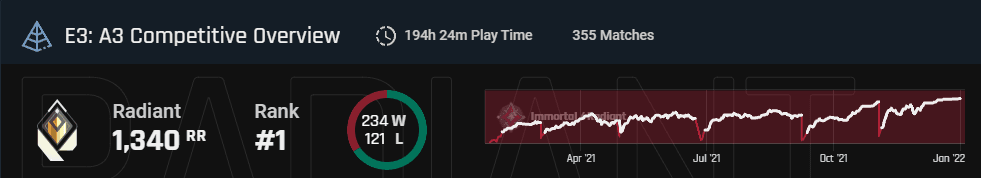
You can also check your other stats, including best weapon, agents, maps, kill death ratio more. Hours played by other Valorant players are also displayed on top of their profiles, but to check that, you’ll need their in-game ID. Enter Valorant alias on the main page to read stats of other players.
How to check your 2021 Valorant stats
End-of-year Valorant stats emails are the best way to evaluate your performance throughout the year if you don’t trust third-party websites. Here’s how you can check your Valorant stats at the end of the year.
- Open your email client.
- Log in to the ID that is associated with your Valorant account.
- Search for an email from Riot Games’ official account. The email should read, “[in-game name] – Your VALORANT Year in Review is Ready.”
- This email is usually found in the spam folder.
- Open the email to find your early in-game data and activity.
Recommended

40 Valorant tournaments announced across all major regions
More new events announced by the developers.

New Valorant teaser suggests map 10 could be in LA
Los Angeles could be the next location

Leakers claim Riot is working on a Valorant movie
Where do I buy tickets?





